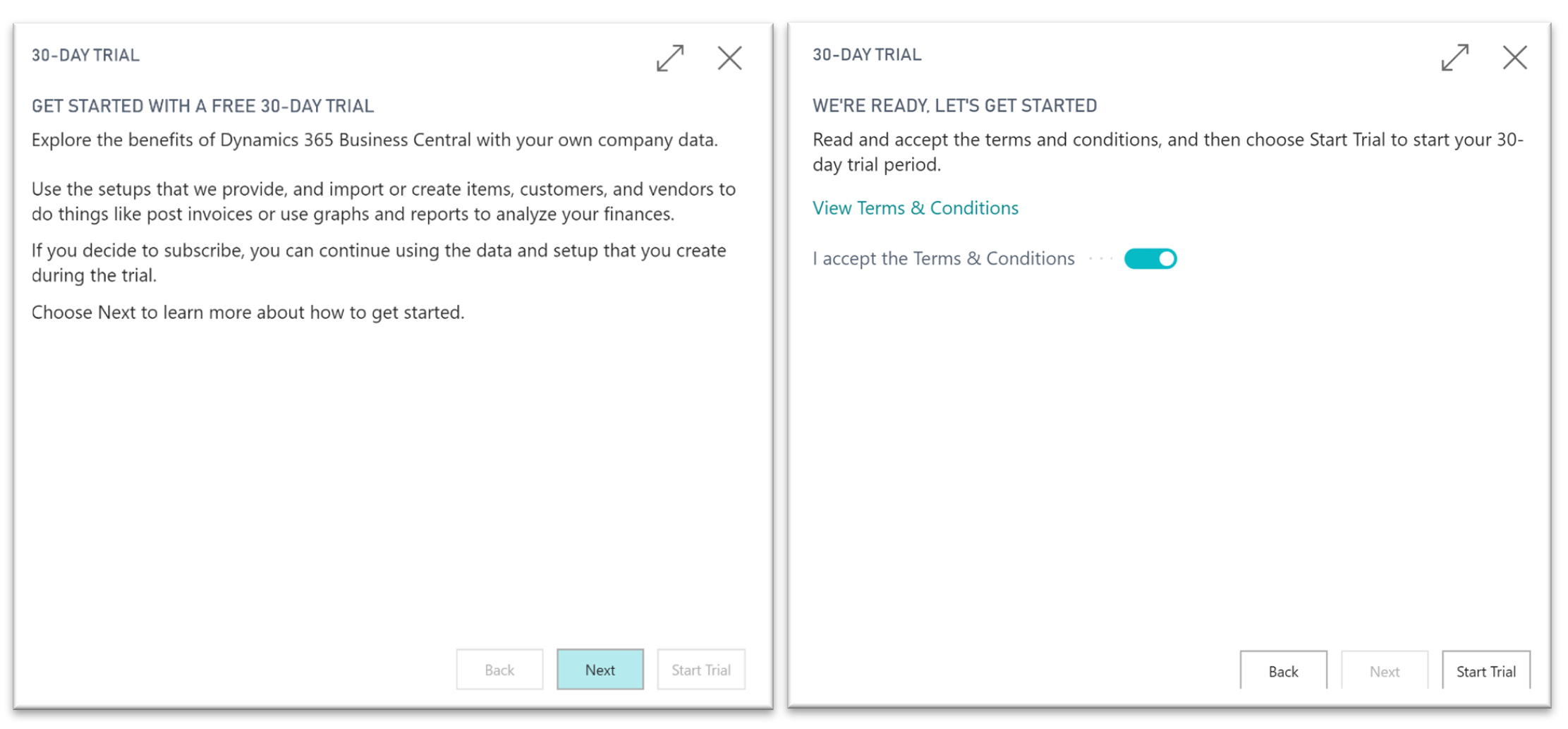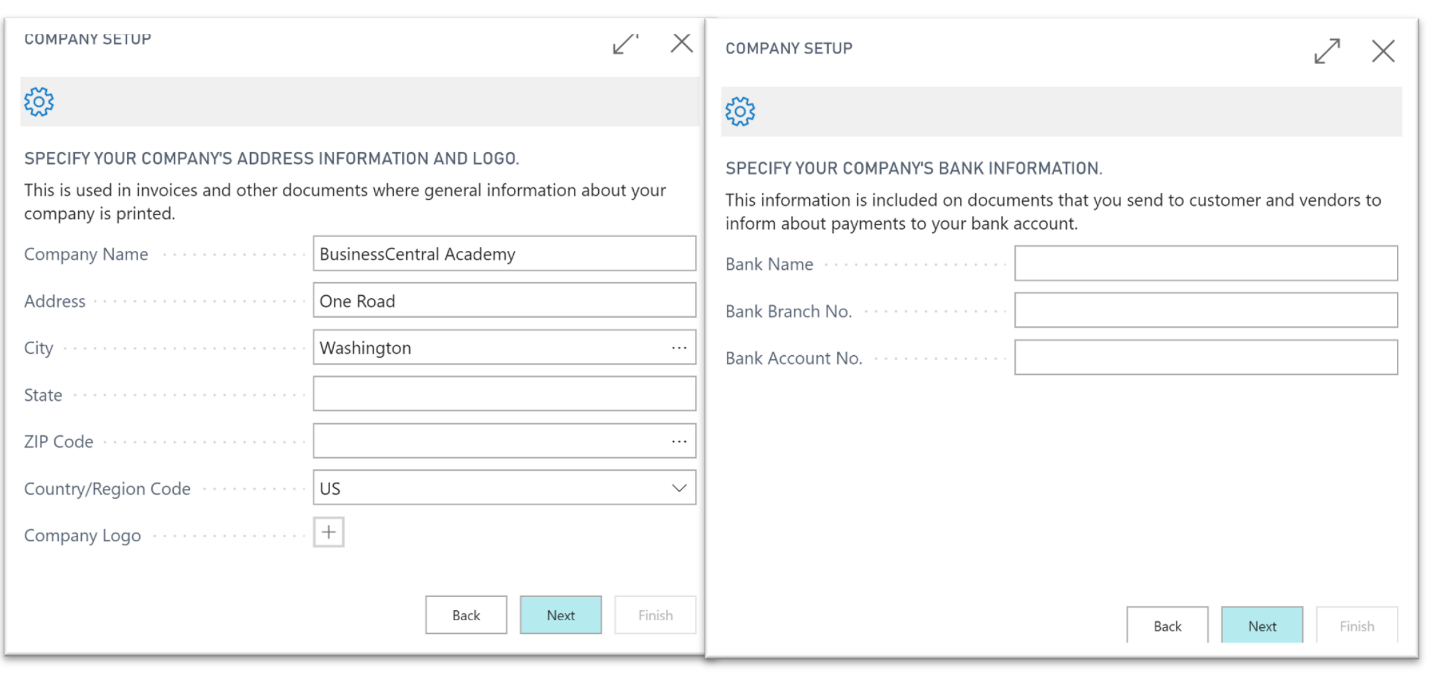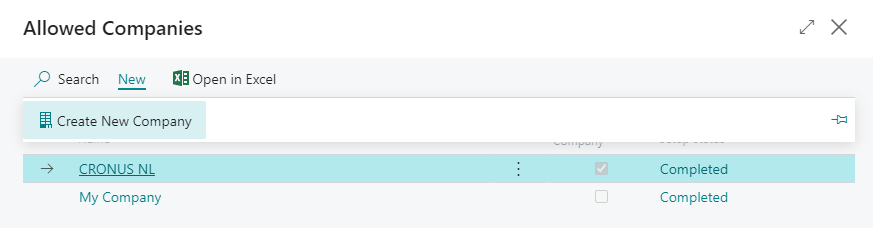Start a trial with your own data
The CRONUS demo company includes configurations and demo data for all functional domains in Business Central. You might also want to create your own company in Business Central, which you can accomplish in two ways:
By activating your 30-day trial company with your own company data
By creating a new company
Activate a 30-day trial company with your own company data
You can start a Business Central trial company using your own data.
By selecting Configure a company in the message on your role center page, you'll activate a wizard that creates a new company that's ready for your own company data.
After accepting the Terms and Conditions, you'll be ready to start your trial.
First, specify basic information about your company. This information is used on your external documents, such as sales invoices, and includes your company logo and bank information. Additionally, you must set up the fiscal year. You can also opt to upload a company logo at this time.
The wizard will ask you to specify the start of your company's fiscal year. You can skip this step and configure it later. The next step is to specify the costing method for your inventory evaluation. Then, you'll be ready to start using your own company.
This company includes some setup data, supplemental data, and some master data. It'll include supplemental data such as countries or regions and default G/L accounts that are typically used in your country or region. You'll need to import or enter all other necessary data yourself. You can add data manually or with built-in tools like assisted setup or configuration packages.
Create a new company
You can also create a new company from the My Settings page.
From this page, you can access the Allowed Companies page where you can create a new company with a wizard. Select New > Create New Company to create a new company.
This wizard can create three different types of companies:
Evaluation - Sample data
This option creates a company that is similar to the demonstration company with sample data and setup data.
Production - Setup data
This option creates a company in the same way as it did when you activated the 30-day trial, with some setup data but without real sample data.
Create new - No data
This option creates a blank company without any setup data.