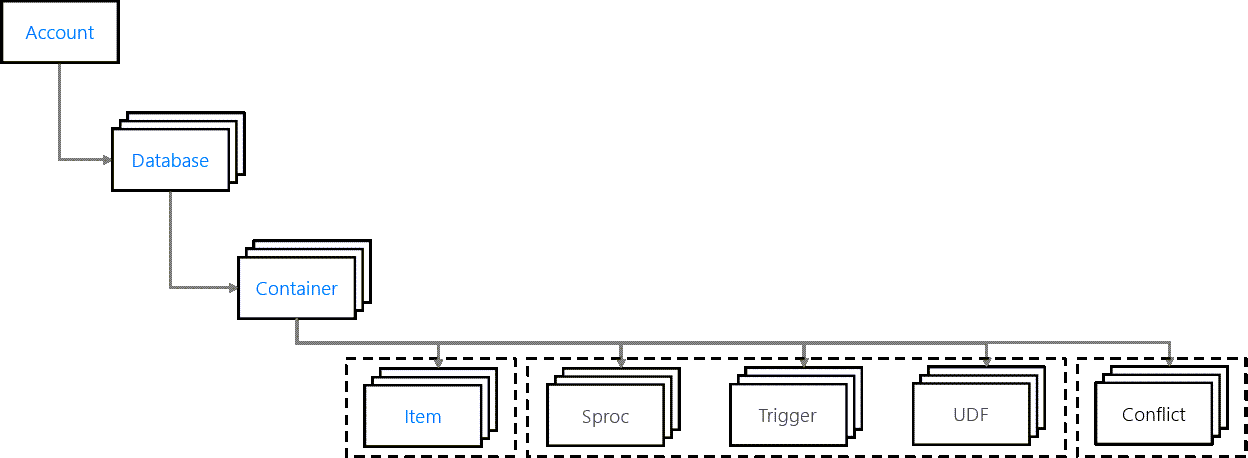Explore resources
An Azure Cosmos DB for NoSQL account is composed of a basic hierarchy of resources that include:
- An account
- One or more databases
- One or more containers
- Many items
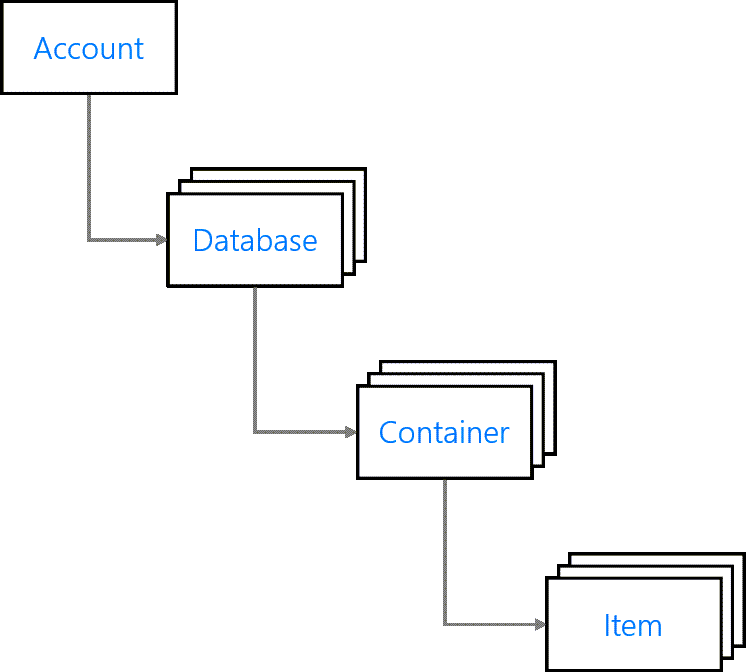
Let's explore each item in this hierarchy.
Account
Each tenant of the Azure Cosmos DB service is created by provisioning a database account. Accounts are the fundamental units of data distribution, high availability and security. At the account level, you can configure the region[s] for your data in Azure Cosmos DB for NoSQL. Accounts also contain the globally unique DNS name used for API requests
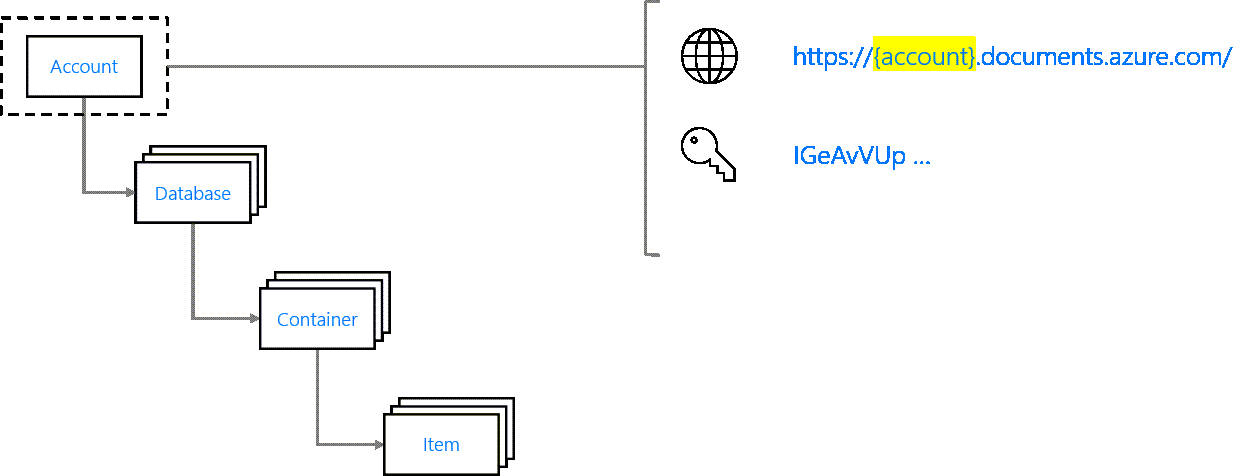
Database
A database is a logical unit of management for containers in Azure Cosmos DB for NoSQL. Within the database, you can find one or more containers.
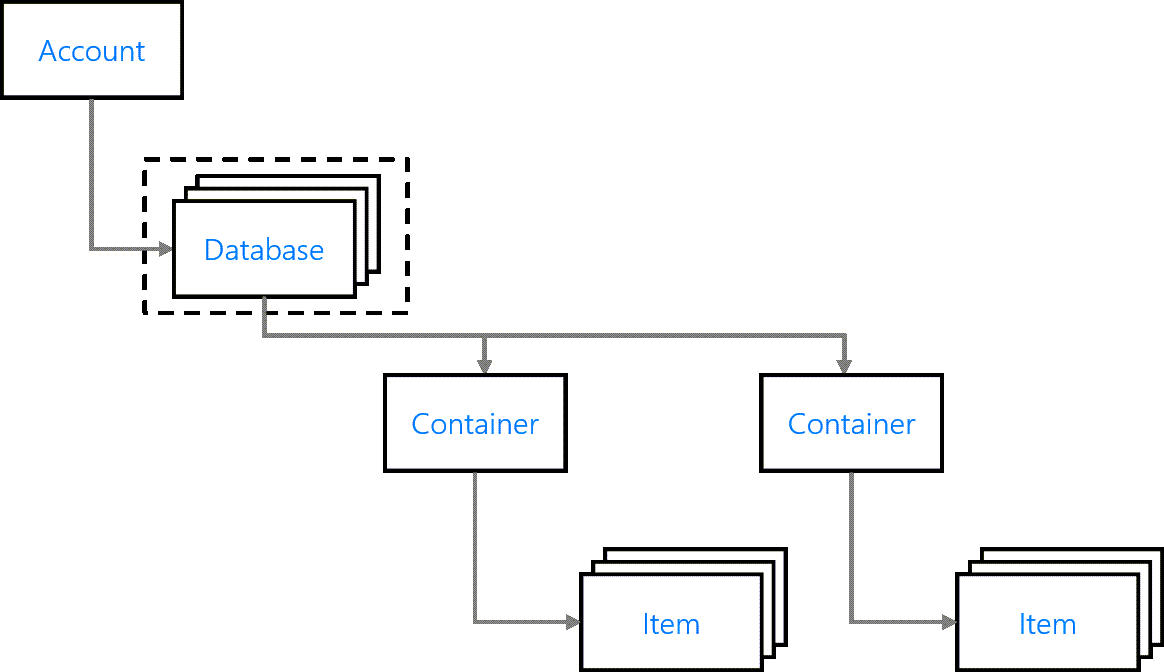
Container
Containers are the fundamental unit of scalability in Azure Cosmos DB for NoSQL. Typically, you provision throughput at the container level but can use Serverless as well. Azure Cosmos DB for NoSQL will automatically and transparently partition the data in a container using the document property you select as a partition key for the container. You can also optionally configure indexing policies or a default time-to-live value at the container level.
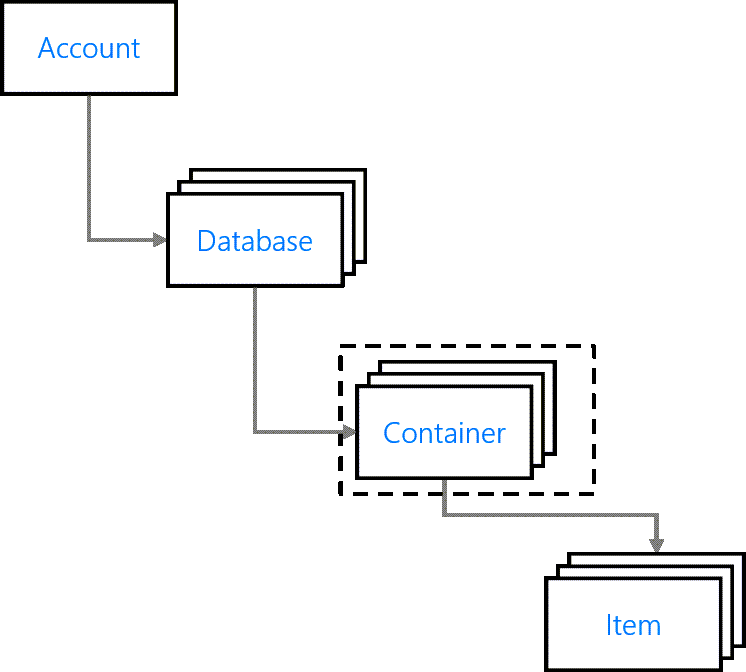
Item[s]
An Azure Cosmos DB for NoSQL resource container is a schema-agnostic container of arbitrary user-generated JSON items. The NoSQL API for Azure Cosmos DB stores individual documents in JSON format as items within the container. Azure Cosmos DB for NoSQL natively supports JSON files and can provide fast and predictable performance because write operations on JSON documents are atomic.
Tip
Containers can also store JavaScript based stored procedures, triggers and user-defined-functions (UDFs)