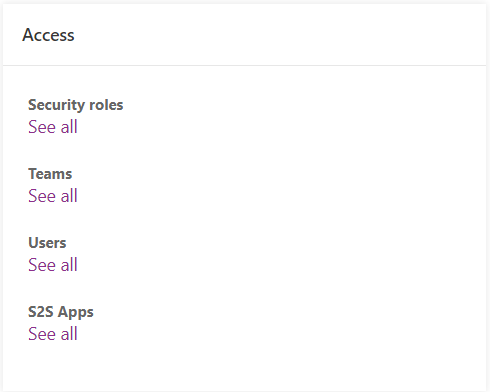Advanced Customization options in Power Apps Portal
Advanced Customizations are options that you can use to quickly define security roles in Microsoft Dataverse. The following steps will help you access advanced customization options.
Sign in to the Microsoft Power Platform admin center.
Select Environments on the left-hand side of the portal.
Select the environment that you want to administer.
On the right-hand side, in the Access section, you can control and manage Security roles, Teams, Users, and S2S (Server-to-Server) Apps, by selecting See all under the appropriate section.
The Security roles section will allow you to customize predefined security roles, or create your own custom security roles.
The Teams section will allow you to grant security permissions to entire business units.
The Users section will allow you to add users to your environment and define their security roles.
S2S Apps allows you to connect certain web applications to Dataverse.
Note
Security roles were explained in detail in the Get started with security roles in Dataverse module in this learning path.