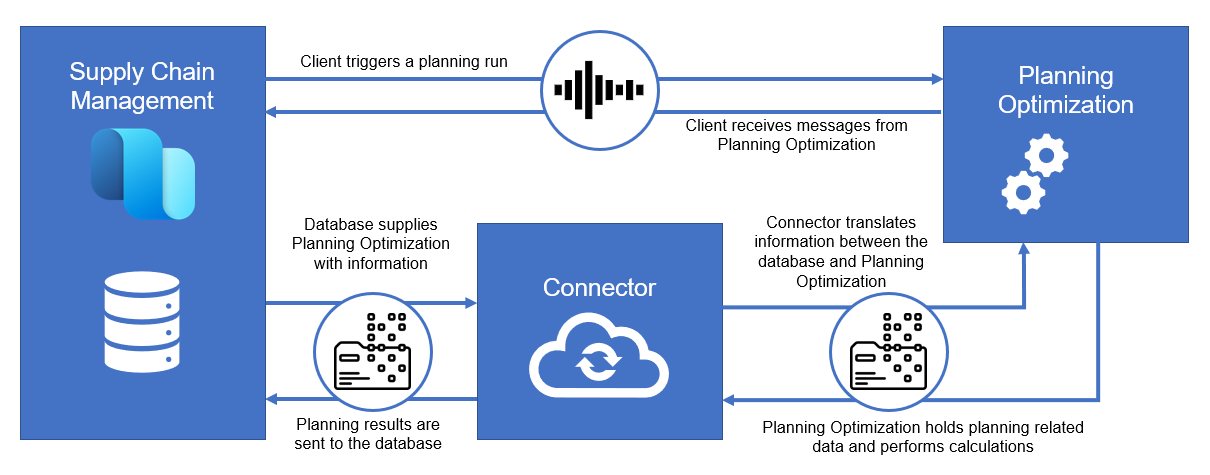Introduction
The Planning Optimization Add-in for Microsoft Dynamics 365 Supply Chain Management allows master planning calculation to occur outside Dynamics 365 Supply Chain Management and its SQL database. Planning Optimization improves performance and has minimal impact on the SQL database during the planning runs.
Instead of creating a drain on the database resources that normally require this calculation to be run at night or after normal business hours, you can run planning calculations regularly throughout the day to take advantage of the most current orders and reduce lead time to fulfill the needs of customers. In addition to the speed improvement due to the architecture, functional enhancements have been added to help improve your overall process of shipping and warehousing.
The Planning Optimization Add-in is in continued development and requires regular updates in the coming months to stay current.
Improved performance
Planning Optimization is designed for quick calculations of large volumes of data. It’s built as a hyper-scalable, multitenant service that allows multiple instances to work together to calculate the plan. Planning Optimization removes the load of master planning from your system and minimizes the server load. Planning Optimization can help you achieve the following goals:
- Improve planning performance through a shorter runtime.
- Reduce the impact on other processes during the master planning run.
- Conduct planning runs more frequently. (You aren't limited to daily runs.)
- Improve flexibility by using a centralized calendar to automatically distribute changes to resources for planning.
- Enhance existing, planned supply changes by creating action messages to ensure orders match current requirements. For example, if a significant customer order is canceled, are notified that the related supply is no longer needed and, if possible, you should try to cancel it.
- Increase confidence in a future business growth that won't overload the planning system.
Data flow
After you have installed the Planning Optimization Add-in, the add-in connects to the Planning Optimization service. When master planning is run, transactional data is sent from Supply Chain Management to the Planning Optimization service, and then the following procedures are performed:
- The Supply Chain Management client sends a signal to request a planning run from Planning Optimization.
- Planning Optimization requests the required data through the integrated connector.
- The SQL database sends the requested information about setup, master, and transactional data to Planning Optimization through the connector. The connector translates information between Supply Chain Management and the Planning Optimization service.
- The Planning Optimization service holds planning-related data in memory and does the required calculations.
- The planning result is sent to the Supply Chain Management database through the connector. The results include information such as planned orders and pegging information. Planning Optimization sends a signal to Supply Chain Management to indicate that the planning run has been completed. It also sends any relevant messages and warnings.
The following illustration shows the data flow.
The image shows what happens when Planning Optimization is launched in Supply Chain Management. The job starts, and Planning Optimization retrieves data from the Supply Chain Management client for the plan. It then performs the calculations according to the setup and then sends the information back to the Supply Chain Management client.
Licensing
If you can run master planning by using your current license, you don't have to buy another license to start to use Planning Optimization.
Install Planning Optimization
To use Planning Optimization, you must make sure your system has all of the prerequisites in place, and then enable its license key and install the Planning Optimization Add-in for Dynamics 365 Supply Chain Management.
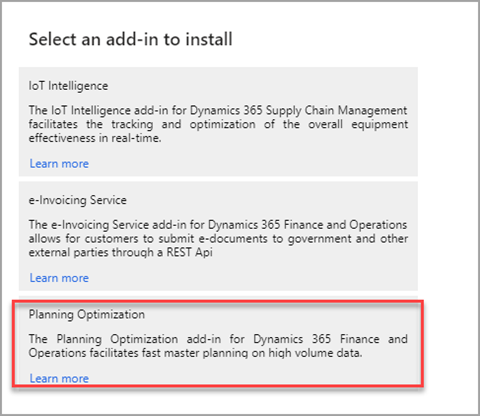
When the add-in is installed, the feature is automatically enabled. Currently, the add-in doesn't support all current master planning engine features, but eventually, it replaces the built-in master planning engine.
To learn more, see Migration to Planning Optimization for master planning.
When activated and set to Yes, the Planning Optimization Add-in then replaces the built-in master planning engines that have been used and affects master planning results and features.
Prerequisites
Before you install the Planning Optimization Add-in, the following prerequisites must be in place:
You must be running Supply Chain Management on a Lifecycle Services enabled high-availability environment, tier 2 or higher (not a OneBox environment), with Dynamics 365 Supply Chain Management version 10.0.7 or later. If you try to install the add-in on a OneBox environment, the installation won't complete and you need to cancel the installation.
Your system must be set up for Microsoft Power Platform integration. For more information, see Prerequisites for setting up add-ins and Set up add-ins.