Power Automate in the class
Power Automate helps educators save time, program manual processes, and build intelligent solutions. It works by automating tasks that create simple flows. This automation allows both educators and administrators to get ahead of their workload.
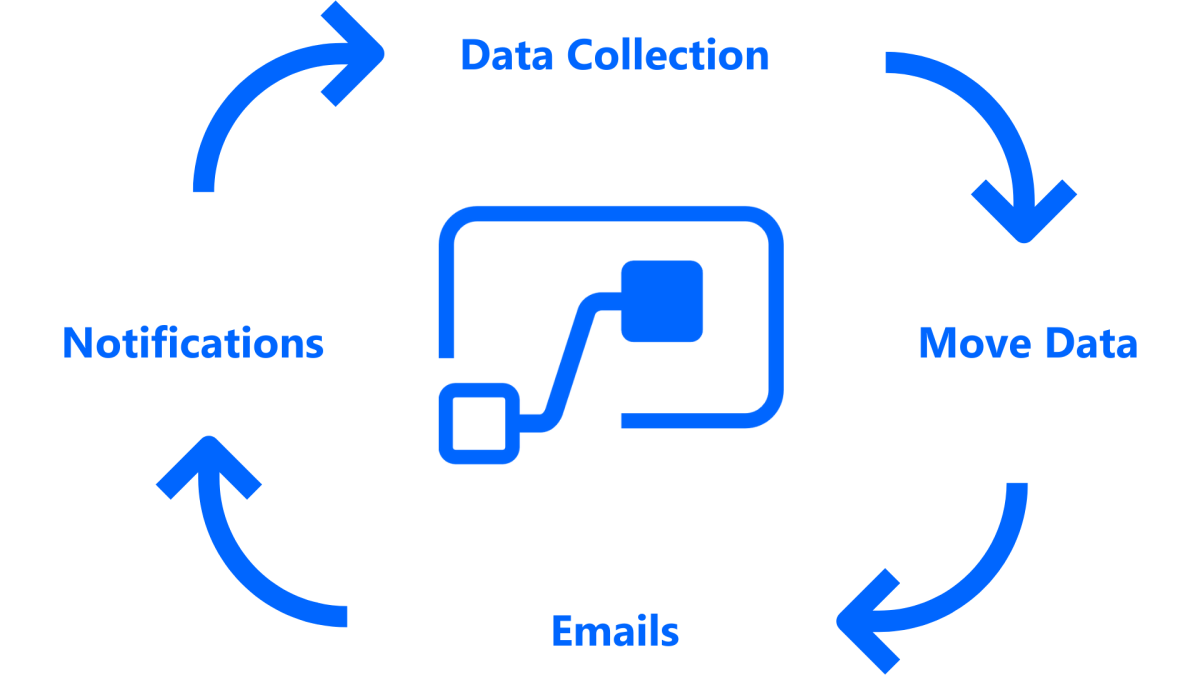
Flows help with tasks that align with the four Power Automate categories:
- Move data
- Emails
- Notifications
- Data collection
Let's explore how these workflows look in educational scenarios:
Move data
Email inboxes are busy and messages sometimes get lost. To avoid missing important emails like homework submissions, create a workflow that automatically saves learner email attachments to a folder in OneDrive. A simple flow like this has two connections: Outlook and OneDrive.
Notifications
Between teaching and helping learners, educators sometimes don’t have a chance to read emails until lunch or after school. As a result, they might miss important and time-sensitive messages that require an immediate response or action. To prevent this problem, create a flow to send push notifications for message from important senders like administrators, department heads, and stakeholders. The flow in this scenario includes Outlook email and installation of the Flow app on the mobile device.
Emails
Educators receive many emails from learners, parents, and guardians. Set up an automated reply to let them know that their message was received. For messages received after hours, set up an auto-reply containing links to resources that learners, parents, and guardians find helpful. This type of flow is easily set up using Outlook.
Data collection
Sometimes we need to collect information from learners to support differentiation, accommodation, and general instructional practice.
To automate this process, educators can:
- Collect the data from learners using Microsoft Forms
- Track the collected data in an Excel spreadsheet
- Create tasks in Microsoft To Do from key data sets
- Receive notifications to act on the data
A flow like this simplifies the process of accommodation and differentiation for learners who need it.
Ready for some inspiration? Learn how Flow + Forms + Teams work together for awesome results! Do more with Microsoft Forms quizzes, email notifications, SharePoint lists, and Teams. No more switching back and forth between apps to keep up with everything. Let Power Automate do the work!