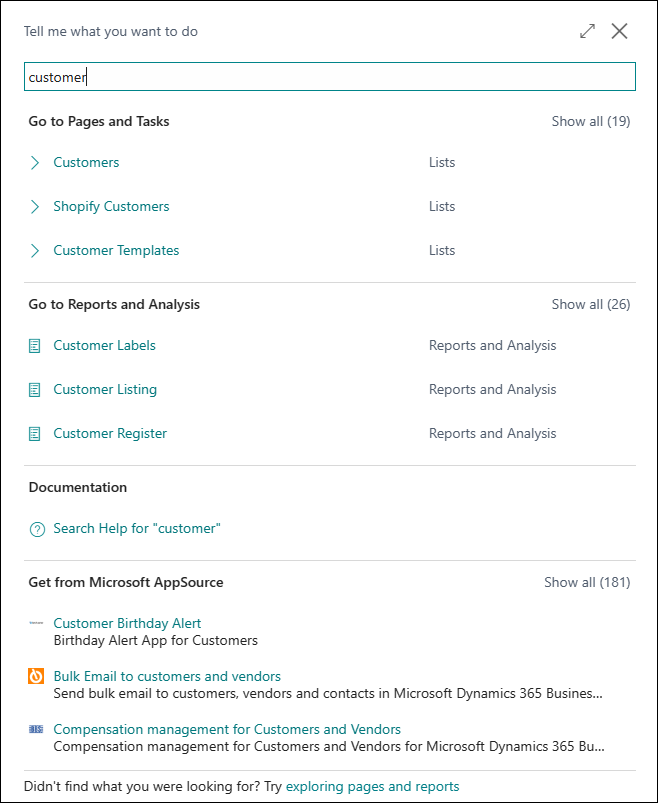Search for Page or the Tell Me icon
You can search for pages and reports by using the Tell Me icon, which is also commonly known as the Search for Page icon. Training content for Business Central typically refers to the Search for Page icon.
Search can help you quickly go to elements such as actions, pages, or reports, find information about how to complete a particular task, and discover additional apps and consulting services for Business Central. When you need help with finding something, use the search icon to search for it. You can also use ALT+Q on your keyboard to start using search.
When you start entering characters, Business Central immediately displays matches. Results in the list change as you enter more characters. For example, if you enter the word product and the results include items, it's because Search uses synonyms and alternate search terms to make it easier to find actions, pages, and reports.
The column to the right indicates the general category of the result, for example, whether it will open a list page or is an administrative task.
The On Current Page section lets you find and perform actions on the page that you have open. For example, if the Sales Quote page is open and you enter the word customer, the section includes an action that opens the customer card for the customer who is chosen on the sales quote.
The Tell Me functionality also provides relevant help topics for the subjects that you searched for. Under Documentation are articles from the Business Central documentation that describe concepts and provide step-by-step guidance for completing tasks in the application.