Enable Microsoft Defender for Cloud
Defender for Cloud provides unified security management and threat protection across your hybrid and multi-cloud workloads.
Prerequisites
To get started with Defender for Cloud, you must have a subscription to Microsoft Azure. To enable enhanced security features on a subscription, you must be assigned the role of Subscription Owner, Subscription Contributor, or Security Admin.
Enable Defender for Cloud on your Azure subscription
- Sign into the Azure portal
- From the portal's menu, select Microsoft Defender for Cloud.
- Select Getting started from the left and follow the instructions to enable Defender for Cloud.
The Microsoft Defender for Cloud overview page opens.
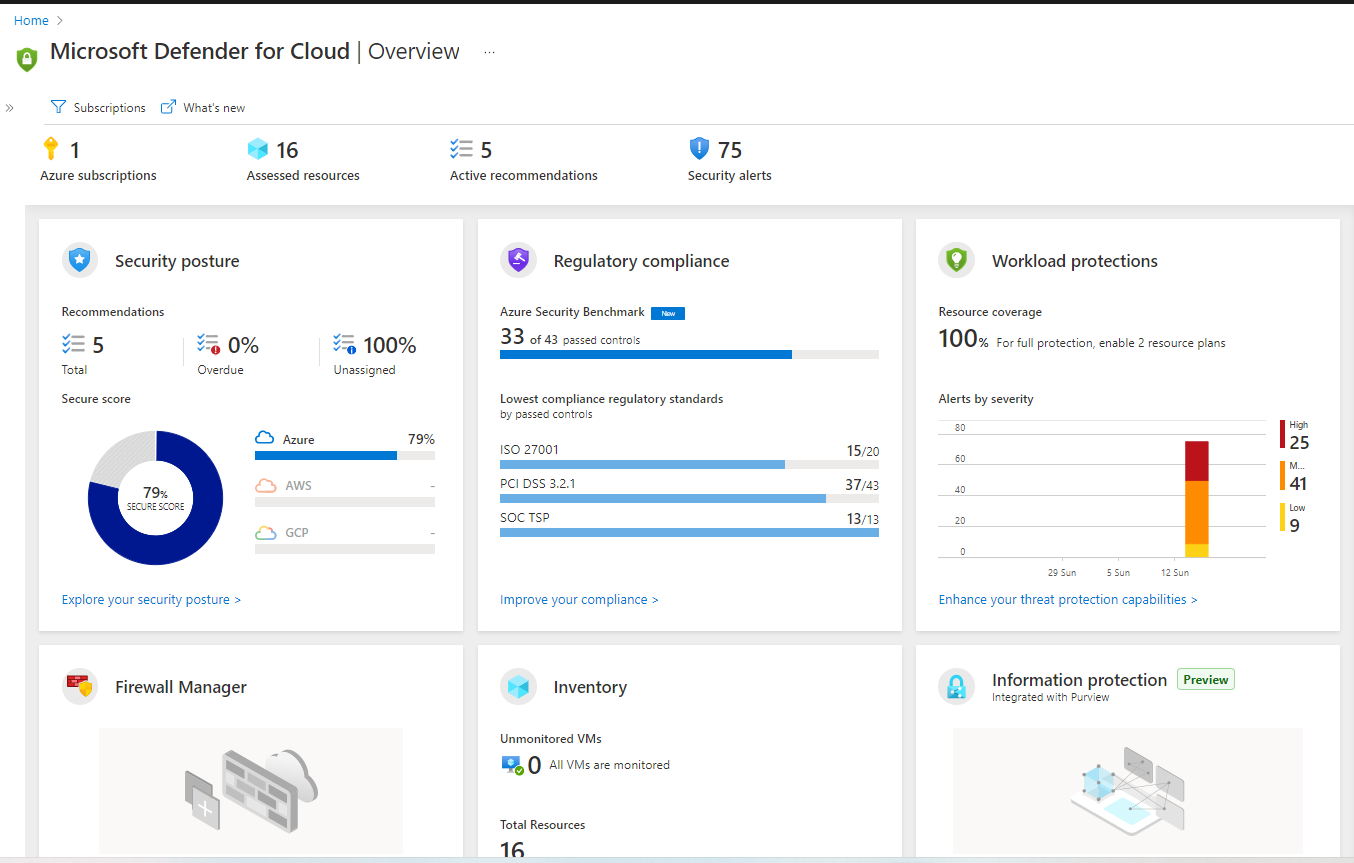
Defender for Cloud – Overview provides a unified view into the security posture of your hybrid cloud workloads, helping you discover and assess the security of your workloads and to identify and mitigate risks.
Enable enhanced security features on your subscriptions and workspaces:
To enable enhanced security features on one subscription:
From Defender for Cloud's main menu, select Environment settings. Select the subscription or workspace that you want to protect. Select Enable all Microsoft Defender plans to upgrade, or enable just the services you want. Select Save.
Additional reading: For more information on enabling enhanced security features in Defender for Cloud, see Quickstart: Enable enhanced security features