Management and deployment features in Windows 11 and 11 SE
Ease of management is a critical technology consideration for IT leaders and school administrators. It affects the time IT leaders must commit to provision, deploy, and reset devices for the school community. It impacts how smoothly devices run throughout the school year and how much tech support is needed.
Windows 11 has the benefit of using the same management tools that the IT staff is already familiar with. Ease of management saves IT time and a district’s budget. Key management features include:
- Low-touch deployment and management with cloud services, such as Windows Autopilot.
- This feature saves hours per PC, compared to imaging each device separately.
- Single sign-on to minimize disruption with Microsoft Entra ID.
- Being able to access their apps and tools via one login is critically important for younger students, who previously often needed teacher assistance, especially at the beginning of class.
- Simplified management and deployment that enables optimized device performance all year long with Intune for Education.
- With Intune, IT can manage student devices, configure and assign apps, and easily apply the latest school security requirements.
The management of Windows 11 SE devices offers an added level of control and optimization for IT. This feature ensures that devices perform well all year long.
Additionally, Windows 11 SE devices provide exclusive, IT-only control over app installation. These devices are tuned to offer only key apps and services that support student learning.
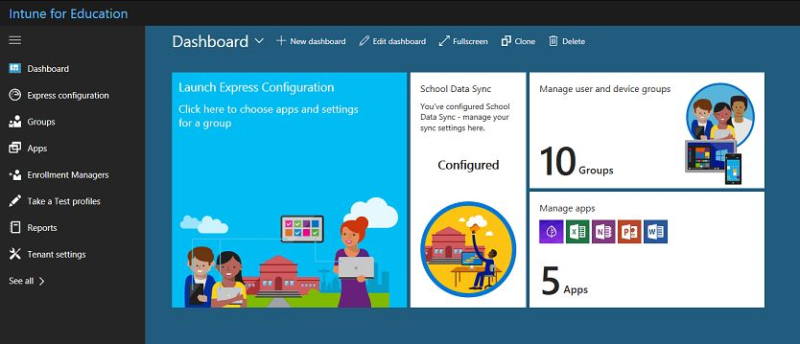
Other management benefits include:
- Microsoft Office Win32 apps come pre-loaded, for faster deployment.
- Education-first apps and tools are pre-pinned to the taskbar for easy access.
- Windows 11 SE devices ship preconfigured with the most up-to-date educational settings.
- Windows 11 SE works seamlessly with third-party apps, such as Chrome, Zoom, Class Policy, Light Speed, and Screen Beam, so educators can continue to use technology they're already using. There’s no need to learn new apps or invest in new software.
With these improved management features of Windows 11 SE, less time is necessary to deploy and oversee the hardware, allowing more time for working with teachers and students.