Windows 11 productivity features
In Windows 11, Microsoft has introduced new productivity features that make it easier for teachers, administrators, and older students to find what they need, multitask, and be productive during a packed school day.
School leaders and tech-savvy educators can help classroom teachers get the most out of this technology in their work with (and for) students. For example:
A new, streamlined Start menu launches center screen and helps users locate frequently used apps and recent work at a glance.

With quick access in the taskbar, Widgets, which can be customized to users’ personal preferences. For example, teachers can get live updates on current events, the latest school schedule, family emails, and student assignments.
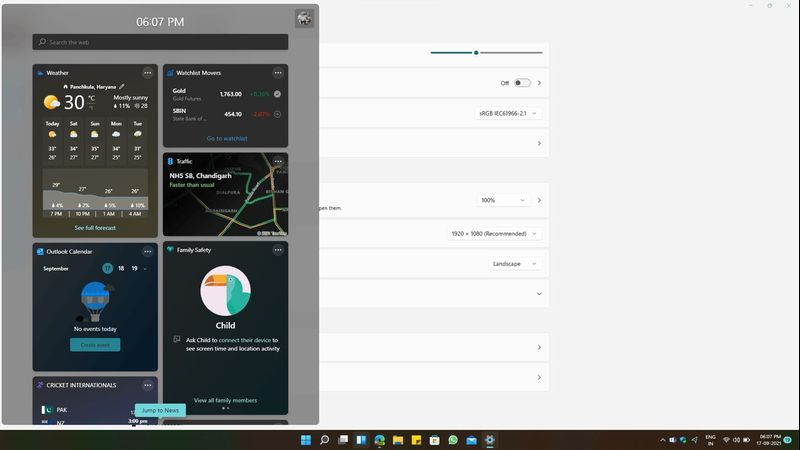
Another improved feature is Custom Desktops. Here, a user can hover over an icon in the taskbar to see multiple personalized desktops. A teacher could use one Desktop to finalize a lesson plan during recess, and then switch instantly to the other Desktop, and be ready for math, when students return.
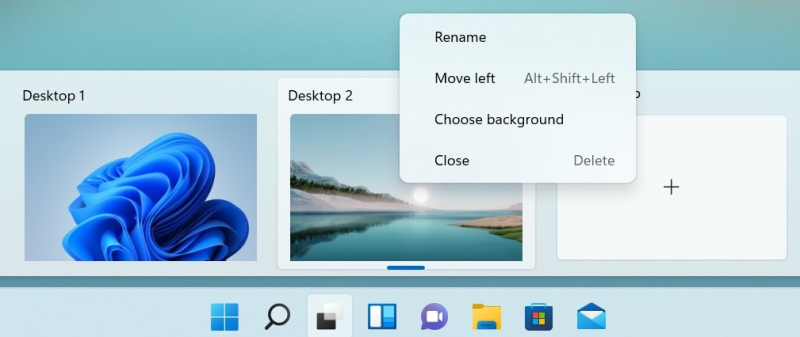
Teams and chat are also improved, with faster access right on the taskbar as well as noise-canceling microphones and cameras, which reduce background distraction and noise. This feature is important for helping students stay focused, especially in online or blended learning environments.

Snap layouts let educators group apps or web pages, so they can quickly organize their desktop with selected apps instead of clicking through multiple open tabs or documents. For example, consider grading papers. A teacher can have three windows open simultaneously for instant access: a student paper, the lesson rubric, and the app for entering grades.
High school students might want quick access to a thesaurus, online research content, and a history essay in Word. This feature makes it easier for users to quickly find what they need and get to work!
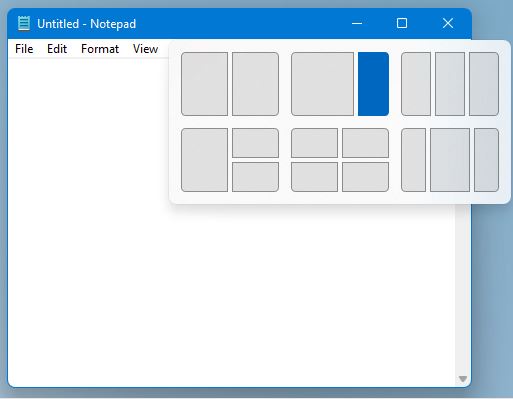
One important upgrade that isn’t immediately visible is the way Windows 11 prioritizes apps and windows in the foreground. That means apps in use run faster, while apps in the background take less memory. And the devices wake from sleep faster, so there’s minimal time lost waiting.