Accessibility features in Windows 11 and Windows 11 SE to support teaching and learning
The extensive suite of built-in assistive technology tools in Windows 11 and Windows 11 SE supports the values of inclusion and equity for students of all abilities and learning styles. Plus, it means a one-stop set-up for IT staff or teachers to personalize learning and support students with specific needs. Students gain agency to access their own learning materials while freeing teachers to focus on class instruction.
In Windows 11, the accessibility features have been integrated even more thoroughly into the operating system. It includes the most comprehensive suite of built-in assistive technology tools for learning, vision, hearing, and mobility differences. The tools work across all Microsoft products—in the Windows operating system, in the Edge browser, and in all the familiar Microsoft apps, like Microsoft Word, Excel, and OneNote.
Microsoft has multiple courses for educators and leaders seeking best practices in accessibility. Explore the Microsoft Learn for Educators assets to see a collection.
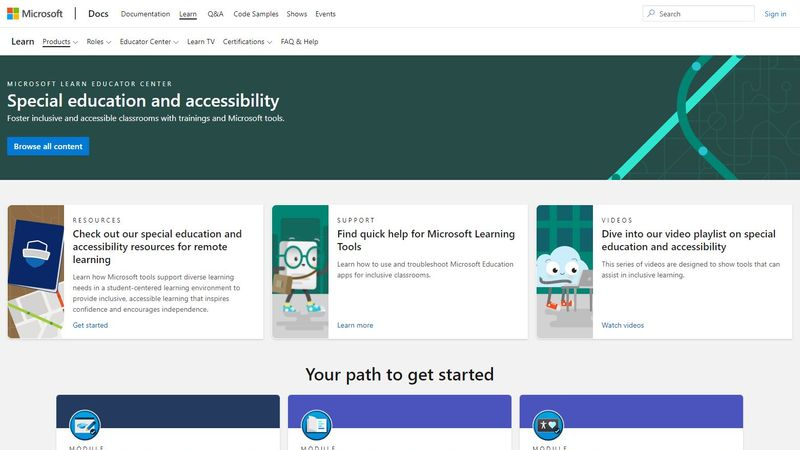
Classroom teachers can help personalize learning for students simply by guiding them to select the Ease of Access settings. Find them in Settings, which is accessible from the taskbar.
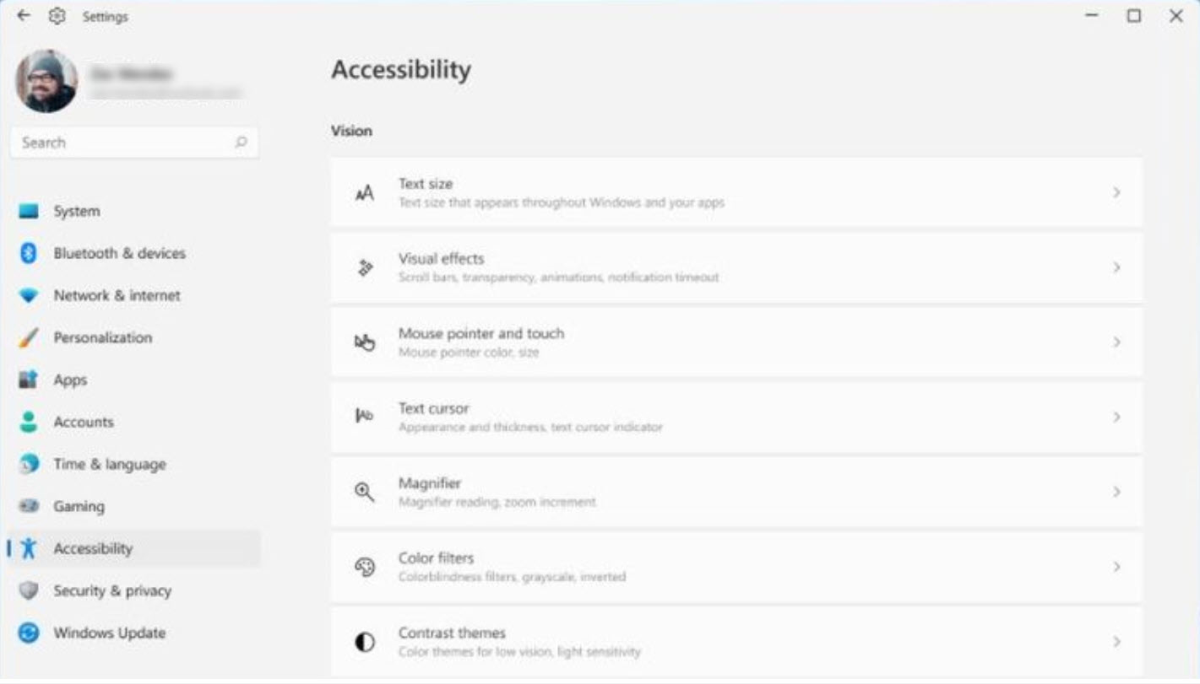
Below are selected benefits of the built-in assistive technology in Windows 11.
- It’s easy to record ideas or dictate papers using Voice Typing.
- Users can access files on their computer and on the web using voice commands.
- It’s possible to reduce clutter and minimize distraction with a single click to change a setting.
- Teachers and students can also magnify the cursor, activate real-time closed captions, and use research-based Immersive Reader across Windows, Edge, and all Microsoft apps, to help learners break down words and develop their reading skills. All of these controls are easily accessible, right from the action center.
- One of the newest offerings is Color Filters, with six built-in options to increase visibility for users with vision loss or color-blindness.