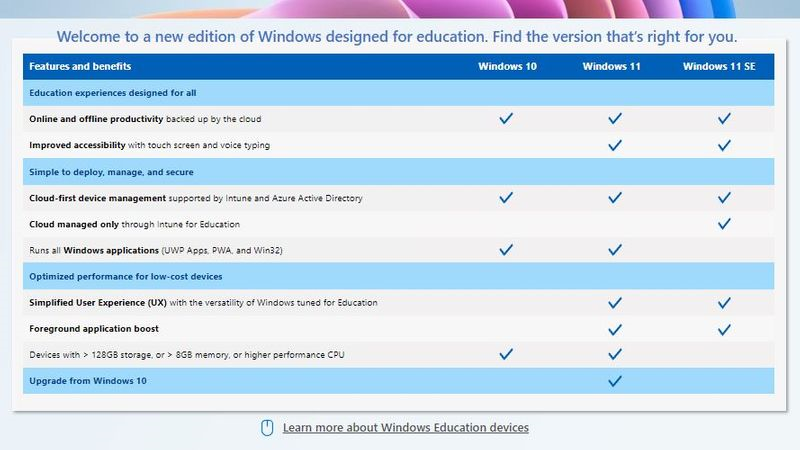Support student success with Windows 11 SE
One of the most significant advances in the Windows 11 ecosystem is the introduction of Windows 11 SE.
Windows 11 SE is also the first version of Windows purposely built for education. The target audience is K-8 students, based on the optimizations built into the operating system. As part of the development process, Microsoft consulted teachers, administrators, and IT staff to understand their top priorities for teaching younger students.
Developmentally, younger students often have shorter attention spans, are more easily distracted, and may be less adept at managing technology.
Windows 11 SE offers a simplified interface with fewer distractions for students and less need for tech support from teachers—which can disrupt learning, especially at the start of class.
For example, in Windows 11 SE:
- The Start menu opens center screen, so apps and files are easy to find.
- All apps launch full screen, so students can find their work, follow their teacher, and maintain focus on the task at hand.
- Snap Assist allows only two screens to be open simultaneously, so students don’t get distracted or thrown off track.
- The Microsoft Store is blocked on Windows 11 SE devices, so students can’t download apps. This feature keeps students focused on school, and it also enhances security and simplifies device management.
- Students see only cloud-based file storage options, so they can locate their work more independently, without teacher assistance.
- Single sign-on means students are automatically logged into their apps at the start of class, so there’s less disruption and need for tech support.
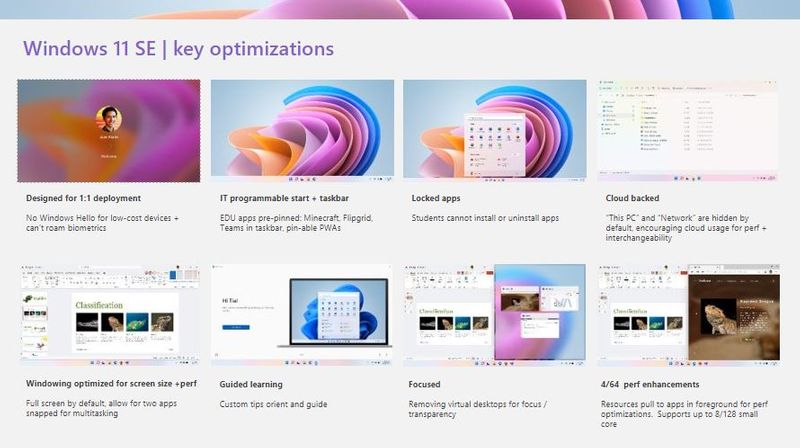
Windows 11 SE devices are also built to help improve digital equity and support students regardless of socioeconomic status and access to technology. In addition to being low cost, these devices can run offline and online versions of familiar Microsoft Office apps, like Microsoft Word, OneNote, and Excel. This means that students without reliable internet at home can complete homework and continue learning, just like their peers in households with reliable internet. This feature helps with digital equity and the inclusion and support of all learners.
To that end, teacher leaders can help schools and students prepare for remote or hybrid learning, should either education scenario be implemented.
Additionally, Windows 11 SE includes all the same accessibility features as Windows 11 to support younger learners and teachers in K-8 classrooms.