Microsoft Entra Hybrid Sync Agent Installation Issues - Cannot start service AADConnectProvisioningAgent
This troubleshooting guide focuses on when you can't start the AADConnectProvisioningAgent service. This problem may block you from installing the Microsoft Entra Connect Provisioning Agent successfully.
Prerequisites
To install Cloud Provisioning Agent, the following prerequisites are required: Prerequisites for Microsoft Entra Connect cloud sync.
Cannot start service AADConnectProvisioningAgent
While installing Cloud Provisioning Agent, you may get the following error:
Service 'Microsoft Entra Connect Provisioning Agent' (AADConnectProvisioningAgent) failed to start. Verify that you have sufficient privileges to start system services.
Assign domain administrator credentials to the AADConnectProvisioningAgent service, as shown in How to troubleshoot agent failed to start.
After assigning credentials to the service, you may still be unable to complete the installation wizard, and receive the following error message:
Failed changing Windows service credentials to gMSA. Please check the logs for more detailed information. If that doesn't help resolve this issue, please contact support.
If you select the Confirm button again in the installation wizard, following message will be displayed:
Unable to create gMSA because KDS may not be running on domain controller. Please create/run KDS manually.
To resolve this issue, check the System event logs for eventID 7041. The event details describe how to assign a Log on as a service user right at the Local Security Policy snap-in (secpol.msc).
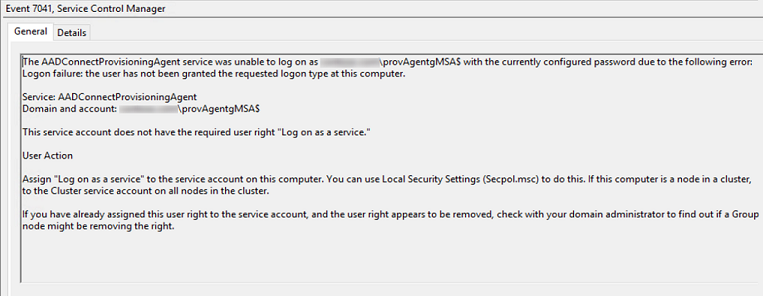
Contact us for help
If you have questions or need help, create a support request, or ask Azure community support. You can also submit product feedback to Azure feedback community.
Feedback
Coming soon: Throughout 2024 we will be phasing out GitHub Issues as the feedback mechanism for content and replacing it with a new feedback system. For more information see: https://aka.ms/ContentUserFeedback.
Submit and view feedback for