Note
Access to this page requires authorization. You can try signing in or changing directories.
Access to this page requires authorization. You can try changing directories.
Starting in version 1902 of Configuration Manager current branch, the client health dashboard is available to assess the health of Configuration Manager clients in your environment. This article describes an issue in which some devices are unexpectedly reported as Failure on the Status Messages bar of the Scenario Health bar chart. This article also provides some insights into the internals and calculations of the Scenario Health bar chart.
Applies to: Configuration Manager (current branch)
Original KB number: 4643234
Symptoms
In the Scenario Health bar chart of the client health dashboard, some devices are unexpectedly reported as Failure on the Status Messages bar. The corresponding information is also reflected on the Combined (Any) bar.
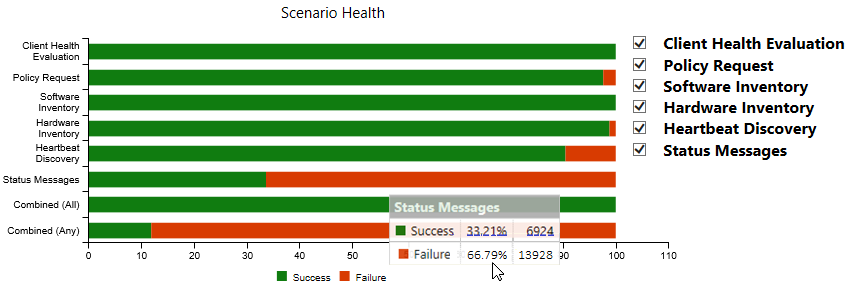
Cause
A Configuration Manager client sends a status message in the following scenarios:
- You run a legacy software distribution, such as a classic package, on the client.
- Something is changed or broken on the client. For example, a software inventory isn't completed within the time-out period.
If you use only the Modern Software Distribution technologies, and you deploy software updates, no status message will be sent, and the last status message timestamp will not be updated in the database.
Note
Hidden legacy package deployments, such as Configuration Manager Client Upgrade packages, might update the last status message timestamp.
Workaround
You can deploy a dummy legacy package (such as the cmd /c echo command) to an affected client to generate a constant status message flow. Then, a status message timestamp will be updated regularly, and the client will be reported as Success on the Status Messages bar. Alternatively, you can ignore or hide the Status Messages bar.
More information
The client health dashboard displays the summarized client health information. To view client information in the Configuration Manager console, administrators can add the relevant columns (such as Policy Request or Status Message) or check the Client Activity section of the client.
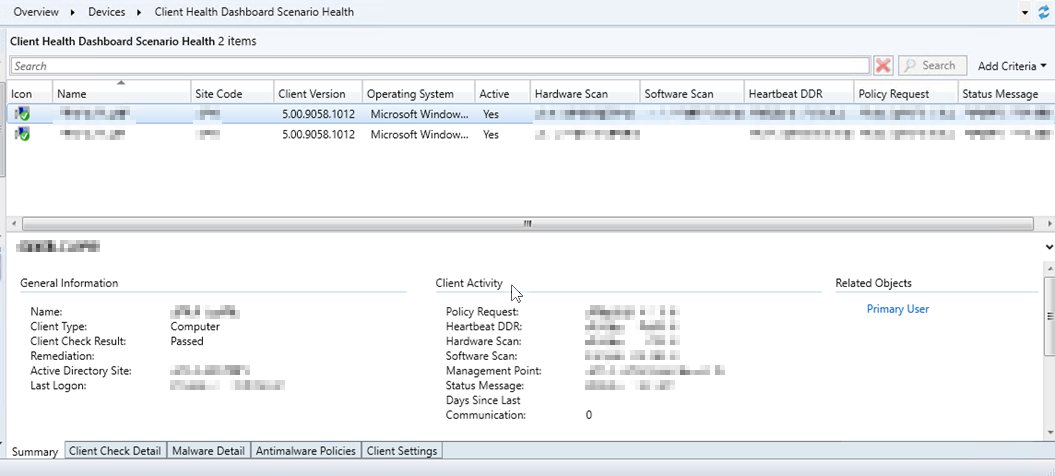
By default, the health information is summarized on a site server one time per day. In the Client Status Settings Properties dialog box on the Client Activity site, administrators can also configure the settings to monitor client status. If the recent status message was created within the past seven days, that client is considered to be active at Monitoring > Overview > Client Status > Client Activity.
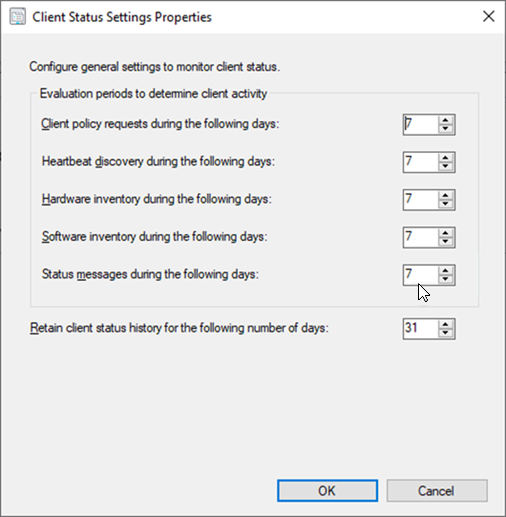
In Configuration Manager, administrators can use a maintenance task (Delete Aged Status Messages) to delete status messages that are older than 30 days (by default), as configured in status filter rules.
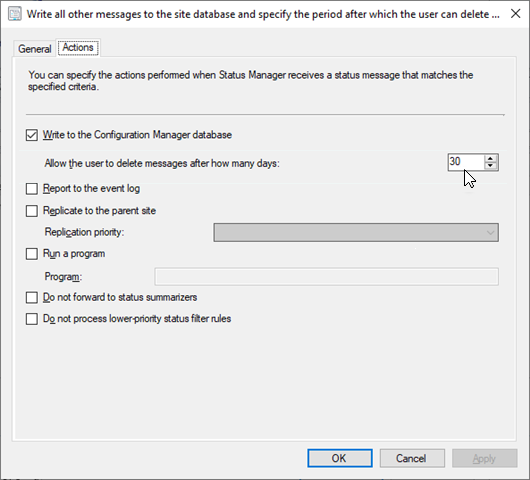
The SQL Stored Procedure (spGetClientHealthDashboard) calculates the Success and Failure status for individual clients, as follows:
- If the timestamp of the recent status message is less than seven days old, or there is no status message, the client is reported as Success.
- If the timestamp of the recent status message is more than seven days old, and the status message is not deleted, the client is reported as Failure.
Note
This algorithm is also applicable to other bars. However, there is no cleanup mechanism for inventory timestamps.
By default, the client health dashboard displays the health information of clients that were online during the previous three days.
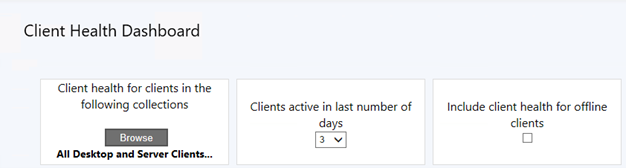
See also
MMS: ConfigMgr State and Status Messages
Third-party contact disclaimer
Microsoft provides third-party contact information to help you find additional information about this topic. This contact information may change without notice. Microsoft does not guarantee the accuracy of third-party contact information.