The Windows 10 servicing dashboard shows no data
Applies to: Configuration Manager current branch version 2103
Symptoms
After you upgrade to Microsoft Endpoint Configuration Manager version 2103, the Windows 10 servicing dashboard doesn't show any data.
Cause
The issue might occur in either of the following situations:
- The service connection point is running in Offline mode.
- The service connection point is running in Online mode, but it can't obtain the Admin UI content payload.
Resolution
If the service connection point is running in Offline mode, use the service connection tool to download and import updates that include the Admin UI content payload.
If the service connection point is running in Online mode, review DmpDownloader.log for failures that occur when accessing the payload URL. To work around the issue, follow these steps:
Download the ConfigMgr.AdminUIContent.cab file from https://go.microsoft.com/fwlink/?LinkID=619849.
Copy the ConfigMgr.AdminUIContent.cab file to the top-level site server.
Rename the ConfigMgr.AdminUIContent.cab file to ConfigMgr.AdminUIContent.auc.
Copy the ConfigMgr.AdminUIContent.auc file to the following directory:
<Configuration Manager installation path>\inboxes\hman.box\CFDFor example, copy the file to
C:\Program Files\Microsoft Configuration Manager\inboxes\hman.box\CFD.In Hman.log, you should see entries that resemble the following example:
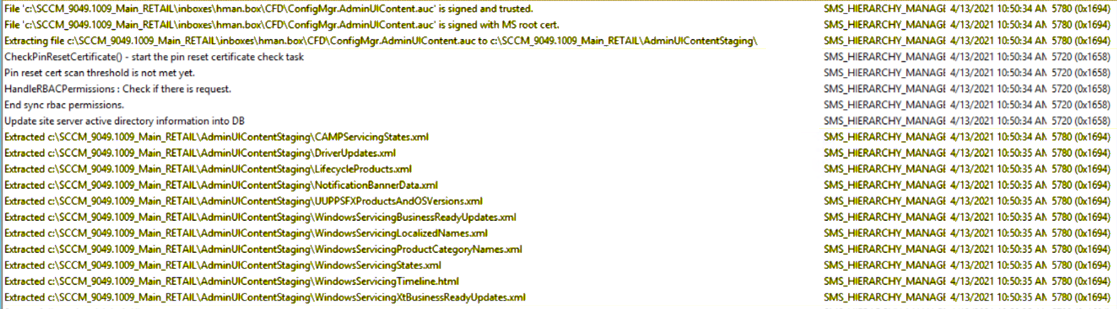
Try again to open the Windows 10 servicing dashboard.