You can't enroll a Windows device in Intune with a non-administrator account
This article helps you fix an issue where you don't have the right privileges to enroll a Windows device in Microsoft Intune if you don't log on to Windows as a local administrator.
Symptoms
When you try to enroll your Windows devices in Intune by using the Intune Company Portal, you receive the following error message:
You don't have the right privileges to perform this operation. Please talk to your admin.
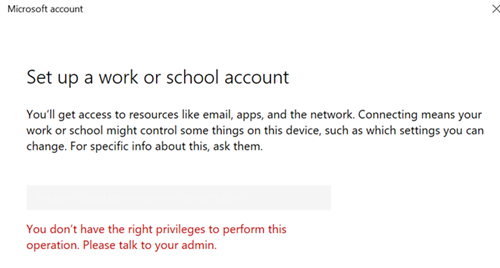
Cause
This issue occurs if the account that you use to log on to Windows isn't a member of the local Administrators group.
This behavior is expected. Local administrative privileges are required when enrolling an already configured Windows 10 device in Intune.
Solution
You can use either of the following alternative enrollment methods to enroll your Windows devices in Intune:
These enrollment methods use the local system account. Therefore, you can use them to enroll your devices without having to be a local administrator.