Note
Access to this page requires authorization. You can try signing in or changing directories.
Access to this page requires authorization. You can try changing directories.
Applies to: Windows 10, version 1809
Original KB number: 4507173
In versions of Windows prior to Windows 10, version 1809, language features such as Speech and Handwriting are visible to standard users. When standard users try to add a language feature, a User Account Control (UAC) is prompted and admin credentials are required. Starting from version 1809, language features aren't displayed to standard users as shown here:
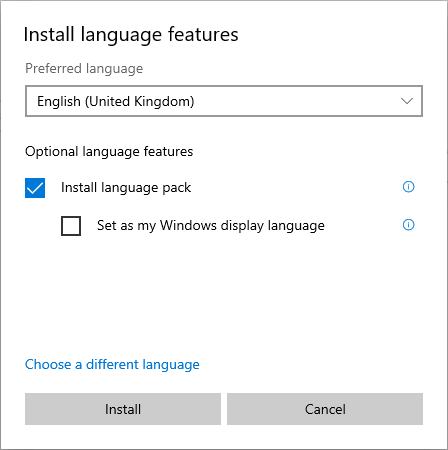
Use the Deployment Image Servicing and Management (DISM) cmdlet to include these features in a Windows image.
Data collection
If you need assistance from Microsoft support, we recommend you collect the information by following the steps mentioned in Gather information by using TSS for deployment-related issues.