Note
Access to this page requires authorization. You can try signing in or changing directories.
Access to this page requires authorization. You can try changing directories.
This article helps fix an error 0x80071779 that occurs when you uninstall the Client for Microsoft Networks or other network components.
Applies to: Window 10 – all editions
Original KB number: 4340181
Symptoms
Starting with Windows 10, version 1803 and newer based device or computer, you can't uninstall the Client for Microsoft Networks or other network components. You receive the following error message:
Could not uninstall the Client for Microsoft Networks feature.
The error is 0x80071779.
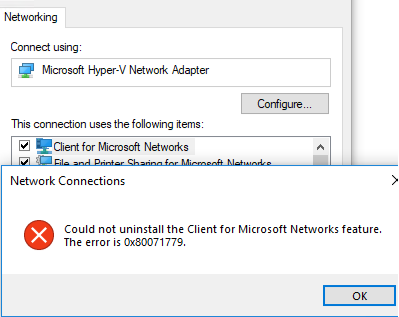
Cause
This behavior is by design.
Resolution
Microsoft doesn't support using this GUI or netcfg to uninstall protocols or built-in drivers. Instead, you can unbind the driver from Network Adapters either by using this GUI or the PowerShell cmdlet Disable-NetAdapterBinding. This is effectively the same as uninstalling the driver.
More information
If there are specific drivers that you want to remove but that are currently not part of an optional feature, file a feature request in the Feedback Hub.