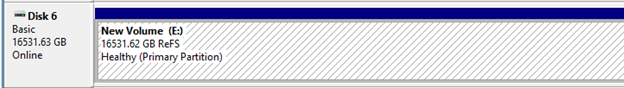Note
Access to this page requires authorization. You can try signing in or changing directories.
Access to this page requires authorization. You can try changing directories.
This article shows how to extend stand-alone tiered storage spaces.
Original KB number: 4562879
The following article explains how to expand tiered storage spaces on a stand-alone server. Here's an example of a tiered space created with a 12.1 TB size in Windows Server.
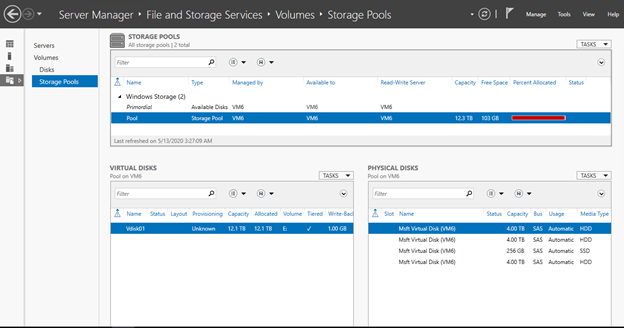
Here's how to extend the Tiered Storage Space:
Add hard drives to the storage pool.
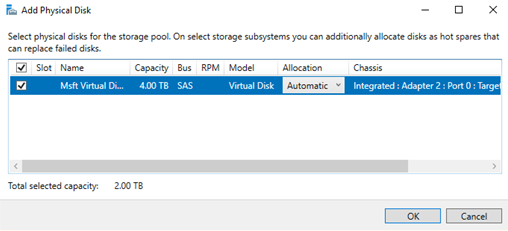
Update the Media Type of the new added disk.
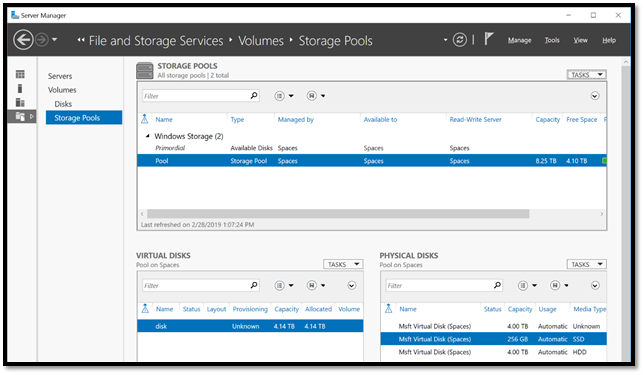
Run the
get-physicaldisk | fl *cmdlet and copy the UniqueId of the newly added disk: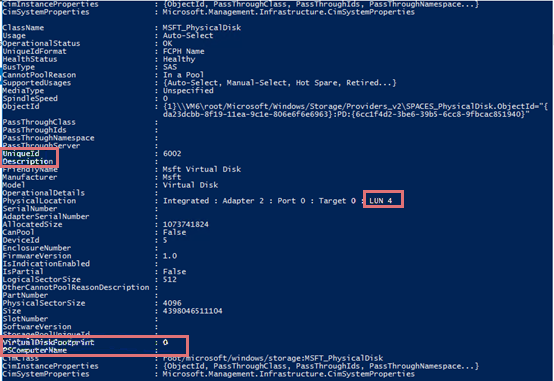
Run the following cmdlet to change the Media Type of the newly added disk:
Set-PhysicalDisk -UniqueId 6002 -MediaType HDDRefresh the Server Manager to change the Media Type.
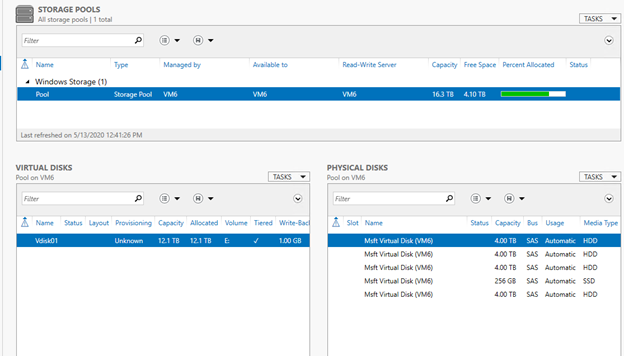
Run this cmdlet to expand the disk:
Resize-StorageTier -FriendlyName Vdisk01_Microsoft_HDD_Template -size 16.1TB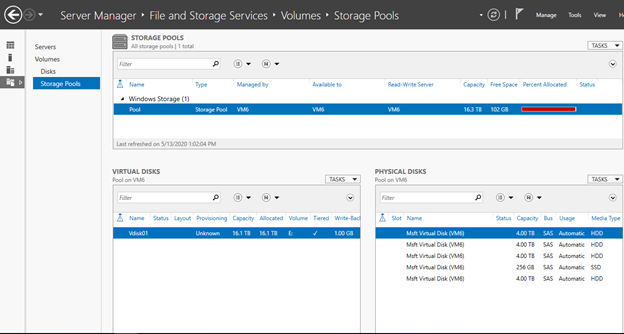
Resize the disk volume in the Disk Management.

The storage has been expanded.