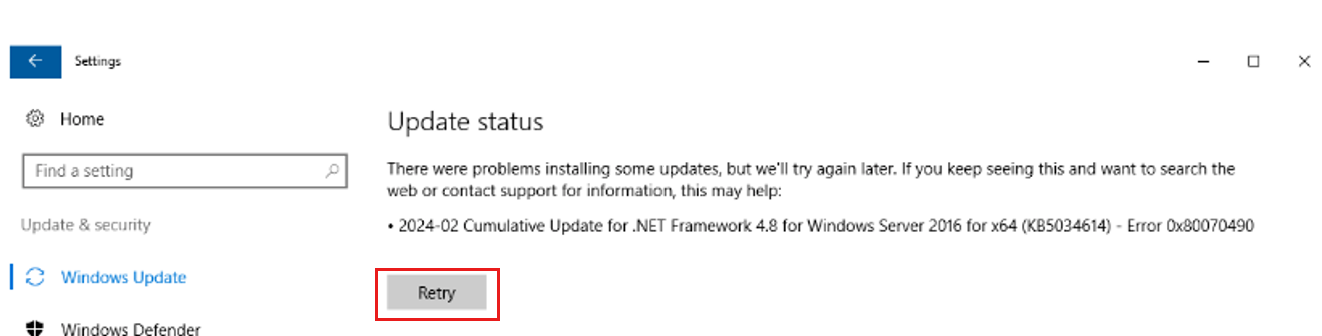Note
Access to this page requires authorization. You can try signing in or changing directories.
Access to this page requires authorization. You can try changing directories.
Windows Update error 0x80070490 typically occurs due to driver failures when users or administrators try to install updates. This document provides a comprehensive guide to identifying and resolving this error, which can manifest in various symptoms such as pending updates, failed servicing stack updates, and feature update installation failures.
Prerequisites
Before proceeding with the mitigations, ensure you have backed up the OS disk. If you're using Windows in an Azure virtual machine (VM), refer to Back up an Azure VM from the VM settings for detailed instructions.
Root cause
The primary cause of error 0x80070490 is driver failures during Windows Update installations. This failure can occur due to:
- Pending updates that block new installations.
- Stale or incorrect registry entries related to driver operations.
- Corrupted or malformed SetupConfig.ini files.
- Missing driver files or hard links in the system directories.
CBS logs
When troubleshooting Windows Update issues, CBS logs are helpful for identifying the root cause.
The CBS log is located at C:\Windows\Logs\CBS\CBS.log. The log can roll over from CBS.log to CBSpersisttXXXXXXXXXXXXX.log or CBSpersisttXXXXXXXXXXXXX.cab within the same folder.
Symptom 1: Pending update state
When an update is in an "Install Pending" state, the driver operation might fail due to an inability to read the identity of the driver operation sequence ID 1. Check the CBS logs at C:\Windows\Logs\CBS\CBS.log for entries like:
Info CBS Failed reading Identity for driver operation sequenceID 1 [HRESULT = 0x80070490 - ERROR_NOT_FOUND]
Info CBS Failed loading a driver operation [HRESULT = 0x80070490 - ERROR_NOT_FOUND]
Error CBS Doqi: Failed loading driver operations queue. [HRESULT = 0x80070490 - ERROR_NOT_FOUND]
Info CBS Failed loading driver operation queue [HRESULT = 0x80070490 - ERROR_NOT_FOUND]
Info CBS Failed initializing driver operation queue [HRESULT = 0x80070490 - ERROR_NOT_FOUND]
Info CBS Perf: InstallUninstallChain complete.
Resolution: Resolve pending updates
Remove the
1folder from the registry path:Computer\HKEY_LOCAL_MACHINE\SOFTWARE\Microsoft\Windows\CurrentVersion\Component Based Servicing\DriverOperations\1.Set the trusted installer to the automatic state using the command:
sc config trustedinstaller start=demandTry to install the updates again.
Symptom 2: Servicing stack update failure
Servicing stack updates (SSUs) might fail with error 0x80070490. Check the CBS.log file for entries like:
Error CBS Doqi: Failed loading driver operations queue. [HRESULT = 0x80070490 - ERROR_NOT_FOUND]
Info CBS Failed initializing driver operation queue [HRESULT = 0x80070490 - ERROR_NOT_FOUND]
Info CBS Perf: InstallUninstallChain complete.
Info CSI 000013c6@2020/2/6:18:53:04.849 CSI Transaction @0x1d2174564c0 destroyed
Info CBS Failed to execute execution chain. [HRESULT = 0x80070490 - ERROR_NOT_FOUND]
Error CBS Failed to process single phase execution. [HRESULT = 0x80070490 - ERROR_NOT_FOUND]
Resolution: Reinstall the SSU
- Export and delete the key at
HKLM\SOFTWARE\Microsoft\Windows\Currentversion\Component Based Servcing\Driver Operations\0. - Reinstall the SSU.
Symptom 3: Feature update installation failure
Feature updates might fail with error code 0x80070490. This behavior can be observed through Check for updates and in the Software Center (WSUS). Review the WindowsUpdate.log file for entries like:
hh:mm:ss.fffff tt 1092 10968 downloadmanager_cpp16907 [DownloadManager] Preparing update for install, updateId = {UpdateID}.202.
hh:mm:ss.fffff tt 11736 12104 uhwinsetup_cpp739 [Handler] * START * Windows Setup Install
hh:mm:ss.fffff tt 11736 12104 uhwinsetup_cpp741 [Handler] Updates to install = 1
hh:mm:ss.fffff tt 11736 12104 uhwinsetuppersisteddata_cpp233 [Handler] Loaded state. m_dwState now: Setup360_CompatToolPhase1(5)
hh:mm:ss.fffff tt 11736 12104 uhwinsetupsession_cpp322 [Handler] Starting Windows Setup with command line = "C:\Windows\SoftwareDistribution\Download\4222e87ece5856088671b07affd003c5\WindowsUpdateBox.exe" /ClassId <ClassID> /ReportId {ReportID}.202 /PreDownload /Update /ClientId <ClientID> /CorrelationVector cFZ4O8G6gEWSekro.2.1.2
hh:mm:ss.fffff tt 11736 12104 uhwinsetupsession_cpp1655 [Handler] Registering WinSetup COM server as CLSID {CLSID} and APPID {APPID}
hh:mm:ss.fffff tt 11736 12104 uhwinsetupsession_cpp1673 [Handler] Successfully registered WinSetup COM server as CLSID {CLSID}
hh:mm:ss.fffff tt 11736 12104 uhwinsetupsession_cpp458 [Handler] Installer completed. Process return code = 0x80070490, result = 0x80070490, callback pending = False
hh:mm:ss.fffff tt 11736 12104 setup360installer_cpp490 [Handler] Handler: Setup360 returned unknown error 80070490 for state 5, resetting state to Unknown
hh:mm:ss.fffff tt 11736 12104 uhwinsetuppersisteddata_cpp155 [Handler] State changed. was: Setup360_CompatToolPhase1(5), now: <invalid>(0)
hh:mm:ss.fffff tt 11736 12104 uhwinsetuppersisteddata_cpp296 [Handler] Saved state. m_dwState: <invalid>(0)
hh:mm:ss.fffff tt 11736 12104 uhwinsetup_cpp776 [Handler] Exit code = 0x80070490
Resolution: Fix SetupConfig.ini
- Remove or fix the SetupConfig.ini file located at
C:\Users\Default\AppData\Local\Microsoft\Windows\WSUS\SetupConfig.ini. - If the file is empty, add an entry such as
Show OOBE =None.
Symptom 4: Cumulative update failure
Cumulative updates might fail with error code 0x80070490 along with 0x8e5e03fa. Check the Setup Events logs for errors like:
Information XXXXXXX.corp. 1 Microsoft-Windows-Servicing N/A NT AUTHORITY\SYSTEM Initiating changes for package KB5004122. Current state is Resolved. Target state is Installed. Client id: WindowsUpdateAgent.
Information XXXXX.corp. 3 Microsoft-Windows-Servicing N/A NT AUTHORITY\SYSTEM Package KB5004122 failed to be changed to the Installed state. Status: 0x8e5e03fa.
Information XXXXX.corp. 1 Microsoft-Windows-Servicing N/A NT AUTHORITY\SYSTEM Initiating changes for package KB5004298. Current state is Resolved. Target state is Installed. Client id: WindowsUpdateAgent.
Information XXXXX.corp. 3 Microsoft-Windows-Servicing N/A NT AUTHORITY\SYSTEM Package KB5004298 failed to be changed to the Installed state. Status: 0x8e5e03fa.
Error XXXX.corp. 3 Microsoft-Windows-WUSA N/A CORP\xxa790741it5 Windows update "Security Update for Windows (KB5004298)" could not be installed because of error 2388526074 "" (Command line: ""C:\Windows\system32\wusa.exe" "C:\Users\XXXXX\Desktop\WS2012R2-072021\windows8.1-kb5004298-x64_e98bbac284034aac90559c0d311967d97ebfc0e5.msu" ")
Resolution: Repair system corruption
Start the corruption repair process:
DISM /Online /Cleanup-Image /RestoreHealth SFC /ScannowReset the contents of the Catroot2 folder:
net stop cryptsvc md %systemroot%\system32\catroot2.old xcopy %systemroot%\system32\catroot2 %systemroot%\system32\catroot2.old /s del %systemroot%\system32\catroot2\* /q net start cryptsvcRename the Software Distribution folder:
net stop wuauserv cd %systemroot% ren SoftwareDistribution SoftwareDistribution.old net start wuauservInstall the patch.
Symptom 5: Monthly rollup update failure
Monthly rollup updates might fail with error code 0x80070490. Check the CBS logs for entries like:
Error CBS Shtd: Failed while processing non-critical driver operationsqueue. [HRESULT = 0x80070490 – ERROR_NOT_FOUND]
Info CBS Shtd: Rolling back KTM, because drivers failed.
Info CBS Progress: UI message updated. Operation type: Update. Stage: 1 out of 1. Temporary Rollback.
Resolution: Address missing driver files
- Create the wvms_pp.inf_amd64_81d18de8dedd4cc4 folder inside
C:\Windows\System32\DriverStore\FileRepository. - Copy all
.inffiles fromC:\Windows\WinSxS\amd64_wvms_pp.inf_31bf3856ad364e35_6.2.9200.22376_none_bc457897943a83fe. - Load the driver hive and check for the
wvms_pp.infdriver in the registry path:HKEY_LOCAL_MACHINE\<Driver Hive>\DriverDatabase\DriverInfFiles\wvms_pp.inf.
Next steps
If the issue persists, consider engaging with the WSUS team for further assistance. You can also explore additional resources on Windows Update troubleshooting in the Windows Server update troubleshooting guidance.