Note
Access to this page requires authorization. You can try signing in or changing directories.
Access to this page requires authorization. You can try changing directories.
This article discusses how to troubleshoot some IP-HTTPS and IPSec errors for DirectAccess Server console errors.
IP-HTTPS: Route error
After you install and configure DirectAccess in Windows Server, you may receive an error message that indicates that IP-HTTPS is not working correctly. When you view the Operations Status overview in the Dashboard of the Remote Access Management console, the display shows that the IP-HTTPS interface is in error.
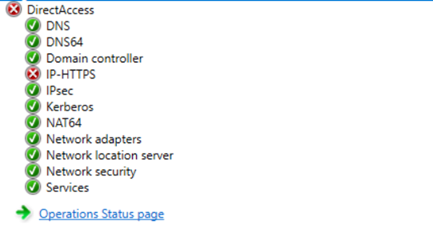
The Operations Status details show the following error message:
IP-HTTPS: Not working properly
Error:
The IP-HTTPS route does not have published property enabled.
Cause
The publishing property of the IP-HTTPS route is not enabled. This is required for DirectAccess to work as expected.
Resolution
To fix the missing route, check the routing table on the DirectAccess server. You should see no route to the client IPv6 prefix.
To get information about the ClientIPv6Prefix, run the following command in an elevated PowerShell instance:
Get-RemoteAccess | Select-Object ClientIPv6Prefix.
To determine whether the route exists, run the following command:
Get-NetRoute -AddressFamily IPv6
If you don't see an entry for the route, this indicates that the route is not present and must be added.
To resolve this error, add the client IPv6 route to the DirectAccess server’s routing table, and then publish the route. To do this, run the following PowerShell commands on the DirectAccess server:
$IPv6prefix = (Get-RemoteAccess).ClientIPv6Prefix
New-NetRoute -AddressFamily IPv6 -DestinationPrefix $IPv6prefix -InterfaceAlias “Microsoft IP-HTTPS Platform Interface” -Publish Yes
Next, restart the Remote Access Management service (RaMgmtSvc) by using the following PowerShell command:
Restart-Service RaMgmtSvc -PassThru
IP-HTTPS: Certificate error
In other situations, the issue can be related to the certificate itself. That would be true in this instance because the certificate is expired:
IP-HTTPS: Not working properly
Error:
The IP-HTTPS certificate is not valid.
To resolve this issue, make sure that the certificate is not expired. If it is, renew the certificate.
IP-HTTPS: Route advertisement error
Because the error message is clear, check whether the route advertisement is disabled. If it is, enable it.
IP-HTTPS: Not working property
Error:
Route advertisement is disabled on the IP-HTTPS adapter.
Cause
This issue occurs because route advertisement is disabled on the IP-HTTPS adapter. This feature is required for DirectAccess to work as expected.
Resolution
Enable route advertisement on the IP-HTTPS adapter IPHTTPSInterface.
To check the information on the interfaces and their index, run the following command:
netsh int ipv6 show int
See the Idx - 17 line.
Idx Met MTU State Name
--- ---------- ---------- ------------ ---------------------------
1 50 4294967295 connected Loopback Pseudo-Interface 1
1 45 1280 connected 6TO4 Adapter
15 5 1280 connected isatap.{Interface Guid}
16 5 1280 connected isatap.{Interface Guid}
17 50 1280 connected IPHTTPSInterface
12 5 1500 connected Internal
13 5 1500 connected External
The following command will show you the configuration for the IPHTTPSInterface adapter:
netsh int ipv6 show int "int inx for IPHTTPSInterface"
See the second line:
Interface IPHTTPSInterface Parameters
Forwarding: disabled
Advertising: enabled
Neighbor Discovery: enabled
Neighbor Unreachability Detection: enabled
Router Discovery: enabled
After you have information about the index, run the following command to enable forwarding:
netsh int ipv6 set int 17 forwarding=enabled
If you notice that advertising is disabled, issue the following command to enable advertising:
netsh int ipv6 set int 17 forwarding=enabled
IPSec error
To be able to connect to internal resources, two connection security tunnels are configured by the remote access wizard through a GPO and deployed on the DA clients and DA servers.
One of the typical errors is an invalid IP-HTTPS certificate that's installed on the DirectAccess server:
IPsec: Not working properly
Error:
There is no valid certificate to be used by Ipsec which chains to the root/intermediate certificate configured to be used by Ipsec in the DirectAccess configuration.
Cause
This issue occurs because the certificate wasn't installed or isn't valid.
Resolution
To fix this error, make sure that the IP-HTTPS certificate or the machine certificate on the client is not expired and meets the following criteria:
- Should not be expired.
- Should have a private key.
- Should be configured to be used for client authentication.
- Should chain to the configured root or intermediate certificate.