TileFlyoutTemplateType Enum
Definition
Important
Some information relates to prerelease product that may be substantially modified before it’s released. Microsoft makes no warranties, express or implied, with respect to the information provided here.
Specifies the layout template to use in a tile flyout (mix view) update. At present, only one template is defined.
public enum class TileFlyoutTemplateType/// [Windows.Foundation.Metadata.ContractVersion(Windows.Foundation.UniversalApiContract, 65536)]
enum class TileFlyoutTemplateType[Windows.Foundation.Metadata.ContractVersion(typeof(Windows.Foundation.UniversalApiContract), 65536)]
public enum TileFlyoutTemplateTypevar value = Windows.UI.Notifications.TileFlyoutTemplateType.tileFlyoutTemplate01Public Enum TileFlyoutTemplateType- Inheritance
-
TileFlyoutTemplateType
- Attributes
Windows requirements
| Device family |
Windows 10 (introduced in 10.0.10240.0 - for Xbox, see UWP features that aren't yet supported on Xbox)
|
| API contract |
Windows.Foundation.UniversalApiContract (introduced in v1.0)
|
Fields
| Name | Value | Description |
|---|---|---|
| TileFlyoutTemplate01 | 0 | Eight sub-tiles that surround a central medium (150x150) tile. Each sub-tile supports a combination of text and images. 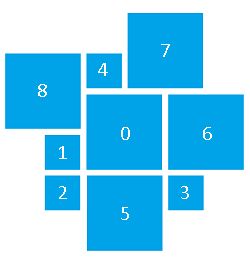 + Sub-tiles 1-4 support an image optionally overlaid with a single text string normally used as a label. If the user hovers over one of these sub-tiles, the text scrolls.
+ Sub-tiles 5-8 support an image optionally overlaid with one or more strings from a set of 11 possible strings, each of which provides its own placement and font size on the sub-tile.
+ Sub-tiles 1-4 support an image optionally overlaid with a single text string normally used as a label. If the user hovers over one of these sub-tiles, the text scrolls.
+ Sub-tiles 5-8 support an image optionally overlaid with one or more strings from a set of 11 possible strings, each of which provides its own placement and font size on the sub-tile.
|
Remarks
Sub-tile configurations
How to specify a configuration
Each of sub-tiles 5-8 can be given one of eight configurations. The configuration is determined by which text elements you include in that sub-tile, with an order of precedence to those elements.
If Text10 or Text11 are set + If Text08 or Text09 are set + Configuration 3
- Else + Configuration 2
Else if Text02 is set + If Text06 or Text07 are set + Configuration 9
Else if Text03 is set + Configuration 1
Else + Configuration 5
Else if Text06 + If Text01 + Configuration 6
- Else + Configuration 7
Else if Text01 + Configuration 8
Else configuration 4
Configuration examples
The layout of each configuration is shown here. Note that any text element included but not recognized by a configuration is ignored.
| **Configuration 1**
Supported text elements:
| 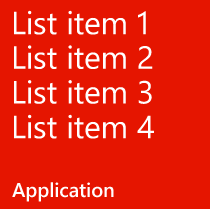 |
| **Configuration 2**
Supported text elements:
| 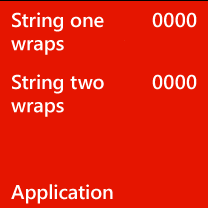 |
| **Configuration 3**
Valid text elements:
| 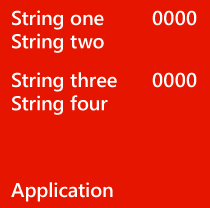 |
| **Configuration 4**
Valid text elements: none (image only) |  |
| **Configuration 5**
Valid text elements:
|  |
| **Configuration 6**
Valid text elements:
| 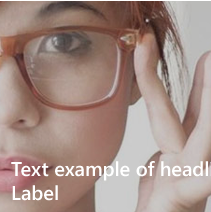 |
| **Configuration 7**
Valid text elements:
| 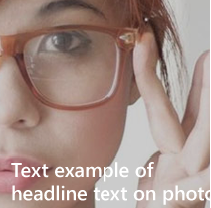 |
| **Configuration 8**
Valid text elements: 1
|  |
| **Configuration 9**
Valid text elements:
| 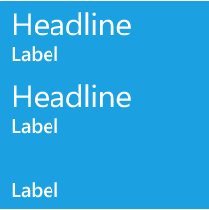 |