FontWeights Class
Definition
Important
Some information relates to prerelease product that may be substantially modified before it’s released. Microsoft makes no warranties, express or implied, with respect to the information provided here.
Provides a set of predefined font weights as static property values.
public ref class FontWeights sealed/// [Windows.Foundation.Metadata.ContractVersion(Windows.Foundation.UniversalApiContract, 65536)]
/// [Windows.Foundation.Metadata.MarshalingBehavior(Windows.Foundation.Metadata.MarshalingType.Agile)]
/// [Windows.Foundation.Metadata.Threading(Windows.Foundation.Metadata.ThreadingModel.Both)]
class FontWeights final[Windows.Foundation.Metadata.ContractVersion(typeof(Windows.Foundation.UniversalApiContract), 65536)]
[Windows.Foundation.Metadata.MarshalingBehavior(Windows.Foundation.Metadata.MarshalingType.Agile)]
[Windows.Foundation.Metadata.Threading(Windows.Foundation.Metadata.ThreadingModel.Both)]
public sealed class FontWeightsPublic NotInheritable Class FontWeightsSee XAML Syntax for FontWeight
- Inheritance
- Attributes
Windows requirements
| Device family |
Windows 10 (introduced in 10.0.10240.0)
|
| API contract |
Windows.Foundation.UniversalApiContract (introduced in v1.0)
|
Examples
This example shows how to set the FontWeight property on a XAML TextBlock.
<TextBlock Text="FontWeight ExtraBlack" FontWeight="ExtraBlack"/>
TextBlock textBlock1 = new TextBlock();
textBlock1.Text = "FontWeight ExtraBlack";
textBlock1.FontWeight = Windows.UI.Text.FontWeights.ExtraBlack;
Remarks
In standard typography API, the weight of a font is expressed by using constant names, for example "Bold". Using constant names for setting a font weight property is supported through type converter behaviors and also by the FontWeights support class. For code access, the relevant information is expressed as the Weight factor of a FontWeight value.
This image shows the various font weight values applied to text.
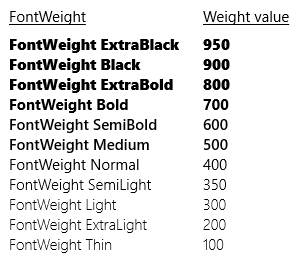
Properties
| Black |
Specifies a font weight value of 900. |
| Bold |
Specifies a font weight value of 700. |
| ExtraBlack |
Specifies a font weight value of 950. |
| ExtraBold |
Specifies a font weight value of 800. |
| ExtraLight |
Specifies a font weight value of 200. |
| Light |
Specifies a font weight value of 300. |
| Medium |
Specifies a font weight value of 500. |
| Normal |
Specifies a font weight value of 400. |
| SemiBold |
Specifies a font weight value of 600. |
| SemiLight |
Specifies a font weight value of 350. |
| Thin |
Specifies a font weight value of 100. |