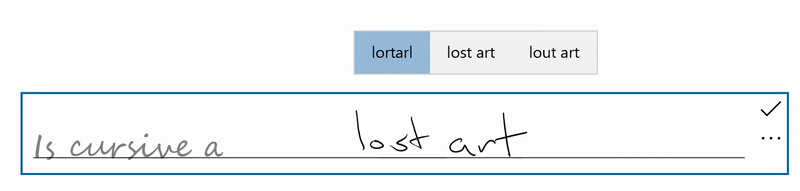RichEditBox.IsHandwritingViewEnabled Property
Definition
Important
Some information relates to prerelease product that may be substantially modified before it’s released. Microsoft makes no warranties, express or implied, with respect to the information provided here.
Gets or sets a value that indicates whether a user can enter text in the handwriting view.
public:
property bool IsHandwritingViewEnabled { bool get(); void set(bool value); };bool IsHandwritingViewEnabled();
void IsHandwritingViewEnabled(bool value);public bool IsHandwritingViewEnabled { get; set; }var boolean = richEditBox.isHandwritingViewEnabled;
richEditBox.isHandwritingViewEnabled = boolean;Public Property IsHandwritingViewEnabled As BooleanProperty Value
bool
true to allow the user to enter text in the handwriting view; otherwise, false.
Windows requirements
| Device family |
Windows 10, version 1803 (introduced in 10.0.17134.0)
|
| API contract |
Windows.Foundation.UniversalApiContract (introduced in v6.0)
|
Examples
In this example, we disable the handwriting view by setting the IsHandwritingViewEnabled property of the RichEditBox control to false. All text controls that support the handwriting view support a similar property.
<RichEditBox Name="NoHandwritingRichEditBox"
Width="680"
FontSize="24"
VerticalAlignment="Top" HorizontalAlignment="Center"
IsHandwritingViewEnabled="False">
PlaceholderText="Handwriting view not supported">
</RichEditBox>
Remarks
When a user taps into a text input box using a Windows pen, the text box transforms to let the user write directly into it with a pen, rather than opening a separate input panel.