Events
Sep 16, 11 PM - Oct 18, 11 PM
Join us on a learning journey combining AI, apps and cloud-scale data to build unique solutions.
Learn moreThis browser is no longer supported.
Upgrade to Microsoft Edge to take advantage of the latest features, security updates, and technical support.
User prompts are a simple UI mechanism for prompting the user to make a selection. Prompting the user creates a dialog box with a message, one to three buttons for the choices, and a dismiss button.
Note
The exact UI used to prompt users may change in future versions based on user feedback or other factors.
Common examples are requesting confirmation with an OK/Cancel prompt, or asking the user to choose among a small set of options (no more than three).
The user always has the option of dismissing the prompt without making a selection.
The choices presented to the user are mapped to return values of the type defined in the TResult type parameter.
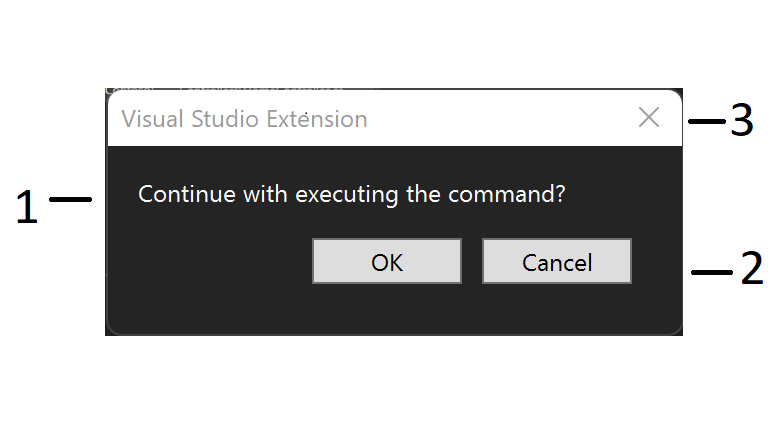
To get started, follow the create the project section in the Getting Started section.
This guide covers the following scenarios for working with User Prompts:
Creating a user prompt with the new Extensibility Model is as simple as calling the ShowPromptAsync method from the ShellExtensibility helpers and passing in your options.
The ShowPromptAsync method takes three parameters:
| Parameter | Type | Required | Description |
|---|---|---|---|
| message | string |
yes | The text of the message for the prompt. |
| options | PromptOptions<TResult> |
yes | Defines the user choices, mapping them to return values. |
| cancellationToken | CancellationToken |
Yes | The CancellationToken for the async operation. When triggered, the prompt is force-closed. |
The following code inside a Command shows a user prompt with a simple message and an OK button.
public override async Task ExecuteCommandAsync(IClientContext context, CancellationToken cancellationToken)
{
await this.Extensibility.Shell().ShowPromptAsync("This is a user prompt.", PromptOptions.OK, cancellationToken))
}
Several sets of predefined PromptOptions are available in the SDK.
| Choice | Default | Return Value |
|---|---|---|
| "OK" | Yes | true |
| Dismissed | false |
| Choice | Default | Return Value |
|---|---|---|
| "OK" | Yes | true |
| "Cancel" | No | false |
| Dismissed | false |
| Choice | Default | Return Value |
|---|---|---|
| "Retry" | Yes | true |
| "Cancel" | No | false |
| Dismissed | false |
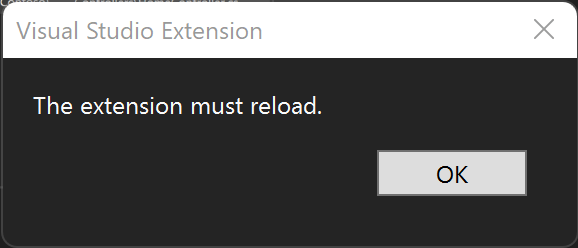
Create a prompt with a single "OK" choice.
public override async Task ExecuteCommandAsync(IClientContext context, CancellationToken ct)
{
// Asking the user to confirm an operation.
if (!await this.Extensibility.Shell().ShowPromptAsync("Continue with executing the command?", PromptOptions.OKCancel, ct))
{
return;
}
...
}
If the user clicks "OK", ShowPromptAsync returns true when awaited. If the user clicks the dismiss button, it returns false.
public override async Task ExecuteCommandAsync(IClientContext context, CancellationToken ct)
{
// Asking the user to confirm an operation.
if (!await this.Extensibility.Shell().ShowPromptAsync("Continue with executing the command?", PromptOptions.OKCancel.WithCancelAsDefault(), ct))
{
return;
}
...
}
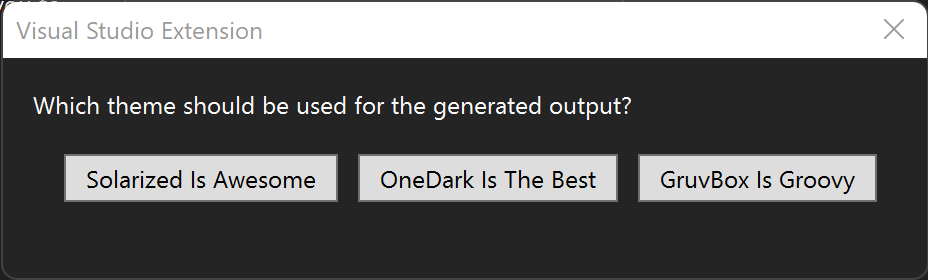
In addition to the built-in options, you can customize the choices presented to the user and the return value mapped to each.
Instead of using the sets defined in PromptOptions, create a new instance of PromptOptions<TResult> and pass it to ShowPromptAsync.
Start by creating a value type to define the return values:
public enum TokenThemeResult
{
None,
Solarized,
OneDark,
GruvBox,
}
Then create the PromptOptions<TResult> instance and pass it to ShowPromptAsync along with the required message and cancellationToken arguments:
public override async Task ExecuteCommandAsync(IClientContext context, CancellationToken ct)
{
// Custom prompt
var themeResult = await this.Extensibility.Shell().ShowPromptAsync(
"Which theme should be used for the generated output?",
new PromptOptions<TokenThemeResult>
{
Choices =
{
{ "Solarized Is Awesome", TokenThemeResult.Solarized },
{ "OneDark Is The Best", TokenThemeResult.OneDark },
{ "GruvBox Is Groovy", TokenThemeResult.GruvBox },
},
DismissedReturns = TokenThemeResult.None,
DefaultChoiceIndex = 2,
},
ct);
Debug.WriteLine($"Selected Token Theme: {themeResult}");
}
The Choices collection maps the user choices to values in the TokenThemeResult enum. DismissedReturns sets the value that is returned if the user clicks the dismiss button. DefaultChoiceIndex is a zero-based index into the Choices collection that defines the default choice.
The following samples demonstrate how to work with user prompts:
Events
Sep 16, 11 PM - Oct 18, 11 PM
Join us on a learning journey combining AI, apps and cloud-scale data to build unique solutions.
Learn moreTraining
Module
Create prompt actions for Microsoft 365 Copilot in Copilot Studio - Training
Use Copilot Studio to create prompt actions that return generative responses to user prompts in Microsoft 365 Copilot.