Note
Access to this page requires authorization. You can try signing in or changing directories.
Access to this page requires authorization. You can try changing directories.
This code generation applies to:
C#
Visual Basic
What: Lets you automatically add a parameter to a method, based on usage.
When: You need to add a parameter to a method and want to properly declare it automatically.
Why: You could add the parameter to the method declaration before calling it, however this feature adds it automatically based on a method call.
How to use it
Add an extra argument to a method call.
A red squiggle appears under the name of the method where you call it.
Place your pointer over the red squiggle until the Quick Actions menu appears. Select the down arrow on the Quick Actions menu, and then select Add parameter to [method].
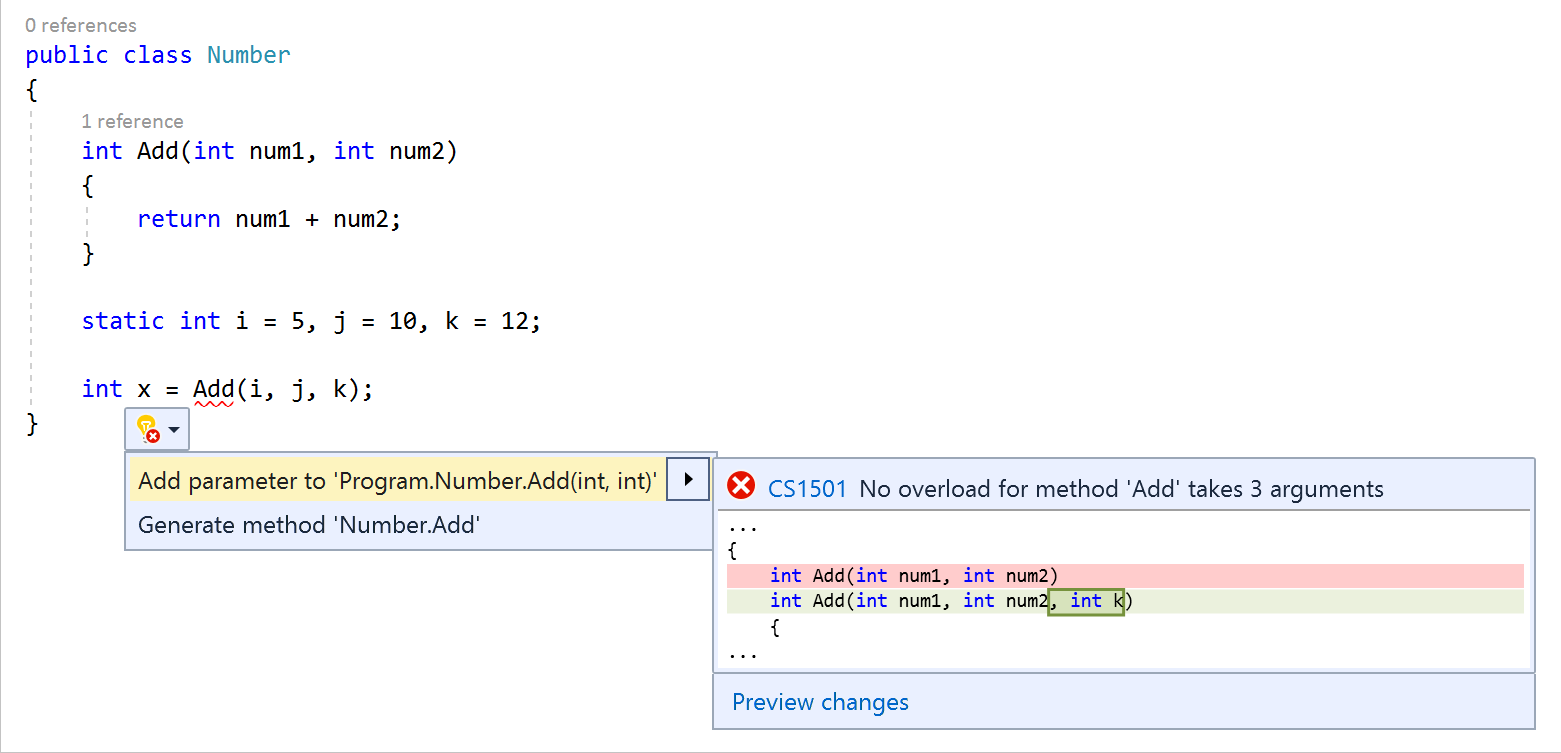
Tip
You can also access the Quick Actions menu by placing your cursor on the line of the method call, and then either pressing Ctrl+. (period) or selecting the light bulb icon in the file margin.
Visual Studio adds the new parameter to the method declaration.
Note
If you have other calls to the method, they may produce errors after you use this Quick Action, because they don't specify an argument for the newly added parameter.