Application property page (UWP projects)
Use the Application property page to specify the Universal Windows Platform (UWP) project's assembly and package information, and to target Windows 10 and later.
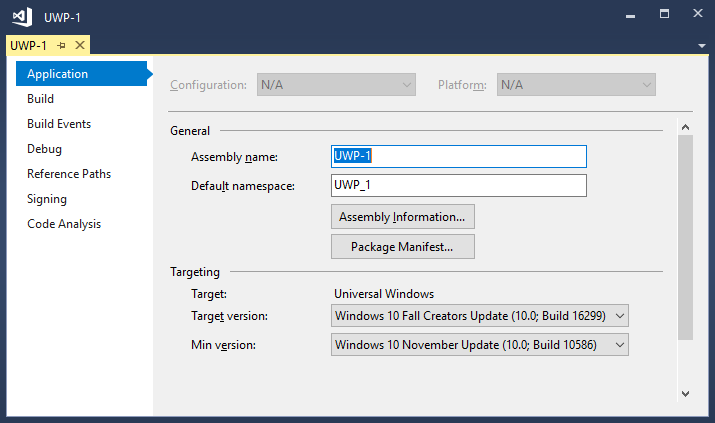
To access the Application page, choose the project node in Solution Explorer. Then choose Project > Properties on the menu bar. The property pages open on the Application tab.
General section
Assembly name—Specifies the name of the output file that will hold the assembly manifest.
To access this property programmatically, see AssemblyName.
Default namespace—Specifies the base namespace for files added to the project. For more information about namespaces, see Namespaces (C# programming guide), Namespaces (Visual Basic), or Namespaces (C++).
To access this property programmatically, see RootNamespace.
Assembly Information—Choosing this button displays the Assembly Information dialog box.
Package Manifest—Choosing this button opens the manifest designer. The manifest designer can also be accessed by choosing the Package.appxmanifest file in Solution Explorer. For more information, see Configure a package with the manifest designer.
Targeting section
You can set the target version and minimum version of Windows 10 for your app by using the drop-down lists in this section. It is recommended that you target the latest version of Windows 10, and if you are developing an enterprise app, that you support an older minimum version too. For more information about which Windows 10 and later versions to choose, see Choose a UWP version.
For information about platform targeting in Visual Studio, see Platform targeting.
See also
Feedback
Coming soon: Throughout 2024 we will be phasing out GitHub Issues as the feedback mechanism for content and replacing it with a new feedback system. For more information see: https://aka.ms/ContentUserFeedback.
Submit and view feedback for