Note
Access to this page requires authorization. You can try signing in or changing directories.
Access to this page requires authorization. You can try changing directories.
This refactoring applies to:
- C#
What: Lets you easily convert your foreach loop that uses an IEnumerable to a LINQ query or a LINQ call form (also known as a LINQ method).
When: You have a foreach loop that uses an IEnumerable, and you want that loop to read as a LINQ query.
Why: You prefer to use LINQ syntax rather than a foreach loop. LINQ makes a query into a first-class language construct in C#. LINQ can reduce the amount of code in a file, make the code easier to read, and allow different data sources to have similar query expression patterns.
Note
LINQ syntax is typically less efficient than a foreach loop. It's good to be aware of any performance tradeoff that might occur when you use LINQ to improve the readability of your code.
Convert a foreach loop to LINQ refactoring
Place your cursor in the
foreachkeyword.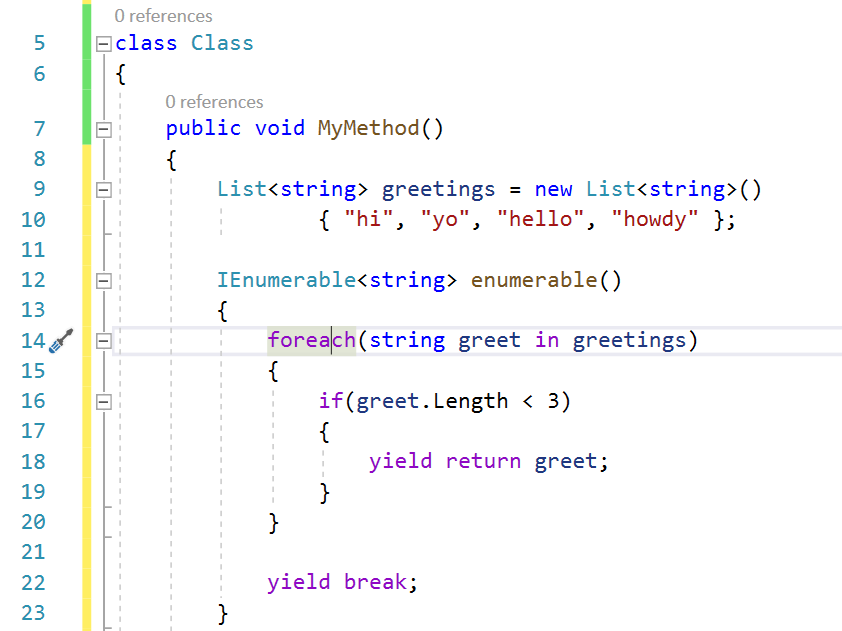
Press Ctrl+. to trigger the Quick Actions and Refactorings menu.

Select Convert to LINQ or Convert to Linq (call form).
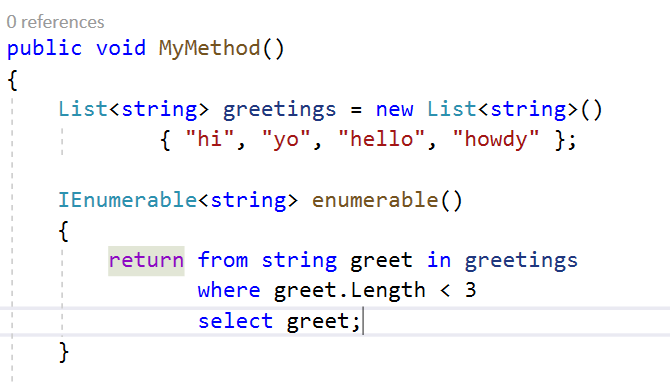
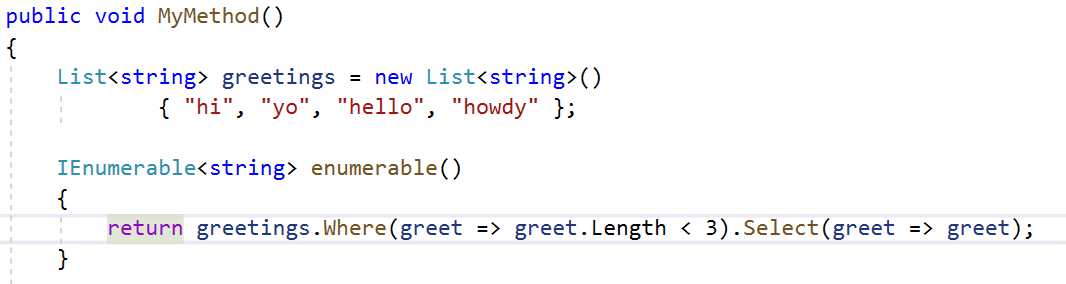
Sample code
using System.Collections.Generic;
public class Class1
{
public void MyMethod()
{
var greetings = new List<string>()
{ "hi", "yo", "hello", "howdy" };
IEnumerable<string> enumerable()
{
foreach (var greet in greetings)
{
if (greet.Length < 3)
{
yield return greet;
}
}
yield break;
}
}
}