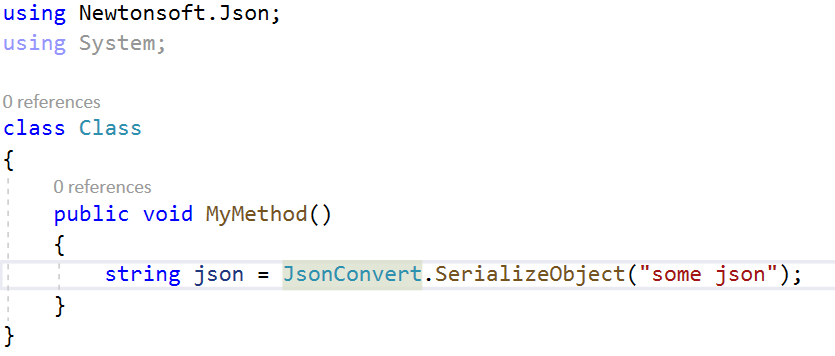Note
Access to this page requires authorization. You can try signing in or changing directories.
Access to this page requires authorization. You can try changing directories.
This code generation applies to:
C#
Visual Basic
What: Lets you immediately add the necessary imports or using directives for copy-and-pasted code.
When: It's common practice to copy code from different places in your project or other sources and paste it in to new code. This Quick Action finds missing imports directives for copy-and-pasted code and then prompts you to add them. This code fix can also add references from project to project.
Why: Because the Quick Action automatically adds necessary imports, you don't need to manually copy the using directives that your code needs.
Add missing usings refactoring
Copy code from a file and paste it into a new one without including the necessary
usingdirectives. The resulting error is accompanied by a code fix that adds the missingusingdirectives.Note
You need to enable this suggestion in Tools > Options > Text Editor > C# > Advanced > Using Directives.
Select Ctrl+. to open the Quick Actions and Refactorings menu.
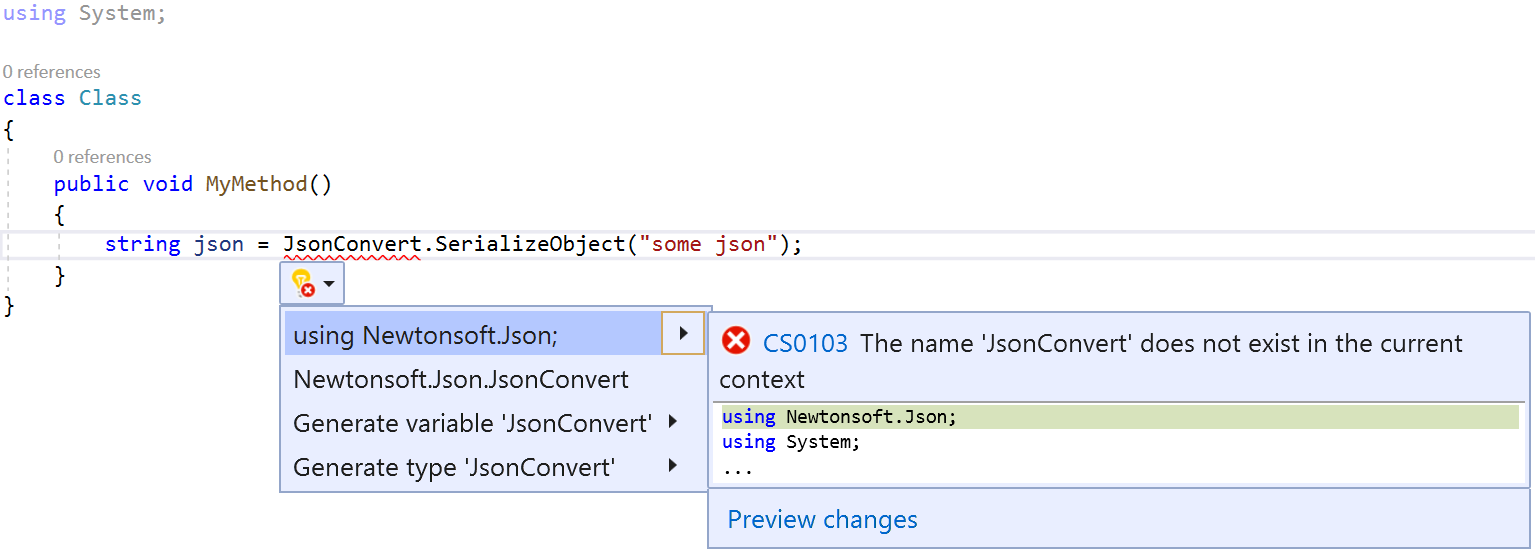
Select using <your reference>; to add the missing reference.