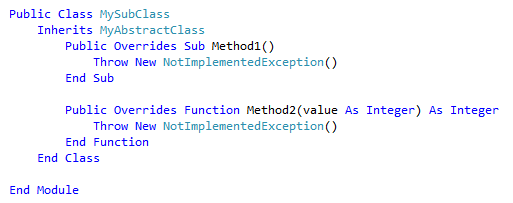Note
Access to this page requires authorization. You can try signing in or changing directories.
Access to this page requires authorization. You can try changing directories.
This code generation applies to:
C#
Visual Basic
What: Lets you immediately generate the code required to implement an abstract class.
When: You want to inherit from an abstract class.
Why: You could manually implement all abstract members one-by-one, however this feature will generate all method signatures automatically.
How-to
Place your cursor on the line where there is a red squiggle that indicates you have inherited from an abstract class, but have not implemented all required members.
C#:
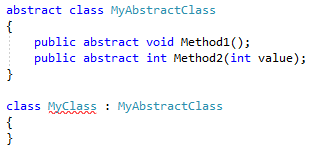
Visual Basic:
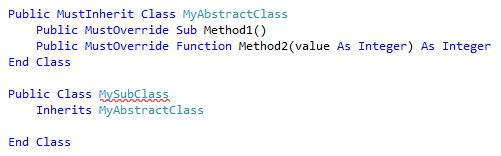
Next, do one of the following:
- Keyboard
- Press Ctrl+. to trigger the Quick Actions and Refactorings menu.
- Mouse
- Right-click and select the Quick Actions and Refactorings menu.
- Hover over the red squiggle and click the
 icon that appears.
icon that appears. - Click the
 icon that appears in the left margin if the text cursor is already on the line with the red squiggle.
icon that appears in the left margin if the text cursor is already on the line with the red squiggle.
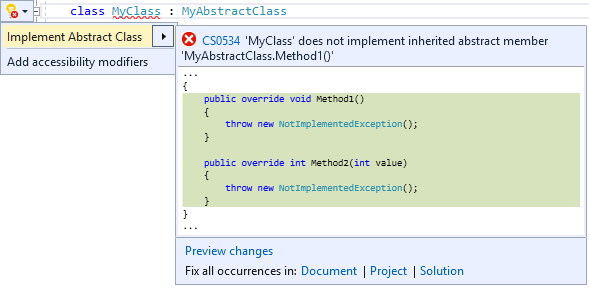
- Keyboard
Select Implement Abstract Class from the drop-down menu.
Tip
- Use the Preview changes link at the bottom of the preview window to see all of the changes that will be made before making your selection.
- Use the Document, Project, and Solution links at the bottom of the preview window to create the proper method signatures across multiple classes that inherit from the abstract class.
The abstract method signatures are created, and are ready to be implemented.
C#:
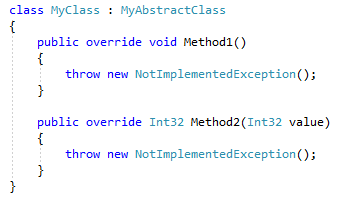
Visual Basic: