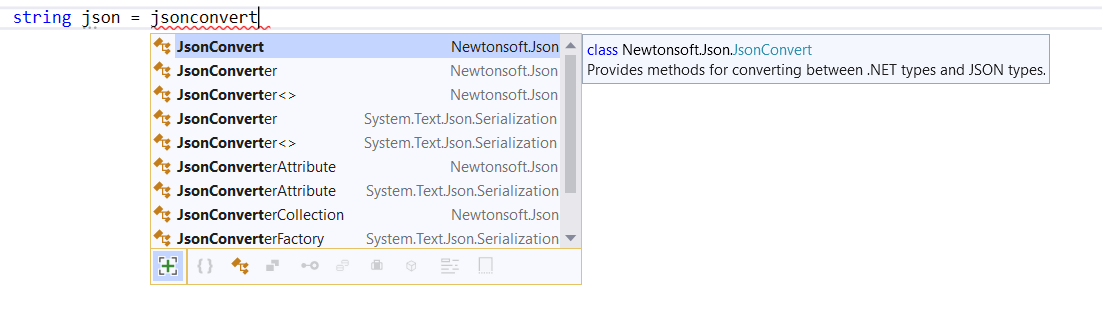Note
Access to this page requires authorization. You can try signing in or changing directories.
Access to this page requires authorization. You can try changing directories.
This refactoring applies to:
C#
Visual Basic
What: IntelliSense gives completion for unimported types and extension methods.
When: You want to use a type or extension methods that already has a dependency in your project but the using statement has not yet been added to your file.
Why: You don't have to manually add the using statement to your file.
How-to
Once you start typing the name of a type or extension method that has a dependency in your project, IntelliSense will give you suggestions. Items from unimported namespaces would have their containing namespace shown as suffix.
Tip
You can show/hide items from unimported namespaces on demand, using the Expander button (Alt + A) that appears at the bottom left of the completion list. To change the default behavior, go to Tools > Options > Text Editor > C# (or Visual Basic) > IntelliSense and look for Show items from unimported namespaces.
Select and commit an unimported item.
The using statement will be automatically added to your file.