Note
Access to this page requires authorization. You can try signing in or changing directories.
Access to this page requires authorization. You can try changing directories.
Starting in Visual Studio 2019 version 16.1 Preview 2, you can add language, platform, and project type tags to your project templates.
Tags are used in two places in the New Project dialog box:
Tags appear under the template description.
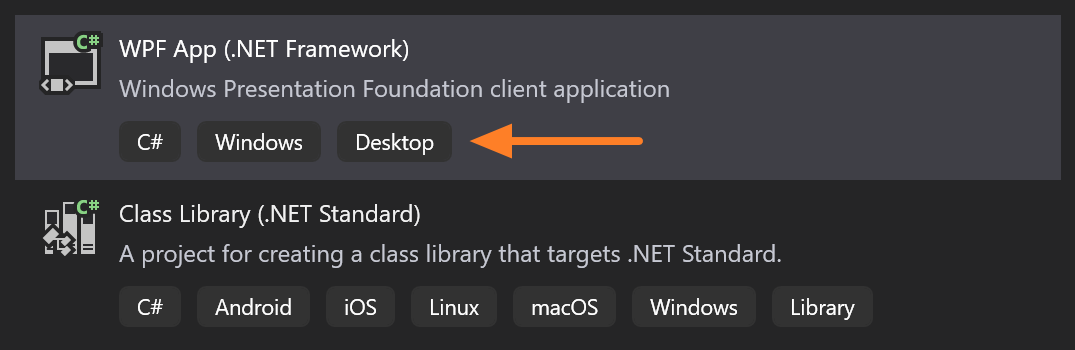
Tags enable the template to be searched and filtered.
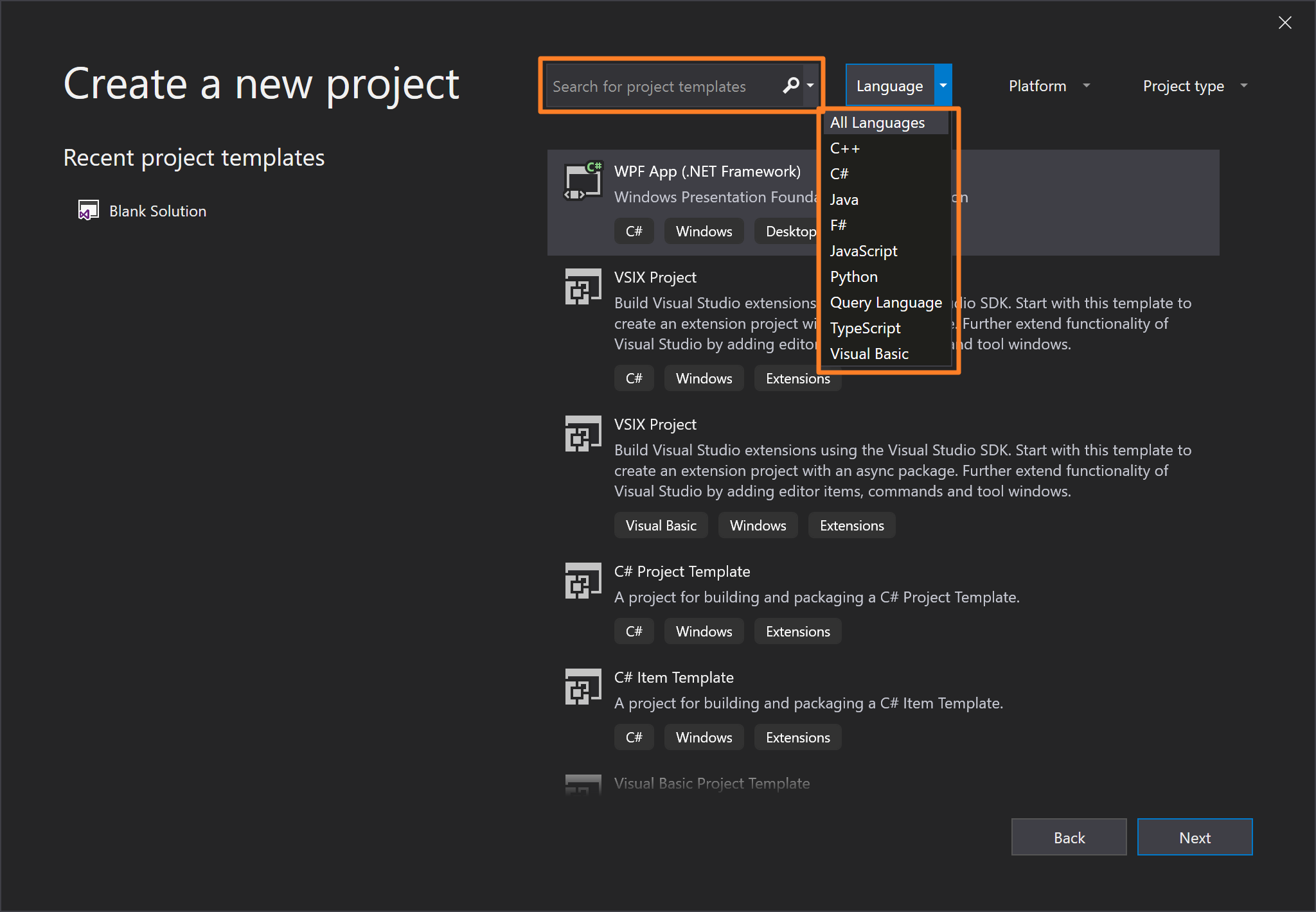
You can add tags by updating the .vstemplate XML file. You can either use template tags that are built into Visual Studio or create custom template tags. Template tags appear only in the Visual Studio 2019 New Project dialog box. Template tags don't affect how the template renders in earlier versions of Visual Studio.
Add or edit tags
You might want to add or edit tags in your project template's .vstemplate XML when you take one of the following actions:
- Create a new project template by using the Export Template wizard.
- Update your existing project template.
- Create a new VSIX project template.
Syntax
<LanguageTag> Language Name </LanguageTag>
<PlatformTag> Platform Name </PlatformTag>
<ProjectTypeTag> Project Type </ProjectTypeTag>
Attributes
You can use the following optional attributes in advanced user scenarios:
| Attribute | Description |
|---|---|
Package |
A GUID that specifies the Visual Studio package ID. |
ID |
Specifies the Visual Studio resource ID. |
Syntax:
<LanguageTag Package="{PackageID}" ID="ResourceID" />
<PlatformTag Package="{PackageID}" ID="ResourceID" />
<ProjectTypeTag Package="{PackageID}" ID="ResourceID" />
Elements
Child elements
None.
Parent elements
| Element | Description |
|---|---|
| TemplateData | (Required) Categorizes the template and defines how it displays in either the New Project dialog box or the Add New Item dialog box. |
Text value
A text value is required unless you use the Package and ID attributes.
The text provides the name of the template.
Built-in tags
Visual Studio offers a list of built-in tags. When you add a built-in tag, the tag renders a localized resource.
The following list shows built-in tags that are available in Visual Studio. Corresponding values are shown in parentheses.
| Language tag | Platform tag | Project type tag |
|---|---|---|
C++ (cpp) |
Android (android) |
Cloud (cloud) |
C# (csharp) |
Azure (azure) |
Console (console) |
F# (fsharp) |
iOS (ios) |
Desktop (desktop) |
Java (java) |
Linux (linux) |
Extensions (extension) |
JavaScript (javascript) |
macOS (macos) |
Games (games) |
Python (python) |
tvOS (tvos) |
IoT (iot) |
Query Language (querylanguage) |
Windows (windows) |
Library (library) |
TypeScript (typescript) |
Windows App SDK (windowsappsdk) |
Machine Learning (machinelearning) |
Visual Basic (visualbasic) |
Xbox (xbox) |
Mobile (mobile) |
XAML (xaml) |
Office (office) |
|
Other (other) |
||
Service (service) |
||
Test (test) |
||
UWP (uwp) |
||
Web (web) |
||
WinUI (winui) |
Example
The following example shows the metadata for a project template for a Visual C# application:
<VSTemplate Type="Project" Version="3.0.0"
xmlns="http://schemas.microsoft.com/developer/vstemplate/2005">
<TemplateData>
<Name>My template</Name>
<Description>A basic template</Description>
<Icon>TemplateIcon.ico</Icon>
<ProjectType>csharp</ProjectType>
<LanguageTag>csharp</LanguageTag>
<PlatformTag>windows</PlatformTag>
<PlatformTag>linux</PlatformTag>
<PlatformTag>My Platform</PlatformTag>
<ProjectTypeTag>console</ProjectTypeTag>
<ProjectTypeTag>desktop</ProjectTypeTag>
</TemplateData>
<TemplateContent>
<Project File="MyTemplate.csproj">
<ProjectItem>Form1.cs<ProjectItem>
<ProjectItem>Form1.Designer.cs</ProjectItem>
<ProjectItem>Program.cs</ProjectItem>
<ProjectItem>Properties\AssemblyInfo.cs</ProjectItem>
<ProjectItem>Properties\Resources.resx</ProjectItem>
<ProjectItem>Properties\Resources.Designer.cs</ProjectItem>
<ProjectItem>Properties\Settings.settings</ProjectItem>
<ProjectItem>Properties\Settings.Designer.cs</ProjectItem>
</Project>
</TemplateContent>
</VSTemplate>