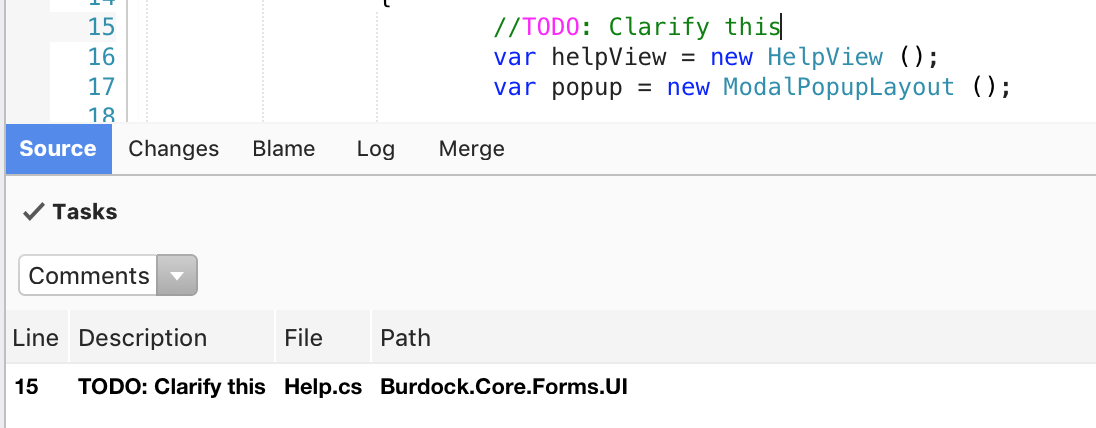Task Comments in Visual Studio for Mac
Important
Visual Studio for Mac is scheduled for retirement on August 31, 2024 in accordance with Microsoft’s Modern Lifecycle Policy. While you can continue to work with Visual Studio for Mac, there are several other options for developers on Mac such as the preview version of the new C# Dev Kit extension for VS Code.
Note
This feature is currently not available on Visual Studio 2022 for Mac and will be enabled again in an upcoming release.
When writing code, it's standard practice to explicitly comment unfinished or questionable code or quick workarounds with warnings. The default signal tokens provided by Visual Studio for Mac are TODO, HACK, FIXME, and UNDONE. Personalized tokens can be defined under Visual Studio > Preferences > Environment > Tasks, as illustrated in the following image:
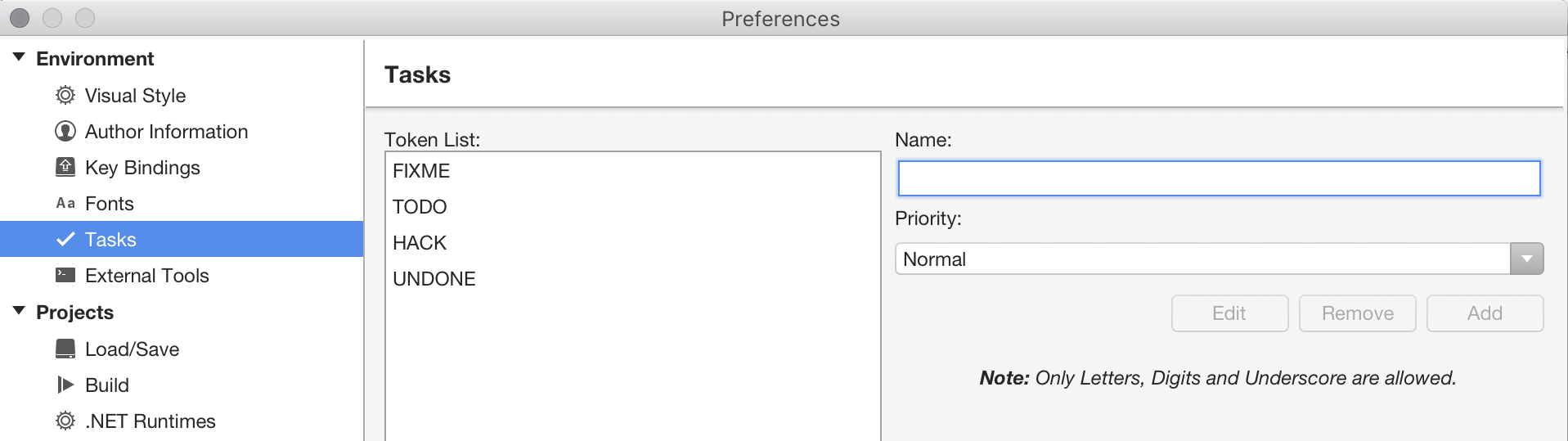
To add a new task comment, add a comment that includes the task keyword. For example:
//TODO: Finish this for all properties.
Visual Studio for Mac draws attention to these markers by highlighting them in the Task List window, which can be displayed using the View > Tasks menu: