 Visual Studio 2022 version 17.9 Release Notes
Visual Studio 2022 version 17.9 Release Notes
Tip
Watch the recordings of the Visual Studio 2022 launch event to learn about what's new, hear tips & tricks, and download free digital swag.
Developer Community | Visual Studio 2022 Roadmap | System Requirements | Compatibility | Distributable Code | Release History | License Terms | Blogs | Latest Release Known Issues | Whats New in Visual Studio Docs
Click a button to download the latest version of Visual Studio 2022. For instructions on installing and updating Visual Studio 2022, see Update Visual Studio 2022 to the most recent release. Also, see instructions on how to install offline.
Visit the Visual Studio site to download other Visual Studio 2022 products.
Visual Studio 2022 version 17.9 Releases
- May 14th 2024 — Visual Studio 2022 version 17.9.7
- Apr 9th 2024 — Visual Studio 2022 version 17.9.6
- Mar 26th 2024 — Visual Studio 2022 version 17.9.5
- Mar 19th 2024 — Visual Studio 2022 version 17.9.4
- Mar 12th 2024 — Visual Studio 2022 version 17.9.3
- Feb 27th 2024 — Visual Studio 2022 version 17.9.2
- Feb 21st 2024 — Visual Studio 2022 version 17.9.1
- Feb 13th 2024 — Visual Studio 2022 version 17.9.0
Visual Studio 2022 Blog
The Visual Studio 2022 Blog is the official source of product insight from the Visual Studio Engineering Team. You can find in-depth information about the Visual Studio 2022 releases in the following posts:
 Visual Studio 2022 version 17.9.7
Visual Studio 2022 version 17.9.7
released May 14th, 2024
Summary of What's New in this release
- The "Xamarin" and "Xamarin Profiler" installer components have been marked "Out of support".
- This release also includes an OpenSSL update to v3.2.1
Security advisories addressed
- CVE-2024-32002 Recursive clones on case-insensitive filesystems that support symlinks are susceptible to Remote Code Execution.
- CVE-2024-32004 Remote Code Execution while cloning special-crafted local repositories
- CVE-2024-30045 A Remote Code Execution vulnerability exists in .NET 7.0 and .NET 8.0 where a stack buffer overrun occurs in .NET Double Parse routine.
- CVE-2024-30046 A Vulnerability exists in Microsoft.AspNetCore.Server.Kestrel.Core.dll where a dead-lock can occur resulting in Denial of Service.
 Visual Studio 2022 version 17.9.6
Visual Studio 2022 version 17.9.6
released Apr 9th, 2024
Summary of What's New in this Release of Visual Studio 2022 version 17.9.6
- With this bug fix, a client can now use the bootstrapper in a layout and pass in the --noWeb parameter to install on a client machine and ensure that both the installer and the Visual Studio product are downloaded only from the layout. Previously, sometimes during the installation process, the installer would not respect the -noWeb parameter and would try to self-update itself from the web.
Developer Community
- After upgrading to Visual Studio 2002 v17.9.3, Pair to Mac fails
- Vertical Tab Well scrolls up when active tab changes
- Servicing 17.9 to fix dacpac references by bumping DacFx
Security advisories addressed
- CVE-2024-21409 A use-after-free vulnerability exists in WPF which may result in Elevation of Privilege when viewing untrusted documents.
- CVE-2024-28929 This update addresses a remote code execution vulnerablity in the Microsoft ODBC Driver for Microsoft SQL Server.
- CVE-2024-28930 This update addresses a remote code execution vulnerablity in the Microsoft ODBC Driver for Microsoft SQL Server.
- CVE-2024-28931 This update addresses a remote code execution vulnerablity in the Microsoft ODBC Driver for Microsoft SQL Server.
- CVE-2024-28932 This update addresses a remote code execution vulnerablity in the Microsoft ODBC Driver for Microsoft SQL Server.
- CVE-2024-28933 This update addresses a remote code execution vulnerablity in the Microsoft ODBC Driver for Microsoft SQL Server.
- CVE-2024-28934 This update addresses a remote code execution vulnerablity in the Microsoft ODBC Driver for Microsoft SQL Server.
- CVE-2024-28935 This update addresses a remote code execution vulnerablity in the Microsoft ODBC Driver for Microsoft SQL Server.
- CVE-2024-28936 This update addresses a remote code execution vulnerablity in the Microsoft ODBC Driver for Microsoft SQL Server.
- CVE-2024-28937 This update addresses a remote code execution vulnerablity in the Microsoft ODBC Driver for Microsoft SQL Server.
- CVE-2024-28938 This update addresses a remote code execution vulnerablity in the Microsoft ODBC Driver for Microsoft SQL Server.
- CVE-2024-28941 This update addresses a remote code execution vulnerablity in the Microsoft ODBC Driver for Microsoft SQL Server.
- CVE-2024-28943 This update addresses a remote code execution vulnerablity in the Microsoft ODBC Driver for Microsoft SQL Server.
- CVE-2024-29043 This update addresses a remote code execution vulnerablity in the Microsoft ODBC Driver for Microsoft SQL Server.
 Visual Studio 2022 version 17.9.5
Visual Studio 2022 version 17.9.5
released Mar 26th, 2024
Summary of What's New in this Release of Visual Studio 2022 version 17.9.5
- Fixed a crash that occur on machines with older CPUs.
Developer Community
 Visual Studio 2022 version 17.9.4
Visual Studio 2022 version 17.9.4
released Mar 19th, 2024
Summary of What's New in this Release of Visual Studio 2022 version 17.9.4
- Addressed an issue where the code editor would become blank if it fails at loading a font.
- Fixed an issue where document windows can get stuck in a very small, unusable size.
- Fixed a crash that could occur when compiling Unreal Engine.
- Fixed these data structures that are not displayed correctly in VS Debugger: Concurrency::concurrent_unordered_set, Concurrency::concurrent_unordered_multiset, Concurrency::concurrent_unordered_map, Concurrency::concurrent_unordered_multimap.
- Fixed a bug where keyboard shortcuts stopped working when opening the Create Pull Request window from the notification shown after pushing a branch.
- The Save With Encoding dialog didn't correctly list all available file encodings. This fix shows them all in the list and the dialog now works correctly again.
Developer Community
- Update nuget package causes NullReferenceException
- Visual studio isn't rebuilding when I start debugging after making changes to a file
- Visual Studio can't access the font Cascadia Mono
- Can't view code files, the window has no width and Reset Window Layout hasn't fix it
- can't build a simple c++ hello-world console application
- Internal compiler error after upgrading Visual Studio to 17.9.0
- Internal Compiler Error: compiler file 'D:\a_work\1\s\src\vctools\Compiler\Utc\src\p2\main.c', line 235
- 'LINK : error LNK2034: metadata inconsistent with COFF symbol table' when building a C++/CLI program referencing a native function, using VS 17.9.1
- Keyboard goes wonky after Pull Request
- sql server data tools not working
- NuGetSDKResolver fails to load in 20H2 container because Newtonsoft.Json could not be loaded for some reason
- The Advanced Save Options window is displayed abnormally
 Visual Studio 2022 version 17.9.3
Visual Studio 2022 version 17.9.3
released Mar 12th, 2024
Summary of What's New in this Release of Visual Studio 2022 version 17.9.3
- VS now includes MAUI 8.0.7 (SR2); see here Release 8.0.7 · dotnet/maui (github.com) for the release notes.
- Fixed a CLI bug where the compiler would crash when compiling a static initonly array.
- Updating the Windows 11 SDK (10.0.22621.0) installed by Visual Studio to the February 2024 servicing build.
Developer Community
- Web.Config invalid after using Visual Studio 2022 Preview
- launch.vs.json does not support comments
- Update of extension doesn't start with Extension Manager UI Refresh
- SQL72025 after upgrading to Visual Studio 2022 17.9.0
- Property Designer for .NET Framework Projects Don't Always Load
Security advisories addressed
- CVE-2024-21392 A vulnerability exists in .NET where specially crafted requests may cause a resource leak, leading to a Denial of Service.
- CVE-2024-26190 A Vulnerability exist in MsQuic.dll which might result in a peer to allocate small chunks of memory as long as connection stays alive.
- CVE-2023-27911 This advisory is being republished to indicate that Autodesk® FBX® SDK is no longer supported in Visual Studio 2022.
 Visual Studio 2022 version 17.9.2
Visual Studio 2022 version 17.9.2
released Feb 27th, 2024
Summary of What's New in this Release of Visual Studio 2022 version 17.9.2
- Fixed an issue that under some conditions, a hang occurs when opening the fonts and colors dialog.
- A fix was made to prevent a scalar memory load in the inline expansion of the std::round() functions from being changed into a vector access. Although the vector access does not change the result of the computation, it is longer and can fault when the scalar load would succeed.
- Fixed an issue where in versions of Visual C++ before Visual Studio 2022 version 17.9, the _Alignas specifier was not applied correctly according to the ISO-C Standard when it appeared adjacent to a structured type in a declaration.
Developer Community
 Visual Studio 2022 version 17.9.1
Visual Studio 2022 version 17.9.1
released Feb 21st, 2024
Summary of What's New in this Release of Visual Studio 2022 version 17.9.1
- Updated the 16.11 MSVC toolset to 16.11.34 (14.29.30154.0) for customers who use the 16.11 C++ toolset with VS 17.9.
- Fixed a bug where the libconcrt.lib used when static linking could contain an SSE 4.2 instruction that was illegal on older X64 systems.
- Added support for char8_t as a built-in type for C++20 with /clr.
Developer Community
 Visual Studio 2022 version 17.9.0
Visual Studio 2022 version 17.9.0
released Feb 13th, 2024
Summary of What's New in this Release of Visual Studio 2022 version 17.9
Visual Studio installation now requires .NET Framework 4.7.2
Starting with Visual Studio 17.9.0, you will need to have .NET Framework 4.7.2 or above installed on your machine to install Visual Studio. To avoid any installation issues, we recommend that you download and install .NET Framework 4.7.2 before installing Visual Studio 17.9 or later.
Generated Commit Messages
Use the new generated Git commit message feature to help you describe your set of changes. To try it out, you'll need an active GitHub Copilot subscription and the preview GitHub Copilot Chat Extension.
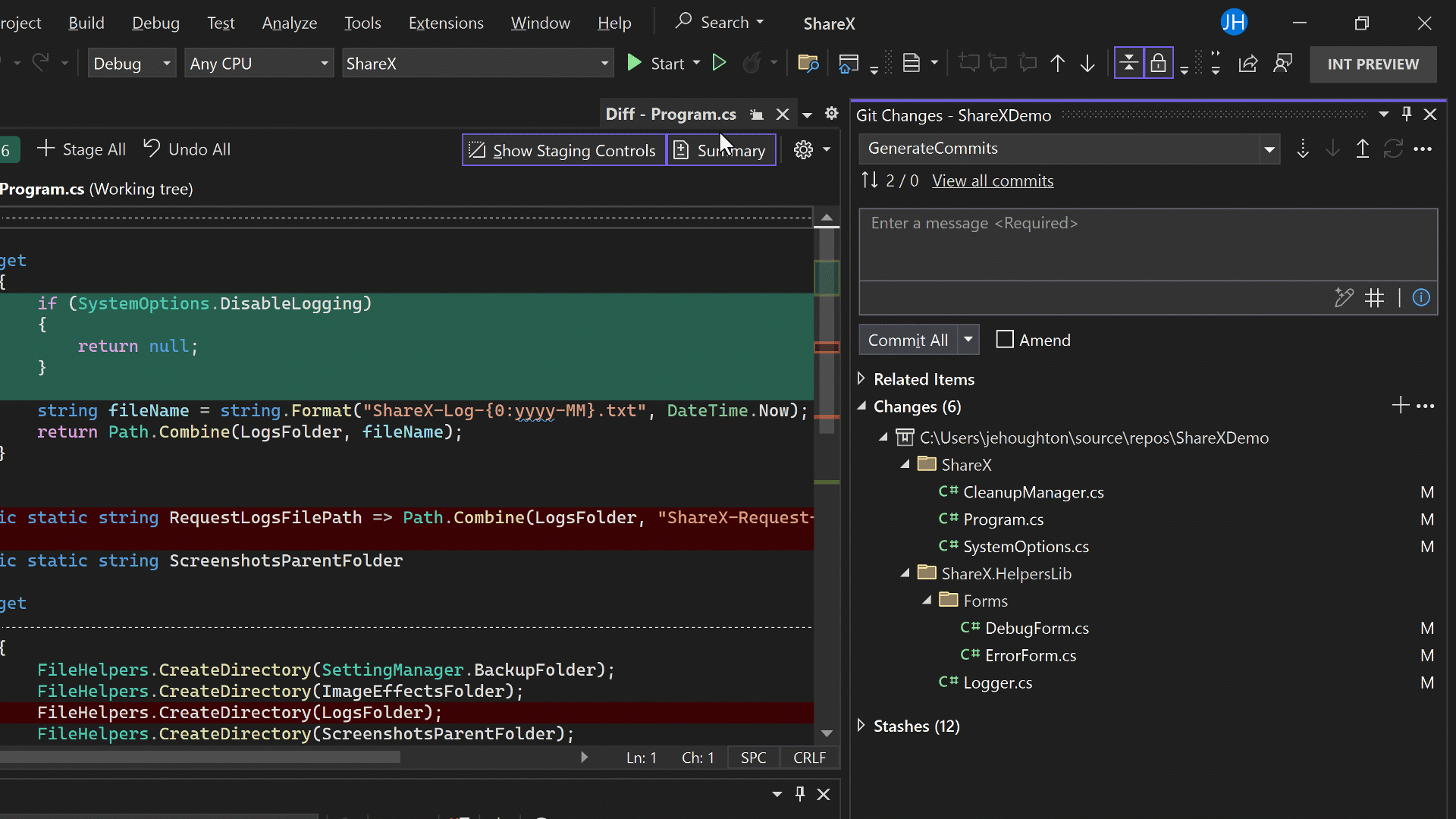
Click on the “Add AI Generated Commit Message” sparkle pen icon in the Git Changes window to generate a suggestion. GitHub Copilot will look at the file changes in your commit, summarize them, and then describe each changes. You can then "Insert AI Suggestion" or "Discard." Share your feedback on this feature here. We've already resolved the following issue with the icon appearing. See details.
Open a Pull Request in Visual Studio or in Browser
To support GitHub and Azure DevOps users who prefer to use the browser view for creating pull requests, we've added a secondary link to help maintain current user flows.
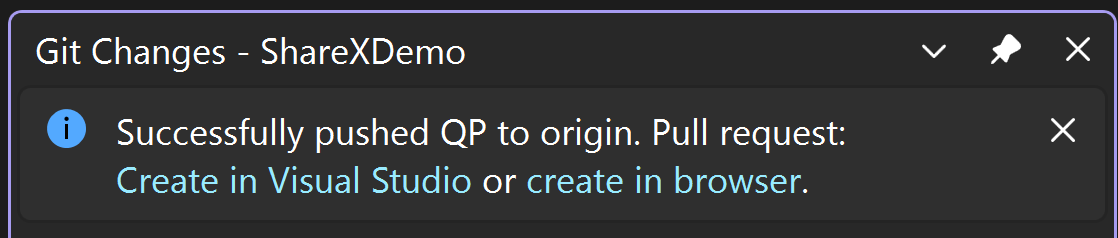
Responsive Ref Labels in the Git Repository Window
Your branch and tag labels now resize responsively to make it easier to see which branches you're looking at in the Git graph.
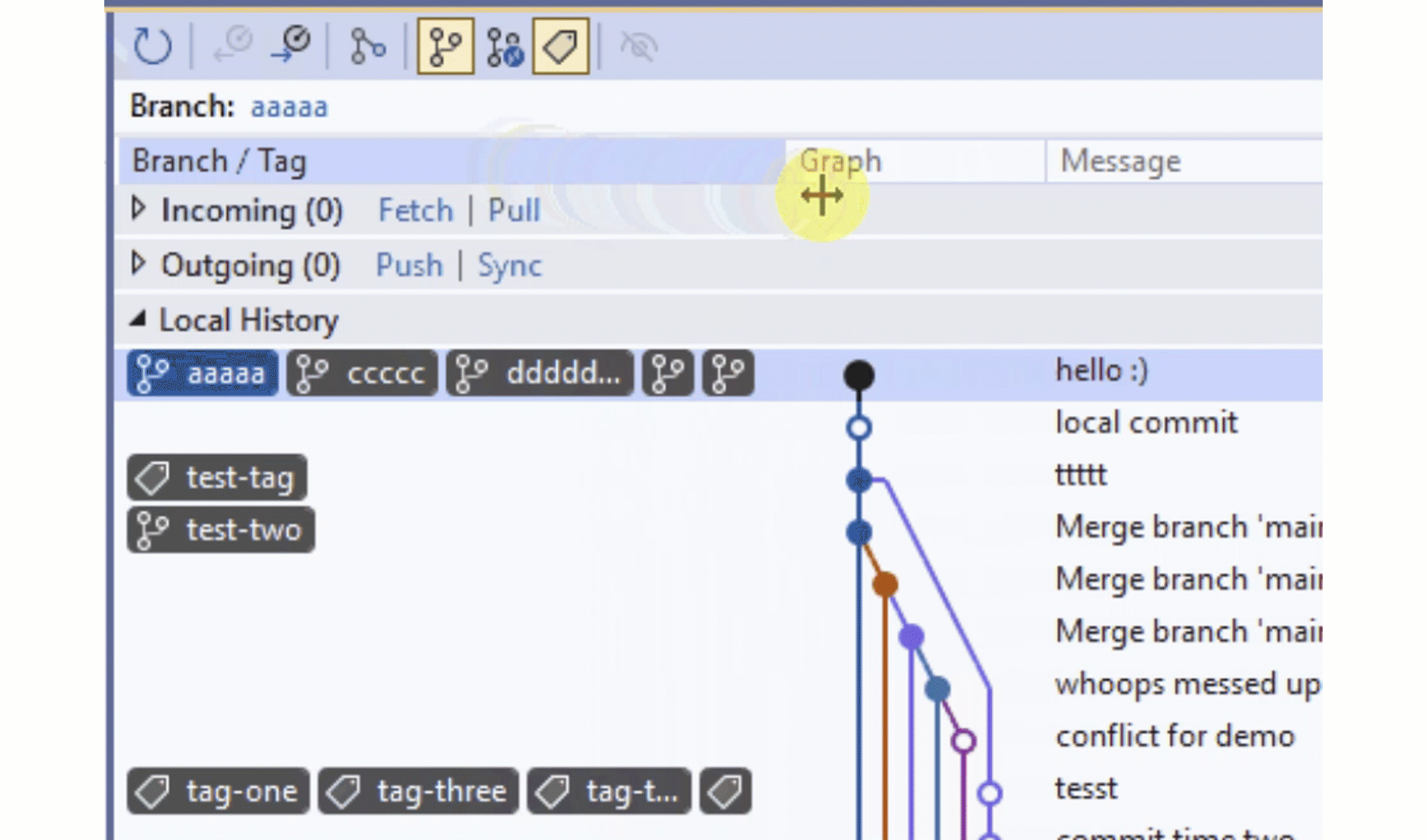
Discover and Activate Subscriber Benefits
Your subscription comes with many additional benefits outside of the IDE. To discover and activate your benefits, you can now use the new diamond icon in the Visual Studio toolbar on the top right. This feature is only available for logged in Visual Studio Enterprise and Professional subscribers.
When you click on the icon, you'll see the top benefits that developers love the most. You can also easily access your subscriber portal to find additional benefits such as training resources, support, and product downloads.
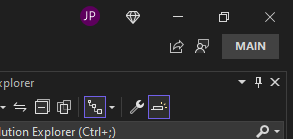
Microsoft Teams development tools (Teams Toolkit)
New Features
New AI Bot project template
Create a GPT-like chat bot for Teams using the Teams AI Library.
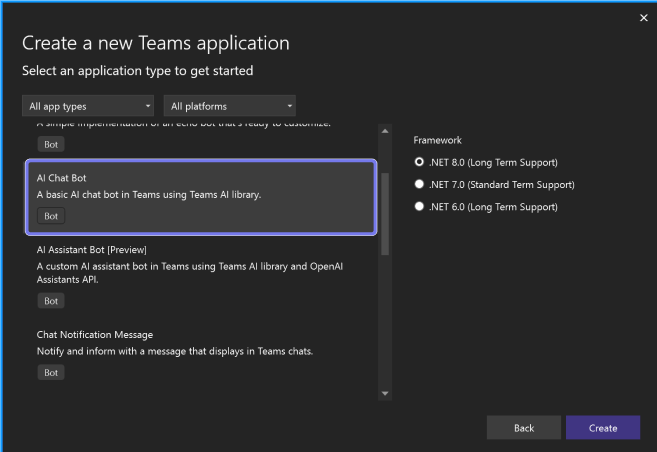
Teams App Test Tool
A new debug profile to debug, preview, and test your bot apps in a web browser experience with quick ways to mock Teams activity and chat experiences.
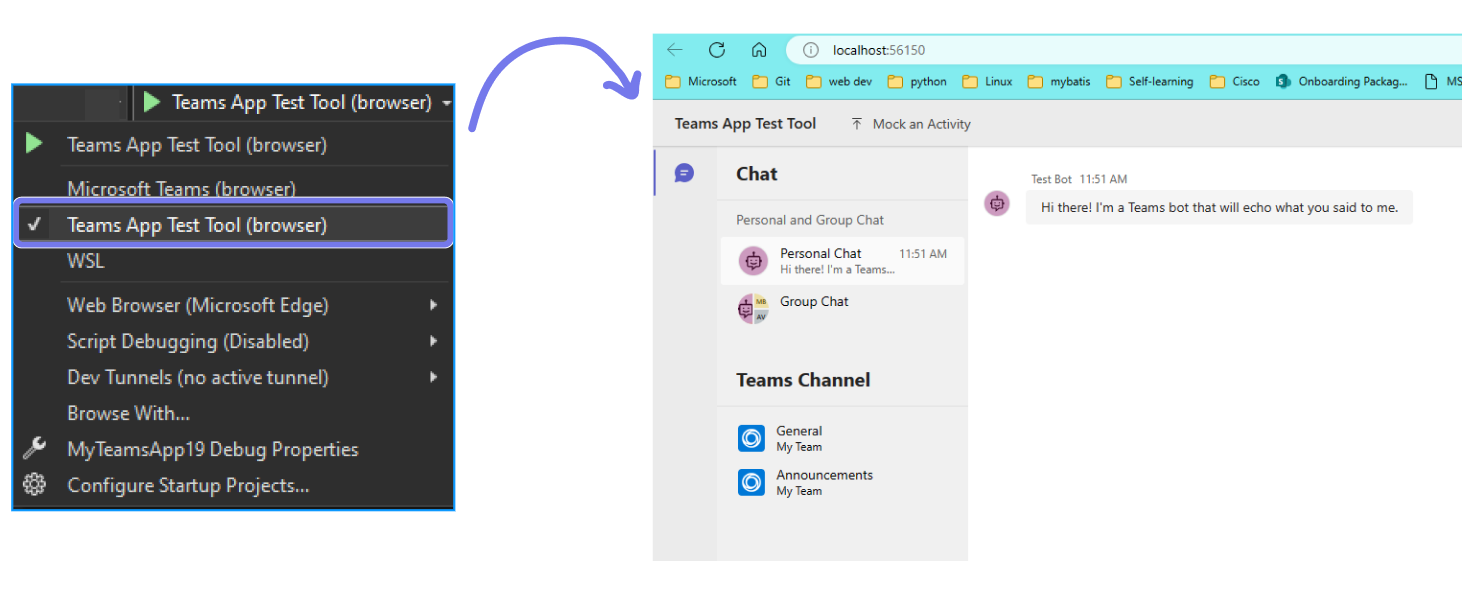
Adaptive Card Previewer
Select the new Preview button that appears when editing an Adaptive Card JSON file to get a side-by-side preview that live updates as you edit.
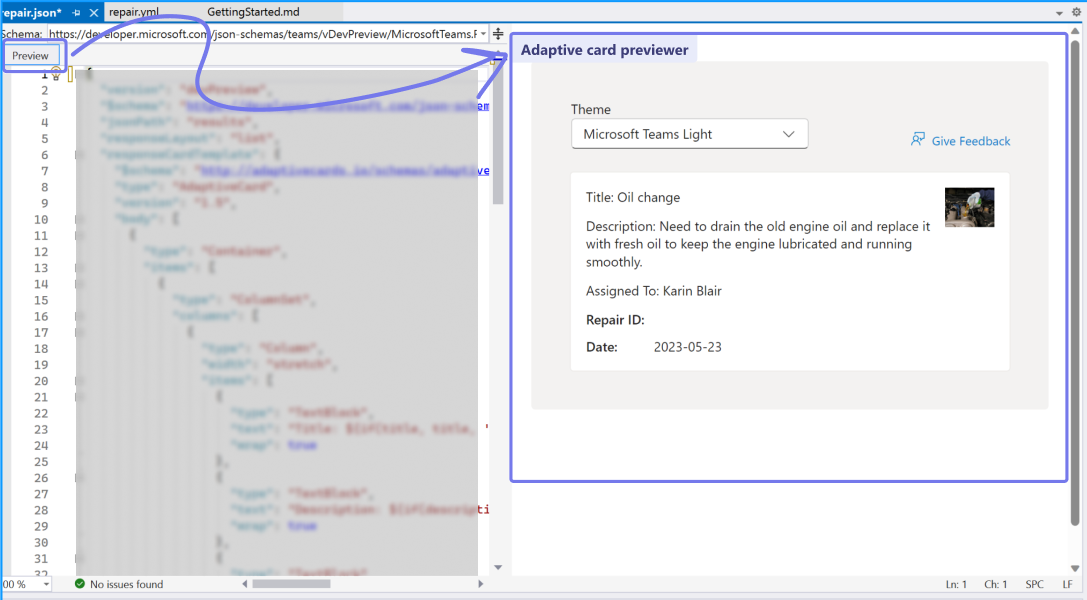
Run YAML steps with CodeLens
Select the new CodeLens triggers in teamsapp.yml or teamsapp.local.yml to quickly run a single lifecycle step.
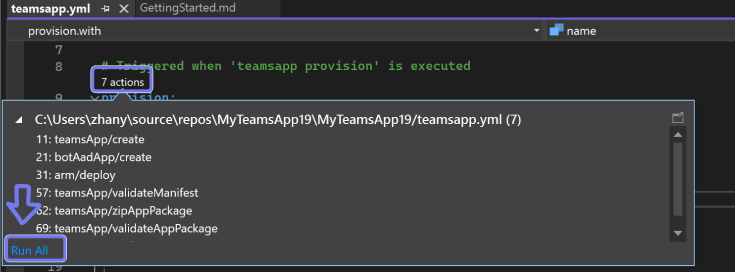
Teams Toolkit documentation quick-link
View Teams Toolkit docs using a new menu in Project > Teams Toolkit > Teams Toolkit Documentation
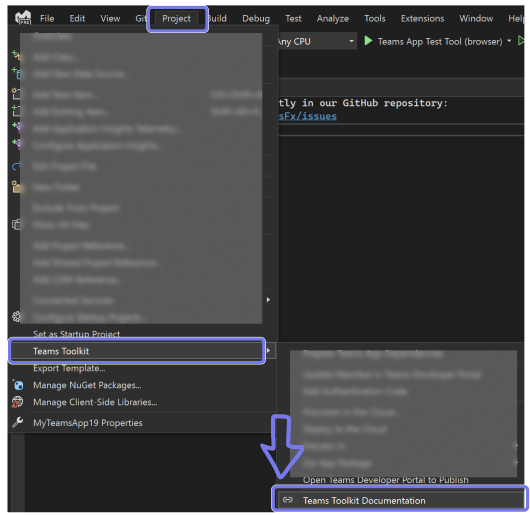
Preview Features
This version of Teams Toolkit adds new project templates and features to support developing for Microsoft Copilot. Select Teams Toolkit: Develop Copilot Plugin in the Tools > Options > Preview Features menu.
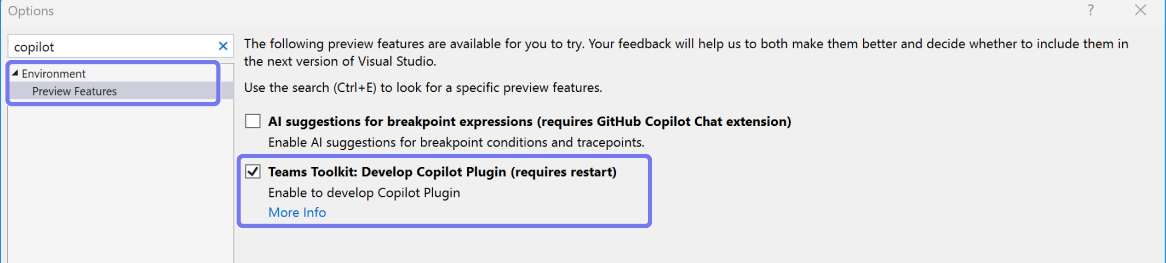
Extend Copilot with a Message extension
After enabling the Preview features, use the new Custom Search Results project template to build a bot-based Message extension that is setup to extend Copilot as a plugin.
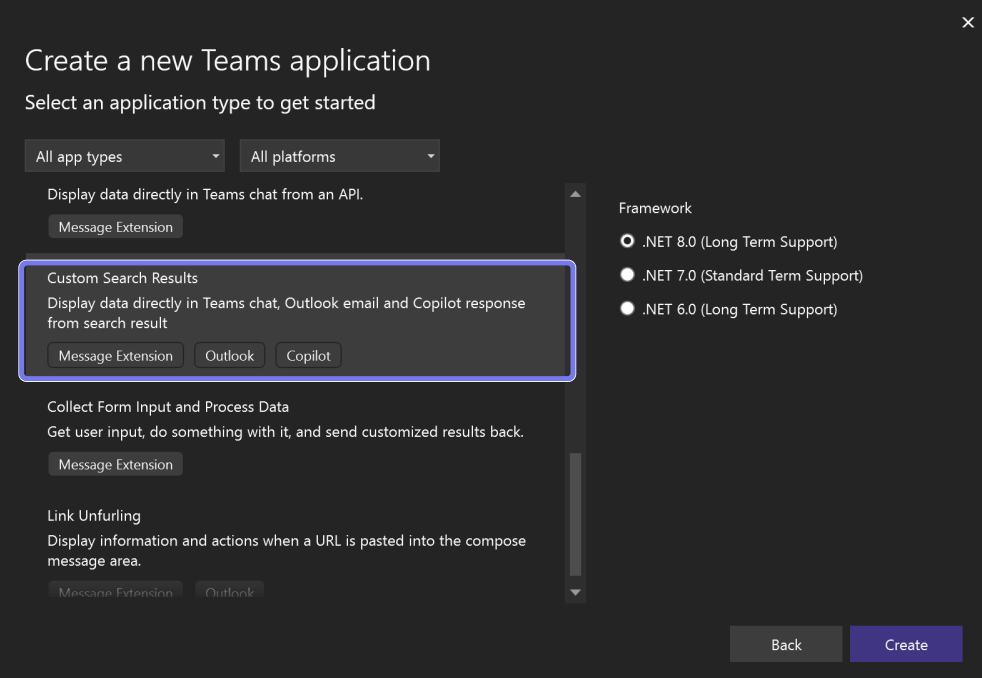
Teams Toolkit will check if your Microsoft 365 account has access to Copilot and warn you before you run your project.
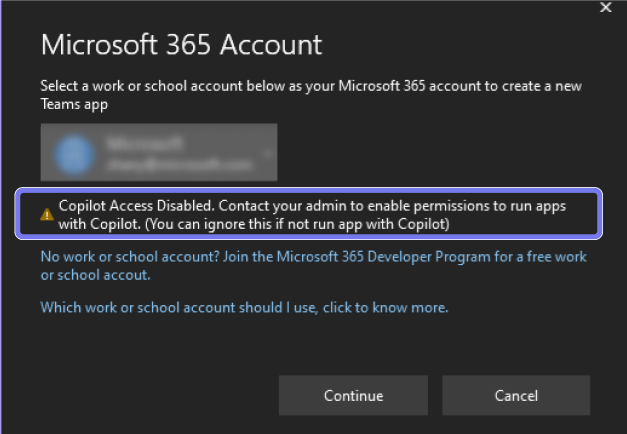
AI Assistant Bot project template
Create a chat bot that connects to the OpenAI Assistants API using the Teams AI Library and build your own copilot-like experience.
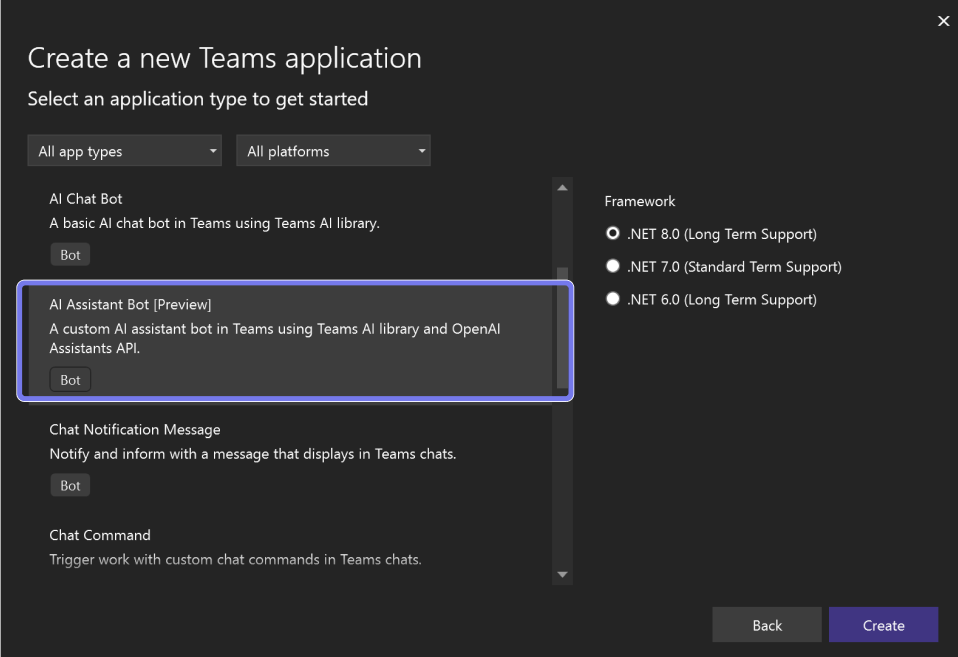
Enhancements
Improved the account dialog for managing your Microsoft 365 identity for your apps with better recommendations for creating new M365 Developer accounts.
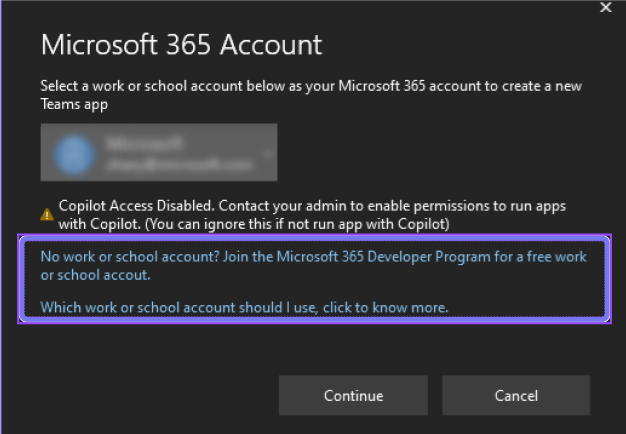
Updated Tab template to use the new interactive server rendering for Blazor in .NET 8.
Updated all project templates to support .NET 8.
Extensibility
In Visual Studio 2022 version 17.9, you can now include extensions in your *.vsconfig file right after the list of components. Since *.vsconfig files are easy to pass around and share with others, it’s now easier to share information about which extensions need to be installed. This capability to load extensions thru a vsconfig file was one of our top requested community features.
Some teams like to put their *.vsconfig files in solution directories or repos and have Visual Studio automatically detect and install whatever is missing. This functionality currently works for marketplace extensions, and if you want it to work for other types of extensions, please let us know.
Full text support in Code Search
In the all-in-one Code Search (Ctrl+T or Ctrl+,), you can now search for any word or string of characters across your solution, supplementing file and symbol results from your codebase.
You can now search for local variable names, words in comments, parameter names, or any other string of characters across your codebase.
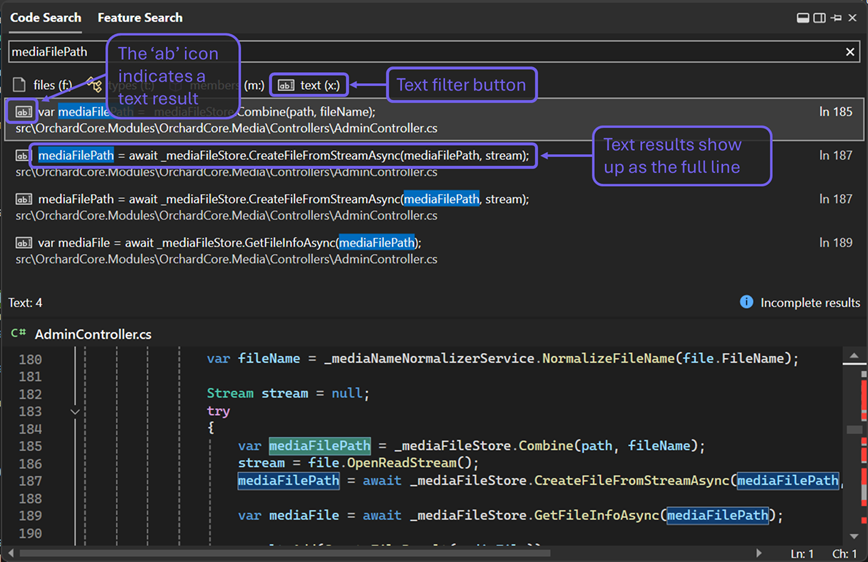
For a text-only view, you can filter down to just text results by doing one of the following:
- Click the "text (x:)" button below the search bar,
- Prefix your search query with "x:",
- Use the keyboard shortcut
Shift+Alt+F, or - Go to the menu option "Edit > Go To > Go To Text".
In the text-only experience, there are also the options to toggle "Match case", "Match whole word", and "Use regular expressions" through the button at the far right of the search bar.
Read more about the full text support in Code Search here.
If you don't get the text filter button in the Code Search window, then you can manually enable it by turning on the preview feature "Tools > Options > Environment > Preview Features > Plain text search in All-In-One Search (requires restart)".
Multi-folder Open Support
Now, you can open multiple folders in Visual Studio! Seamlessly work with a subset of folders or manage workloads spanning across unrelated folders on the same drive. Learn more about opening multiple folders!.
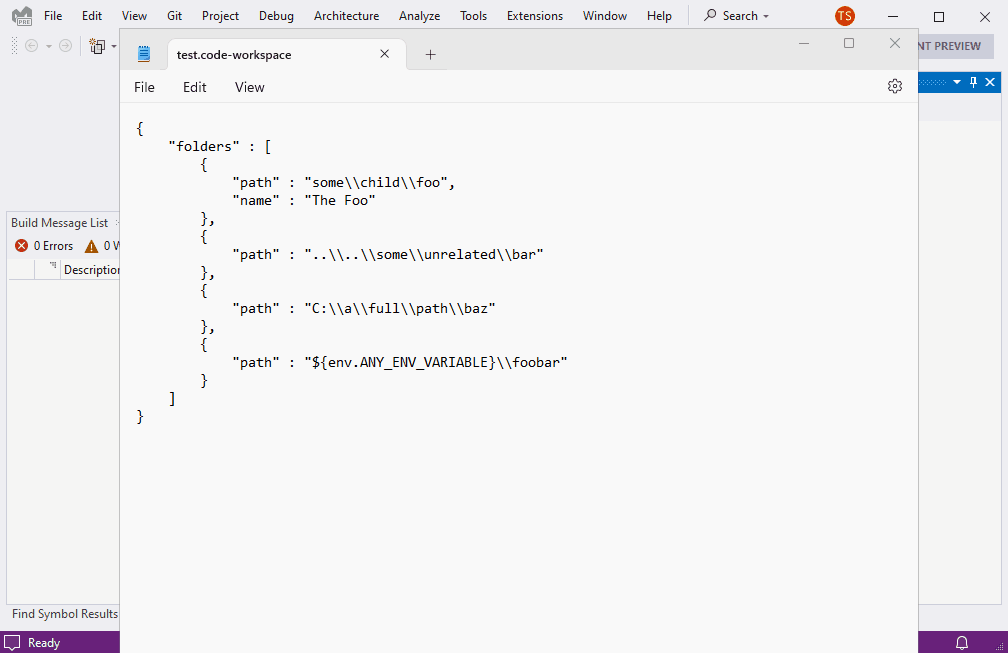
Known Issues
- Users who have privilege management software from Delinea installed may experience issues launching Visual Studio. Delinea is aware of this issue and has addressed it. Please contact them through https://delinea.com/support to get instructions on how to resolve this issue.â€
Note
This update may include new Microsoft or third-party software that is licensed separately, as set out in the 3rd Party Notices or in its accompanying license.
Feedback and suggestions
We would love to hear from you! You can Report a Problem or Suggest a Feature ![]() by using the Send Feedback icon in the upper right-hand corner of either the installer or the Visual Studio IDE, or from Help > Send Feedback. You can track your issues by using Visual Studio Developer Community, where you add comments or find solutions. You can also get free installation help through our Live Chat support.
by using the Send Feedback icon in the upper right-hand corner of either the installer or the Visual Studio IDE, or from Help > Send Feedback. You can track your issues by using Visual Studio Developer Community, where you add comments or find solutions. You can also get free installation help through our Live Chat support.
Blogs
Take advantage of the insights and recommendations available in the Developer Tools Blogs site to keep you up-to-date on all new releases and include deep dive posts on a broad range of features.