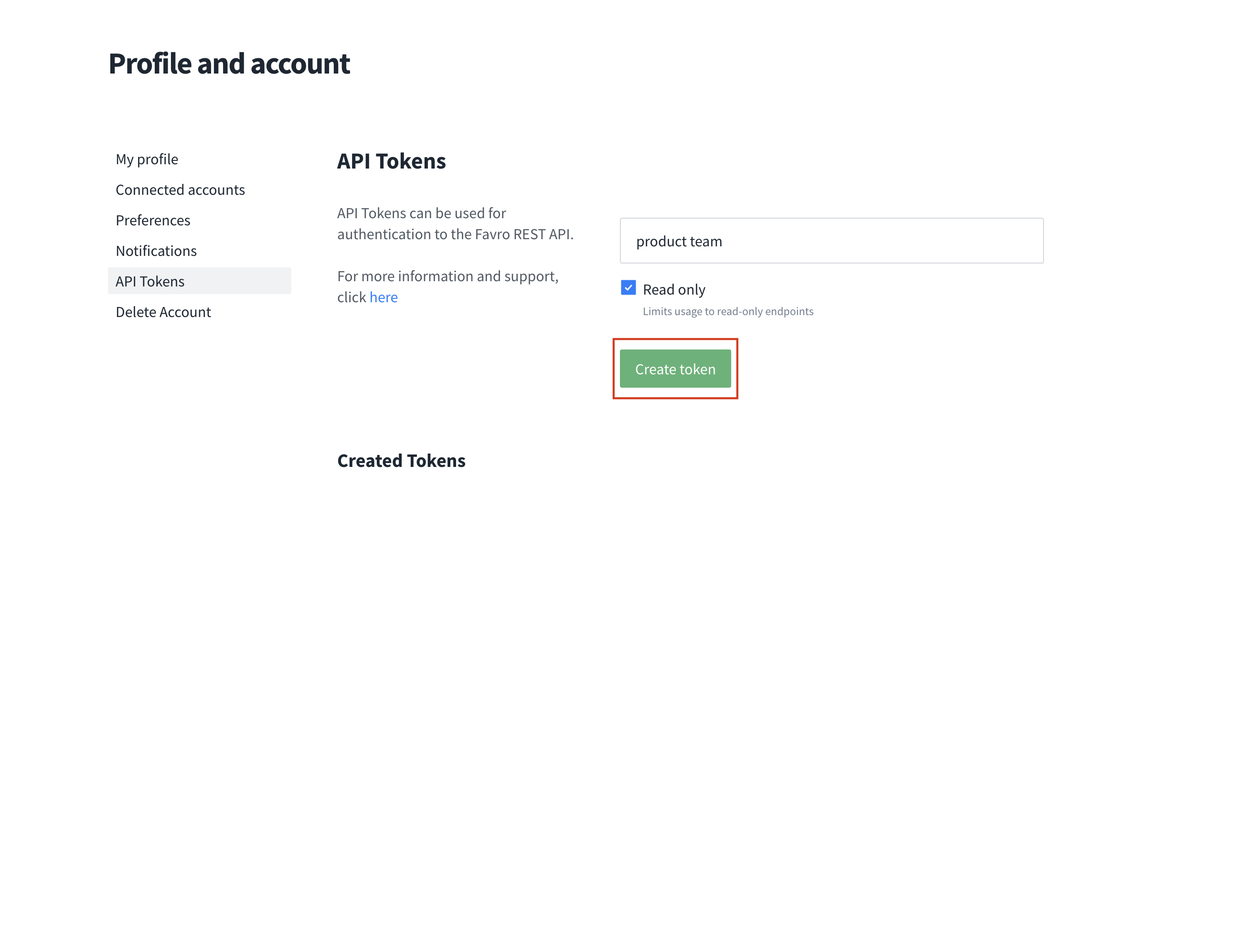Note
Access to this page requires authorization. You can try signing in or changing directories.
Access to this page requires authorization. You can try changing directories.
Here's how to add a personal API token from the My profile section in Favro. This procedure will generate an API token for your Favro account that you can use to integrate with Viva Goals.