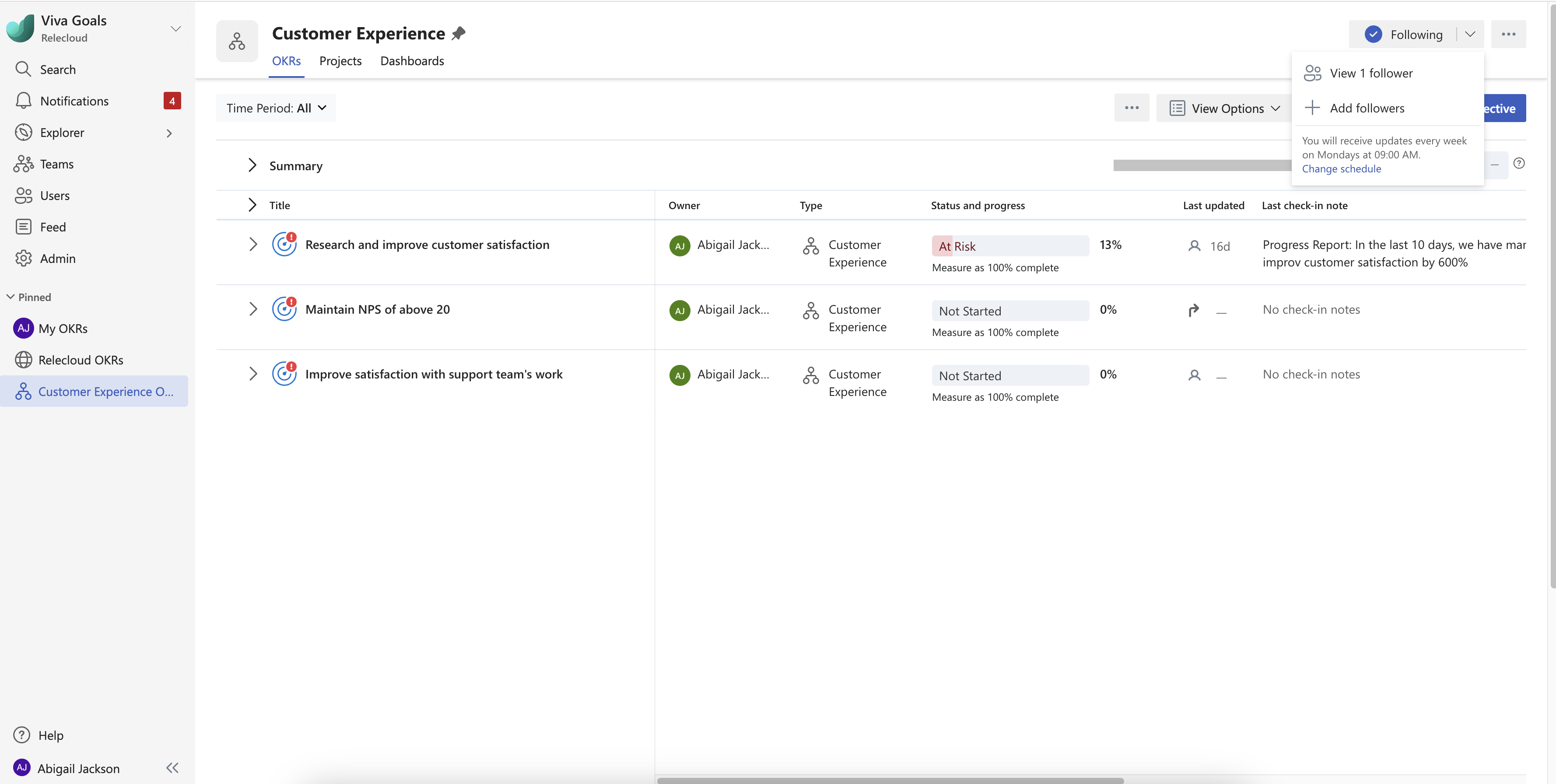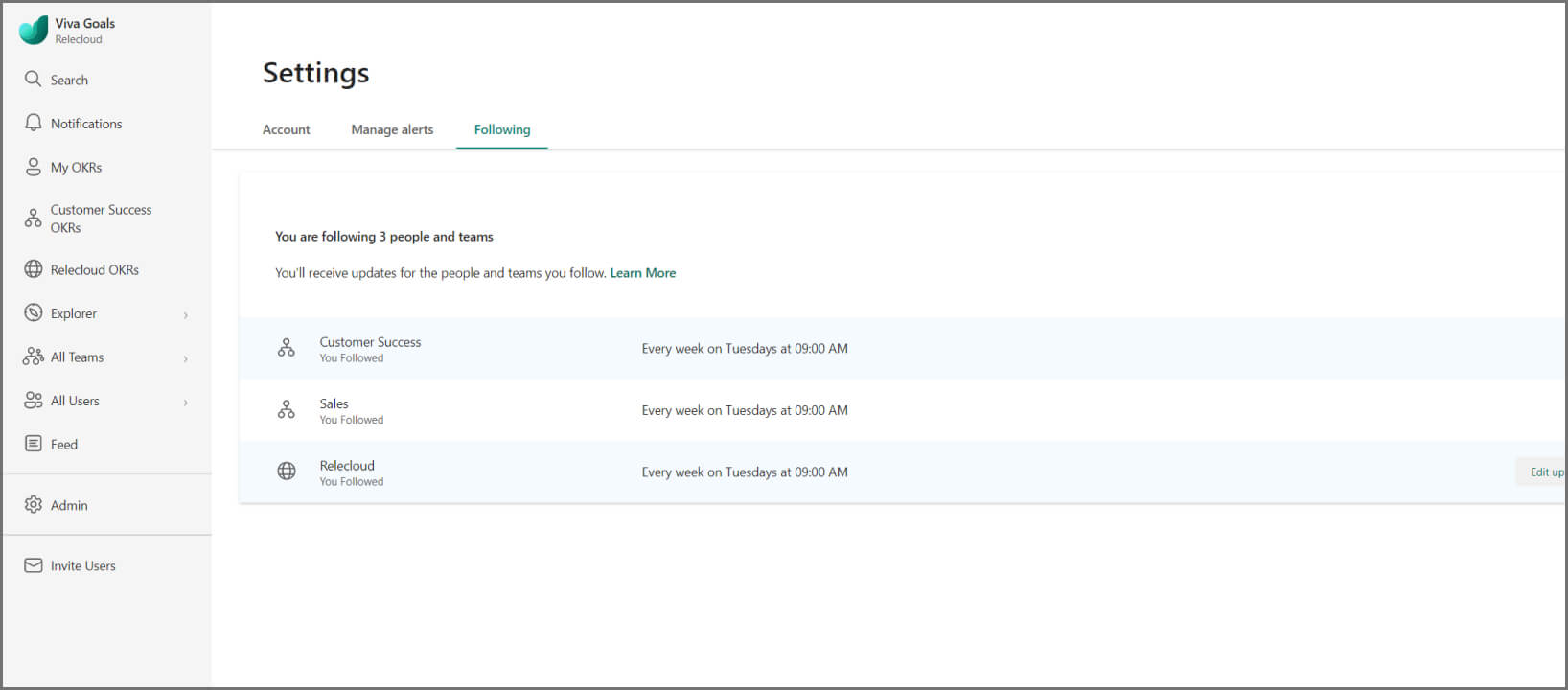Note
Access to this page requires authorization. You can try signing in or changing directories.
Access to this page requires authorization. You can try changing directories.
To help you keep track of OKRs that are relevant to you, Viva Goals provides a two-step process that delivers this information right to your inbox.
Step 1: Follow
To follow organizations, teams, and users that are important to you, select the Follow icon on one of these entities.
For example, you can follow East Coast Sales to receive updates from that team. The icon will turn green to indicate you're Following it.
By default, Viva Goals will have you follow:
The organization
Teams you're part of
Teams you own
Parent teams of your teams
Teams owned by your reporters
Step 2: Get updates
Once you're following one or more organizations, teams, or users, Viva Goals automatically emails you a weekly progress update showing Objective activity, what's going well, and what's not going well.
To view or unfollow an organizations, team, or user:
Select your user name.
Select Edit settings.
Select the Following.
Select the Unfollow button. You can then adjust which organizations, teams, and users you receive get updates about.