Note
Access to this page requires authorization. You can try signing in or changing directories.
Access to this page requires authorization. You can try changing directories.
Viva Insights is transitioning tenants using Viva Insights and the Copilot Dashboard to begin uploading organizational data through the Microsoft 365 admin center. This move is being completed in phases, and your tenant admin will receive a notification prior to your scheduled transition. If you've already received a Message Center post about your tenant migration and you have questions, refer to the FAQs at the end of the page.
Key changes
Until you receive notification of your planned transition, continue uploading your organizational data in the Viva Insights admin portal.
Once your tenant migrates to Organizational data in Microsoft 365, only the Organizational Data Source Administrator role or the Global admin can upload and manage data through the Microsoft 365 admin center. Assign this role to whoever is responsible for uploading data for your tenant.
After your tenant transitions to Organizational data in Microsoft 365, you can no longer upload data through the Viva Insights web app.
By the middle of 2026, all tenants will be migrated to managing data uploads in the Microsoft 365 admin center.
Organizational data in Microsoft 365 overview
Organizational data in Microsoft 365 centralizes organizational data uploads across Viva and Microsoft 365 apps, making it faster to reuse your organizational data across multiple apps without needing to upload data for each app separately. This platform is available within the Microsoft 365 admin center.
With Organizational data in Microsoft 365, admins who upload data don't need to upload the column "EffectiveDate" in their organizational data file.
Learn more about organizational data in the Microsoft 365 admin center.
Learn more about the Microsoft 365 admin center.
If your tenant has transitioned to the Microsoft 365 admin center for organizational data uploads, the organizational data source admin can access the following features amongst others:
- Custom attributes
- Granular attribute-level selection (such as Viva Insights and Copilot)
- Automated connectors such as Azure blob connector, Workday native integration, SAP native integration, and the API-based connector
First steps after you've transitioned to Organizational data in Microsoft 365
As soon as you receive the notification that you're being transitioned, make sure the Organizational Data Source Administrator role is assigned if you don't have it or if you're not the Global admin. Then:
Review your last upload in the Viva Insights admin center.
Add or edit a custom field in your most recent Viva Insights upload file, so you can track the updates in your report and Copilot Dashboard. For the Copilot Dashboard, only the "Function_Type" attribute is analyzed.
Upload this updated file in the Microsoft 365 admin center using the process below.
Allow up to 48 hours for processing to complete.
Check that the values you added or edited are reflected in your Copilot Dashboard.
Check the values in your organization's profile information card, such as in Outlook or Teams.
Continue uploading your file in the Microsoft 365 admin center, and let us know if you have any feedback.
How to prepare, upload, and manage your data in the Microsoft 365 admin center
Ensure the Organizational Data Source Administrator role has been assigned.
Prepare your organizational data with your data source admin. Learn more about how to prepare your data.
You can bring in data manually via .csv upload or using automated connectors. Learn how.
You can use the same column headers you use to bring in data in the Viva Insights admin center, but do not include the "EffectiveDate" column. Historical data is ingested differently when you upload in the Microsoft 365 admin center.
Use the mapping guidance below to map your attributes in the Microsoft 365 admin center.
Attribute type Header name (Viva Insights / Copilot dashboard) Header name (Organizational data in Microsoft 365) Existing reserved attributes PersonId Microsoft_PersonEmail ManagerId Microsoft_ManagerEmail Organization Microsoft_Organization LevelDesignation Microsoft_LevelDesignation FunctionType Microsoft_JobDiscipline HireDate Microsoft_HireDate HourlyRate Microsoft_HourlyRate Layer Microsoft_Layer SupervisorIndicator Microsoft_SupervisorIndicator WeeklyBadgeOnsiteDays Microsoft_WeeklyBadgeOnsiteDays Location Microsoft_CompanyOfficeLocation CountryOrRegion Microsoft_CompanyOfficeCountryOrRegion Newly introduced reserved attributes for Viva Insights / Copilot Dashboard EmployeeJobTitle Microsoft_JobTitle OrgCompany Microsoft_Company OrgCompanyCode Microsoft_CompanyCode CompanyOfficeStreet Microsoft_CompanyOfficeStreet CompanyOfficeCity Microsoft_CompanyOfficeCity CompanyOfficeState Microsoft_CompanyOfficeState CompanyPostOfficeBox Microsoft_CompanyPostOfficeBox CompanyOfficePostalCode Microsoft_CompanyOfficePostalCode CurrentEmploymentStatus Microsoft_EmploymentStatus EmploymentType Microsoft_EmploymentType Microsoft_SecondaryJobTitle Microsoft_SecondaryJobTitle Note
The reserved attributes above are used for Viva Insights and the Copilot Dashboard. This doesn't mean they're publicly available or always shared with Profile when importing data through the Microsoft 365 admin center. The full list of public organizational attributes in the Microsoft 365 admin center can be found here.
If you're using a .csv file to manually import your data, follow the process here.
Upload tips for Organizational data in Microsoft 365
Microsoft Entra data is the default data source for Profile until you assign data precedence to organizational data. Learn how. Profile operates using precedence logic. This means that in your organization, Entra might not be the first source of Profile information.
The three mandatory fields requirement for Viva Insights remain the same and they are:
- Microsoft_PersonEmail
- Microsoft_ManagerEmail
- Microsoft_Organization
- When you upload data for Viva Insights and the Copilot Dashboard as downstream apps, there are five attributes with Microsoft_attribute-name that aren't available due to their sensitive nature in Viva Insights. They are:
- Microsoft_DisplayName
- Microsoft_FirstName
- Microsoft_LastName
- Microsoft_UserSkillNames
- Upload files larger than 25 MB using Organizational data in Microsoft 365 require the use of SharePoint. Learn how to upload data through SharePoint.
Capabilities remaining in the Viva Insights web app
While uploading and managing organizational data must now be done in the Microsoft 365 admin center, all other Viva Insights and Copilot Dashboard tasks must still be done in the Viva Insights web app. These include replacing data, deleting data, creating data partitions, uploading all other types of data such as sentiment data and business outcome data, and managing your Viva Insights admin settings.
FAQs
General
Q1. What is organizational data in Microsoft 365?
This is the new centralized platform for uploading and managing organizational data in the Microsoft 365 admin center. It replaces the previous upload process in the Viva Insights web app. It provides admins and data custodians with a seamless way to rapidly ingest organizational HR data using a single ingestion point. Data uploaded using the Microsoft 365 admin center can be used by Viva Insights, Copilot, and other Microsoft 365 applications.
Q2. How is organizational data used?
Organizational data is used to filter and group Viva Insights reports. Collaboration metrics themselves are derived from Microsoft 365 signals such as meetings, emails, and Teams chats, while organizational attributes provide analysis context. Nothing has changed in how the data is used downstream.
Q3. Will this affect my organization's existing data?
There's no impact on your organization's existing data in Viva Insights and the Copilot Dashboard. Every new upload from organizational data in Microsoft 365 is an incremental upload to your existing data.
Q4. Will there be any downtime associated with this move?
No delays are expected, and you shouldn't experience any outages in Viva Insights or Copilot Dashboard capabilities. The usual time to process your data uploads will still apply. While no system downtime is expected, you might need some time to get familiar with the Microsoft 365 admin center platform.
Q5. Will I still be able to use the Viva Insights web app to upload data?
No, you won't have access to the organizational data upload (add/edit data) feature in the Viva Insights web app. All other features you use in Viva Insights will still be available.
Q6. Will custom attributes be supported?
Yes. Microsoft 365 admin center supports custom attributes.
Q7. How do I completely remove all previously uploaded data in Viva Insights?
- Perform a dummy upload using the "Replace All data" tool with a single user, with dummy values for PersonId, ManagerId, and Organization.
- Delete the partitions and reports that are referencing the additional attributes. If you want Viva insights to continue syncing from Entra for ManagerId or Organization, use these steps.
Roles and permissions
Q1. Who can upload data in the Microsoft 365 admin center?
Users must be assigned the Organizational Data Source Administrator role. Global admins can assign this role in the Microsoft 365 admin center. This role only grants permission to manage data uploads in the Microsoft 365 admin center. Only users with this role or the global admin role (as a temporary solution) can upload organizational data.
Migration and timeline
Q1. Is migration required and when does it happen?
Yes, migration is required. The migration is occurring in waves and is staggered over several months. The migration timing for your specific tenant is communicated in the Message Center. All tenants will be migrated to the Microsoft 365 admin center for organizational data uploads by the middle of 2026.
Q2. Can we start using the Microsoft 365 admin center to upload data before we receive a migration notification?
While you can begin using the Microsoft 365 admin center prior to your tenant transition, it's not recommended. The migration is structured in a way to enable smooth transition for your tenant by decommissioning your Viva Insights upload channel in parallel to avoid issues. We therefore ask that you wait for our notification of migration in the Message Center. The exact date is tenant-specific and will be provided in Message Center communications. If you haven't received communications in the Message Center, you haven't yet been scheduled for the upcoming transition.
Support and rollback
Q1. What happens if we encounter issues after migrating? Can we roll back?
A temporary rollback might be used to resolve critical issues in special cases. Please reach out through your support channel.
Sentiment, business outcome, and skills scenarios
Q1. We use Viva Insights advanced analysis for sentiment or business outcomes only. Do we still need to upload data through the Microsoft 365 admin center?
No. The Microsoft 365 admin center is only for organizational HR attribute data uploads. Survey sentiment like Viva Glint results is shared with Viva Insights through the Glint-Insights integration. Learn more. Similarly, business outcome data is integrated directly in the Viva Insights web app. Learn more about importing business outcome data.
App behaviors and split-source scenarios
Q1. How do I use my organizational data file upload for Copilot while keeping Entra as the source for people card Profiles?
Leave the Profile data precedence setting at its default, which is Entra. In Viva Insights, make sure that overrides from Entra/PAPI aren't selected where you want the app to use the uploaded org data for Copilot scenarios.
Q2. Does Organizational data in Microsoft 365 override Entra for other Microsoft 365 apps?
By default, Organizational data in Microsoft 365 publishes public data to Profile and any other app like Viva Insights if selected. In Profile, Entra is the default source unless you decide to have Organizational data in Microsoft 365 override it. If so, the uploaded data in Organizational data in Microsoft 365 is prioritized. Otherwise, Entra data is used. However, if Entra data is missing or incomplete, Organizational data in Microsoft 365 is used to fill those gaps. Learn more.
Troubleshooting
Q1. The EffectiveDate column is supported in Modis via Date picker. What should I do?
- Remove EffectiveDate from your dataset before uploading.
- If your file includes this column, delete it entirely to avoid mapping errors.
Example scenarios
To bring EffectiveDate into Organizational Data in Microsoft 365, there are two scenarios:
If you have multiple effective dates spread across different rows in one file
Create one file per EffectiveDate, and upload the files individually in the Microsoft 365 admin center.
Name the file with the effective date so you can easily track it. For example, "DataUploadDec2025_EDNov11."
Remove the EffectiveDate column in each file.
Upload the file and select the effective date valid for the entire file. Learn more.
If there's a single effective date for all the rows in the file
Remove the EffectiveDate column in the file.
Upload the file and select the effective date valid for the entire file. Learn more.
Q2. Unlike in Viva Insights, Organizational Data in Microsoft 365 doesn't automatically handle spaces in column names. What should I do?
Ensure all column headers are single words or use underscores instead of spaces. For example:
- Use "Employee_Name" instead of "Employee Name"
- Use "StartDate" instead of "Start Date"
Q3. I'm getting this error message: "The headers in the data file do not match their mapped data fields." What should I do?
The headers in your uploaded file don't align with the mapping defined in Organizational Data in Microsoft 365. This is most likely caused by conflicting headers, incorrectly mapped headers, or dropped headers missing from the file or its mapping. To fix this:
Count the attributes in your file by checking the number of columns (attributes).
Check the attributes on the mapping screen. You can compare the number of mapped attributes in Organizational Data in Microsoft 365 with the number in your file by:
Verifying the number of mapped reserved fields. In this case, nothing has been mapped. You can see "0 of 39 attributes mapped."
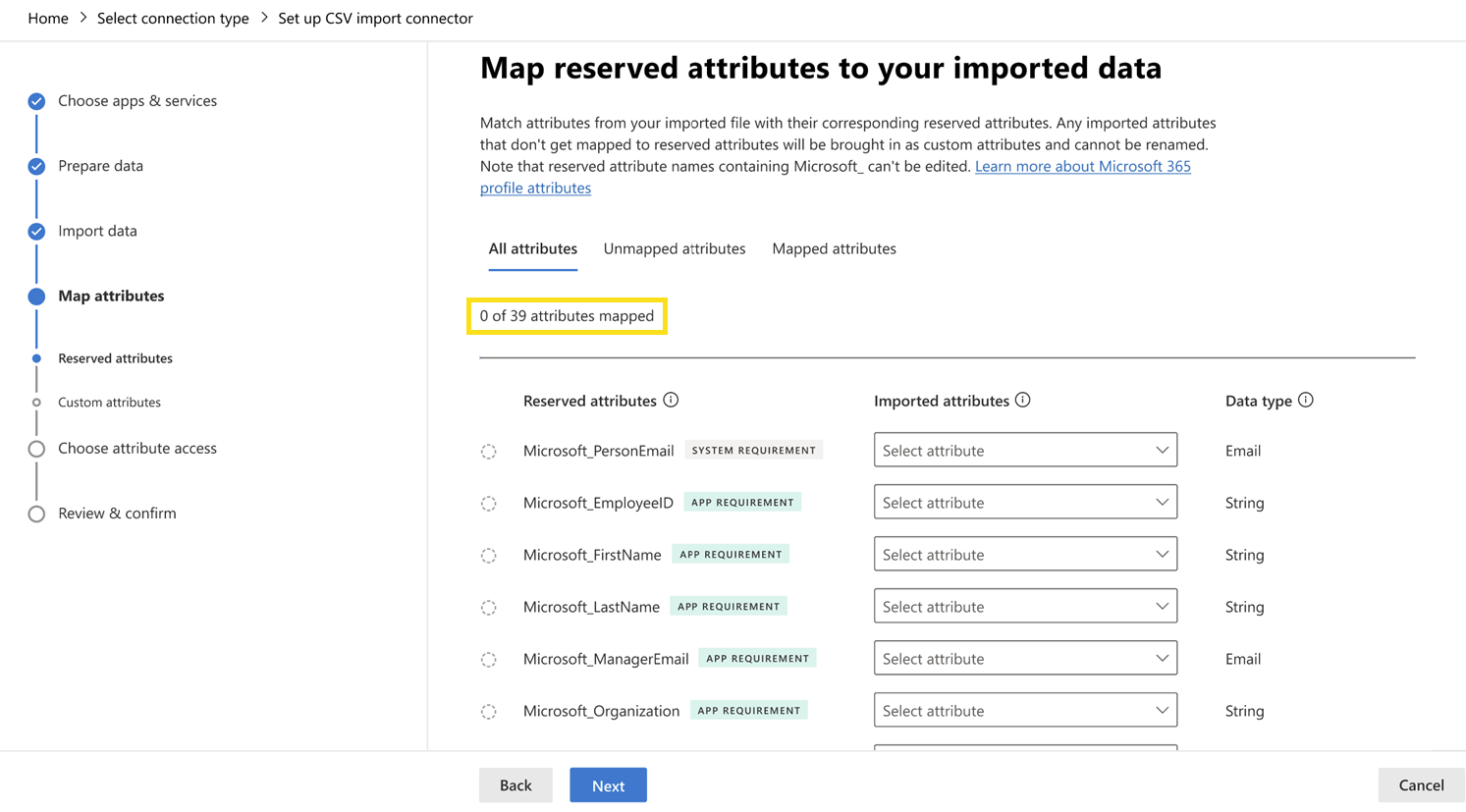
After mapping, verify the number of reserved fields in this list that have been mapped. Here, 39 out of all 39 reserved fields across all apps are mapped.
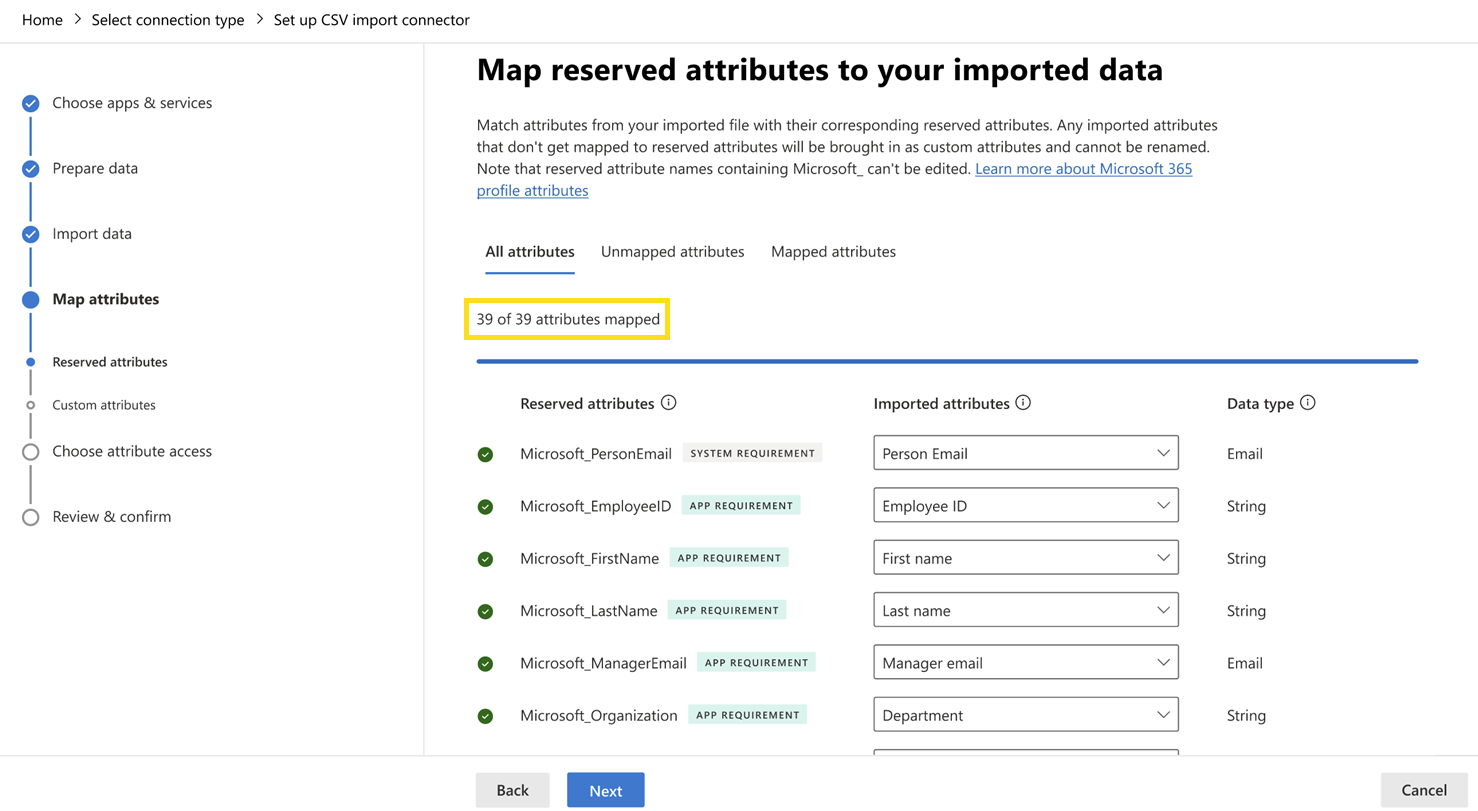
Check the number of custom attributes mapped versus those in your upload file. In the screenshot, all 10 custom attributes have been mapped.
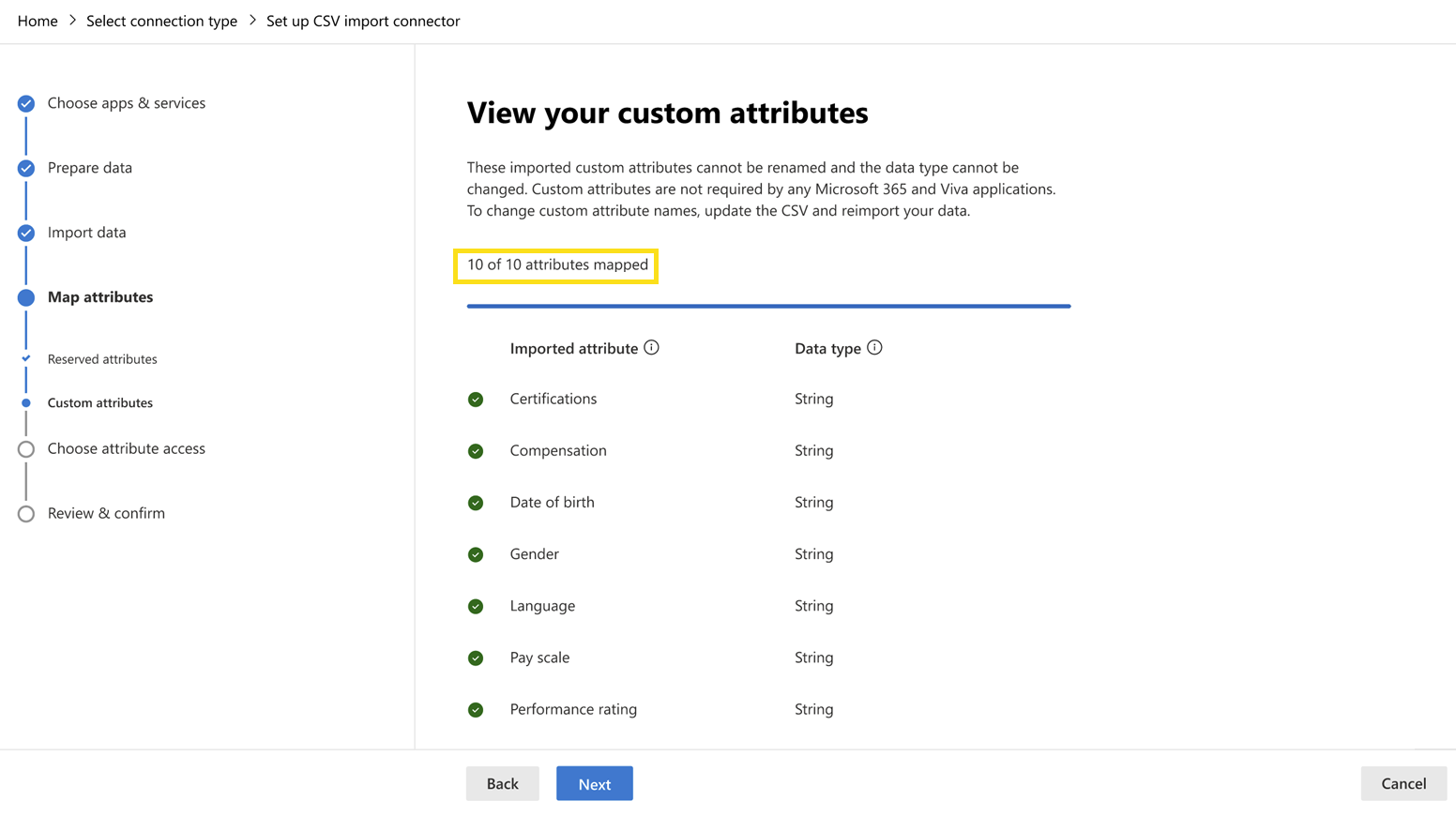
On the Review and confirm page, check how many reserved attributes and how many custom attributes have been mapped. Then check the number of expected columns. Note any discrepancies.
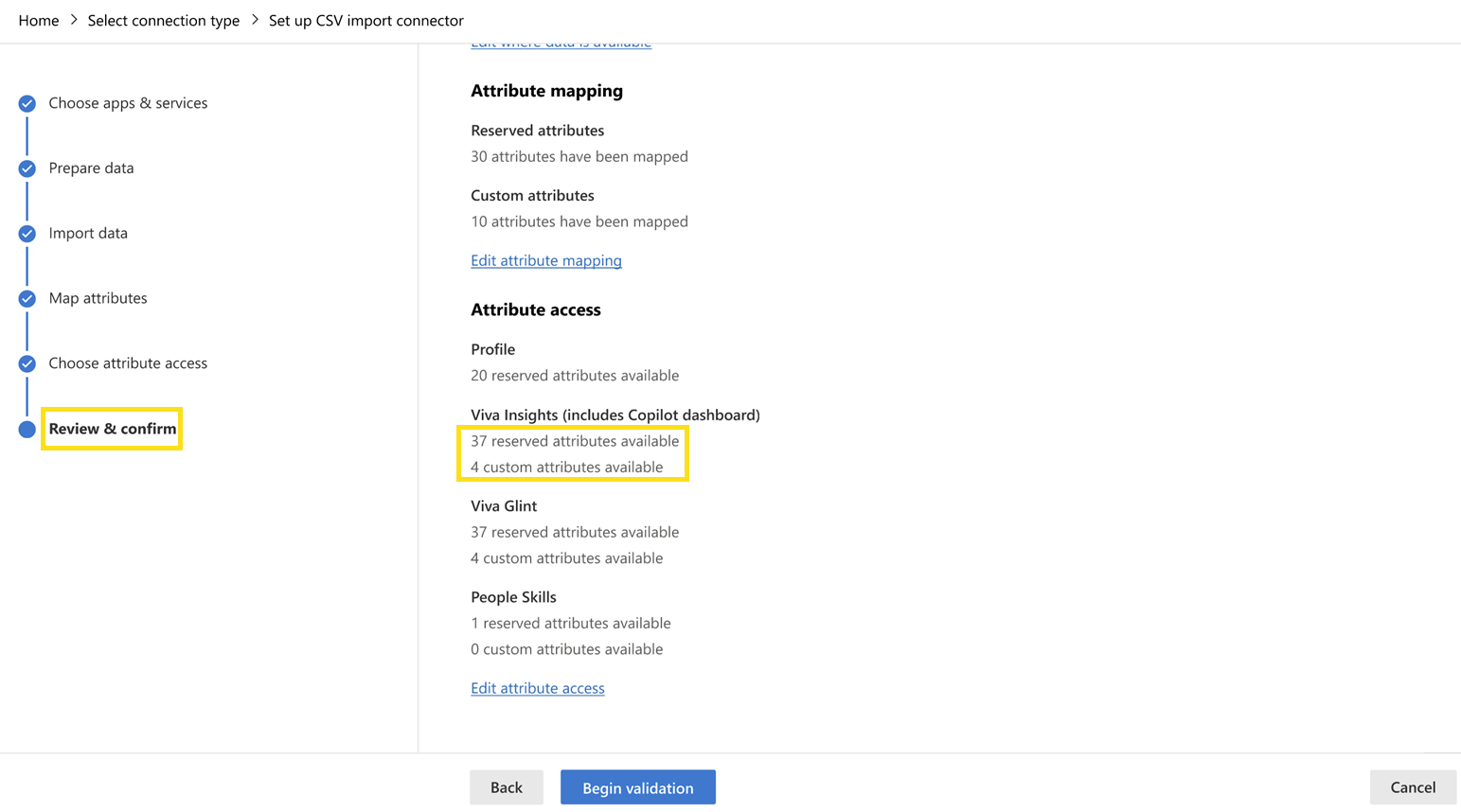
Identify differences. Look for mismatches between file headers and mapped fields, and correct any discrepancies by renaming headers, fixing mapping, or re-adding dropped fields.
Verify the tally. Confirm that the tally of attributes in your file matches what's shown on the mapping page.
Quick checklist before upload
- Remove the EffectiveDate column.
- Ensure there are no spaces in column headers. Use underscores or camelCase.
- Ensure the attribute count in file is equal to the attribute count on the mapping page.
- Ensure conflicting or dropped headers are corrected.
If you have questions that haven't been answered, or you need to make a request to the Viva Insights and Copilot Dashboard data team, reach out to us through your account managers or Viva Insights support team.