Data handling in Microsoft 365 Copilot for Sales
This article gives you an overview of how data is handled in Copilot for Sales.
Copilot for Sales is built on the Microsoft Power Platform and data is stored in Microsoft Dataverse in addition to the connected CRM.
Data retention
Since Copilot for Sales data is stored in Dataverse, data retention policies differ from other Microsoft 365 applications and non-Dynamics 365 CRM solutions. For example, when your Microsoft 365 subscription ends, your data is retained for 90 days before it's automatically deleted (in accordance to Microsoft 365 data retention policies). However, if you use Copilot for Sales, that data isn't automatically deleted 90 days after your subscription ends.
Copilot for Sales, Dataverse, and your CRM
When Copilot for Sales is connected to Dynamics 365, Copilot for Sales data is stored with the Dynamics 365 Sales Dataverse instance.
When Copilot for Sales is connected to a non-Dynamics 365 CRM, a default Dataverse instance specific to Copilot for Sales is provided to your tenant. Copilot for Sales data is stored in the default instance in addition to your CRM.
You can find the name and details of your default Dataverse instance named msdyn_viva in the Power Platform admin center.
Note
The msdyn_viva environment is of type Trial. Do not convert the environment to Production.
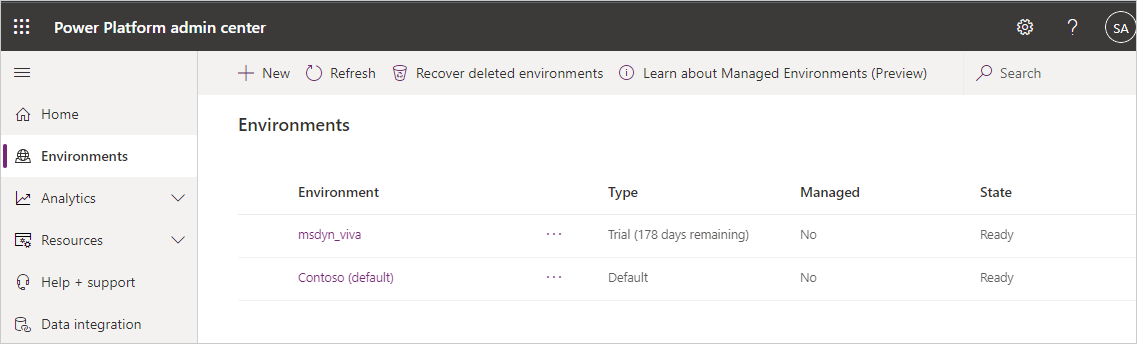
Delete Copilot for Sales data
If you need to delete Copilot for Sales data (for example, delete data for a specific user), you can choose to manually delete it.
Related information
Introduction to Microsoft 365 Copilot for Sales
Install Copilot for Sales