Note
Access to this page requires authorization. You can try signing in or changing directories.
Access to this page requires authorization. You can try changing directories.
Introduction, pricing periods, and basic rules when ordering
This is a guide for partners to understand the difference between coverage periods and usage dates in Microsoft LS&A. It also shows how the usage date of an order will affect coverage periods.
Pricing Periods
The length of the coverage period will determine which pricing period is applied to annuity orders (L&SA/SA). There are three pricing periods which can be applied based on the length of coverage requested.

Basic Rules When Ordering
There are two basic rules to remember when ordering:
For orders with a usage date of the first of the month, the coverage will start on the same date, that is, the first of the month.
For orders with a usage date of any other day, that is, the 2nd to the 31st of the month, the coverage period will be postdated to the first of the following month.
Scenario-based examples in Enterprise Agreement (EA)
True-up scenario
An EA enrollment has a start effective date of January 15, 2019. What’s the correct usage date for submitting the true-up (TUP) orders for Y = years 1, 2, and 3?

The Year 1 TUP order or updated statement should be submitted 60 to 30 days prior to January 15, 2020 (the anniversary). The usage date should be no later than January 1, 2020. A usage date of January 2, 2020, and after will result in year 2 coverage and will be treated as a year 2 TUP.
The Year 2 TUP order or updated statement should be submitted 60 to 30 days prior to January 15, 2021. The usage date should be no later than January 1, 2021. A usage date of January 2, 2021, and after will result in year 3 coverage and will be treated as a year 3 TUP.
The Year 3 TUP order should be submitted within 30 to zero days before expiration. The usage date should be no later than January 31, 2022. A usage date after January 31, 2022, will result in coverage outside of the agreement term and will be rejected.
Note: For EA agreements, renewal won’t be processed unless all three years of TUPs or zero usage (ZU) for the previous agreement(s) are in place.
Enterprise Agreement Subscription Anniversary Order Scenario
An EAS enrollment has a start effective date of January 1, 2018. What’s the correct usage date for submitting the first and second anniversary orders? The usage date for the first anniversary order should be January 1, 2019, and the usage date for the second anniversary order should be January 1, 2020.
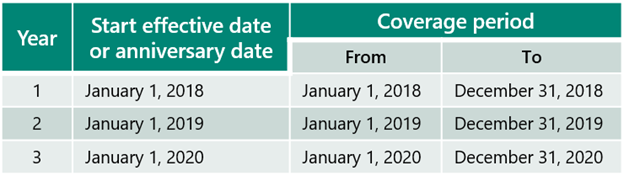
An EAS enrollment has a start effective date of August 20, 2018. What’s the correct usage date for submitting the first and second anniversary orders? The usage date for the first anniversary order should be August 20, 2019, and the usage date for the second anniversary order should be August 20, 2020.

Note: For EAS agreements, renewal won’t be processed unless all three years of annual orders are in place.
A customer plans to purchase a few copies of a new additional product midterm. What’s the correct usage date for placing the order? The new additional product order should be placed in the month when it’s first run, and the usage date should be the deployment date.
Buyout order scenario
A customer prepares to buy out licenses prior to the expiration of their EAS enrollment. Should the order be placed via the Microsoft Order Entry Tool (MOET)? What usage date should be used? Contractually, a buyout order should be submitted at least 30 days prior to the expiration of the EAS enrollment. The buyout order should be submitted via Manual Order Form through the Call Logging Tool. The usage date will be the end date of the EAS enrollment.
Note: For orders, year 2 TUP can’t be placed until TUP or ZU for year 1 is processed. Year 3 TUP or ZU can’t be placed until TUP or ZU for Year 1 and Year 2 is processed.
Enrollment for Education Solutions (EES) orders
Initial and anniversary orders
An EES enrollment has a start effective date of January 1, 2020, and the customer wants to place an initial order after this. What’s the correct usage date for the initial order, and the years 1 and 2 anniversary orders? Usage date on the initial order should be January 1, 2020. For the years 1 and 2 anniversary orders, the correct usage date is the anniversary start date.
New Additional Order
An EES customer deployed Visio Professional on May 1, 2020, and would like to place a new additional order on May 20, 2020. What usage date should be used for placing the order?
The usage date should be the deployment date. In this case, the usage date should be May 1, 2020. Institutions should place new orders in the same month in which the new product is first run. If a backdated usage date is required, contact your commercial executive.
Buyout Order
A customer prepares to buy out licenses prior to the expiration of their EAS enrollment. Should the order be placed via MOET? What usage date should be used?
The buyout order should be placed online using MOET, indicating the three-year buyout SKU. The usage date can be the date on which the buyout order was placed, so long as it’s not more than 60 days prior to the enrollment expiration. In this example, the usage date can be any time from May 1, 2020.
Select Plus Order
A Select Plus agreement has a start effective date of January 15, 2019. The customer deployed a new L&SA product on January 20, 2019. When should the order be placed, and what should the usage date be? How about the usage coverage?
The order should be placed in the month it’s first run, that is, by January 30, 2019. The usage date should be the deployment date, in this instance, January 20, 2019. The initial order will be given a full 36-month usage, that is, from February 1, 2019, to January 31, 2022.
Based on the previous scenario, what happens at renewal?
To place the renewal order (RO), use the RO tool. The usage date and the usage coverage will be administered by the RO tool. For the first initial Software Assurance (SA) renewal, the usage coverage will be continued from the initial order and will be prorated appropriately (ranging from 25 to 36 months). Subsequent SA renewals will have a full 36-month usage.
Online services (OLS) orders
If an OLS order was placed on April 30, 2020, with a usage date of May 15, 2020, will the customer be able to activate and use the service now?
Yes. The customer will be able to use the service from May 15, 2020, because the order is provisioned in the O365 Portal from the usage date.
Note: The customer will have to wait until June 1, 2020, the coverage date, to see the products in the Volume Licensing Service Center (VLSC).
An additional OLS order was submitted on April 15, 2020, with a usage date of April 15, 2020, for a Select Plus agreement that’s effective from January 1, 2020, and indicating a second anniversary subscription term. When will the customer be invoiced, and how will those invoices relate to coverage if the order is placed as annual billing?
The coverage will be as follows:

