Delete provisioning policies from Cloud PCs
Only a provisioning policy that has no assignments can be deleted. You can remove assignments by following the steps in Edit provisioning policy. After completing those steps, follow the steps below to delete a provisioning policy.
- Sign in to the Microsoft Intune admin center > Devices > Windows 365 (under Provisioning) > Provisioning policies.
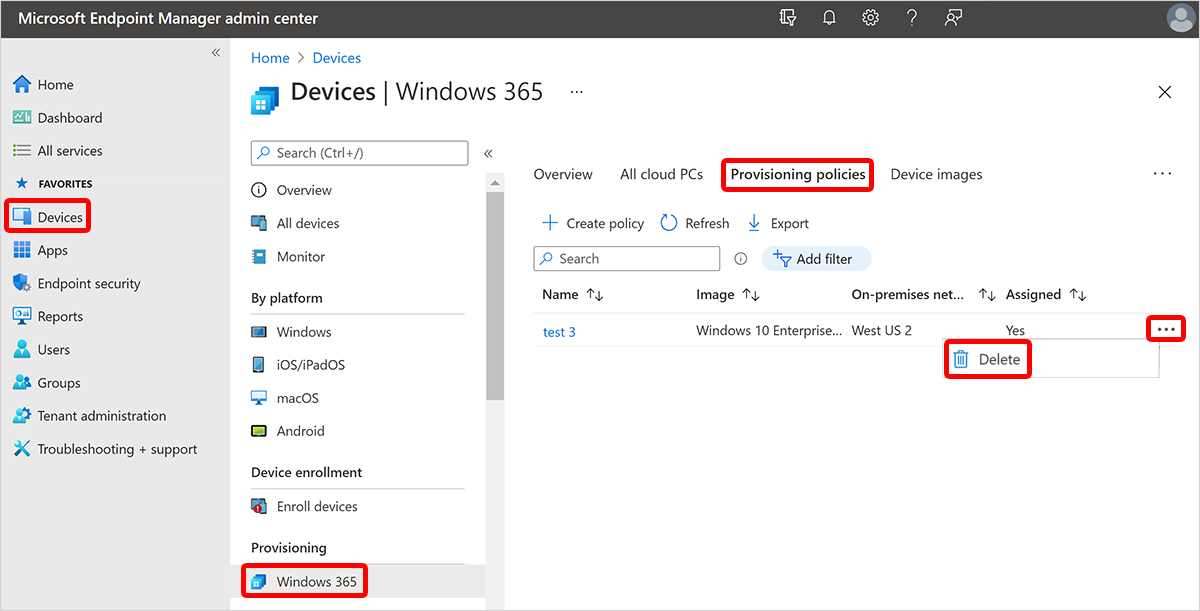
- Select the ellipses (…) next to the policy you want to delete > Delete.
- Select Confirm when asked to delete the policy.