Contact accuracy
This is to test the contact position reporting accuracy of a Windows pen device.
Test name
- ContactAccuracy
Core requirements tested
- Device.Input.Digitizer.Pen.Accuracy
Test purpose
- Verifies that while the pen is in contact with the screen, the physical contact with the device matches the contact position that the device reports - within allowed limits.
Tools required
- PT3 device with Pen holder + 150g weight.
Validation steps
- Run the test case for Contact Accuracy.
- Following the directions on the screen, tap at the center of the circle located at the cross hair. For each iteration:
- Tap the center of the location specified on the screen.
Here's a screenshot from the Contact Accuracy test.
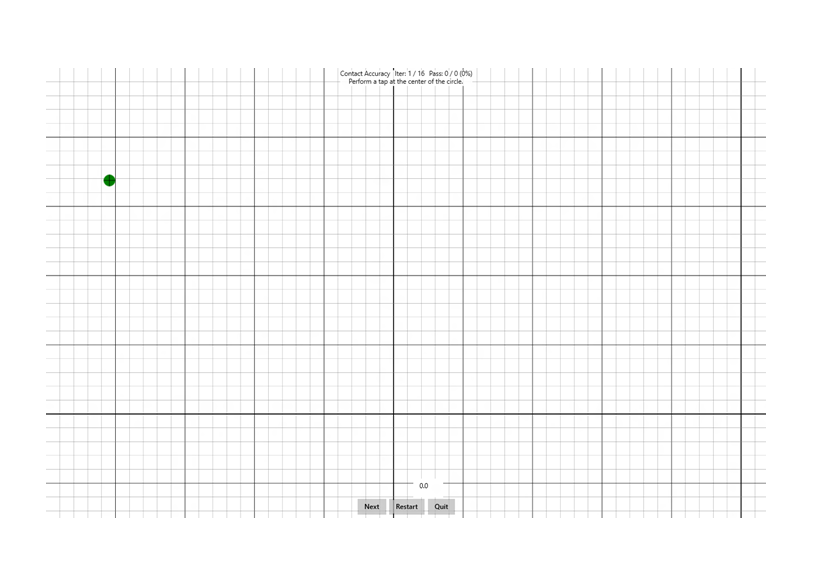
Common error messages
"Contact distance from target too large:[hm]"
Occurs if the tap is too far away from the center of the target. Distance given in hundredths of a millimeter.
Passing criteria
- 14/16 test iterations must pass for test success.
- This test has an allowed tolerance of 0.1mm, therefore a recorded contact accuracy <= 0.6 mm will result in a pass.
- Any iteration that is 0.1mm beyond accepted tolerance, resulting in a recorded contact accuracy >= 0.7 mm, will fail the entire test.