Note
Access to this page requires authorization. You can try signing in or changing directories.
Access to this page requires authorization. You can try changing directories.
This article explains how to enable Universal Serial Bus 4 (USB4™) settings in Windows.
Starting in Windows 11 build 22621.1778 (KB5026446), the Windows Settings app lists attached USB4 hubs and devices and their capabilities. For USB4-capable systems, navigate in the Settings app to Bluetooth & devices > USB > USB4 Hubs and Devices.
The USB4 Hubs and Devices page is enabled when the presence of any USB4 host router is detected.
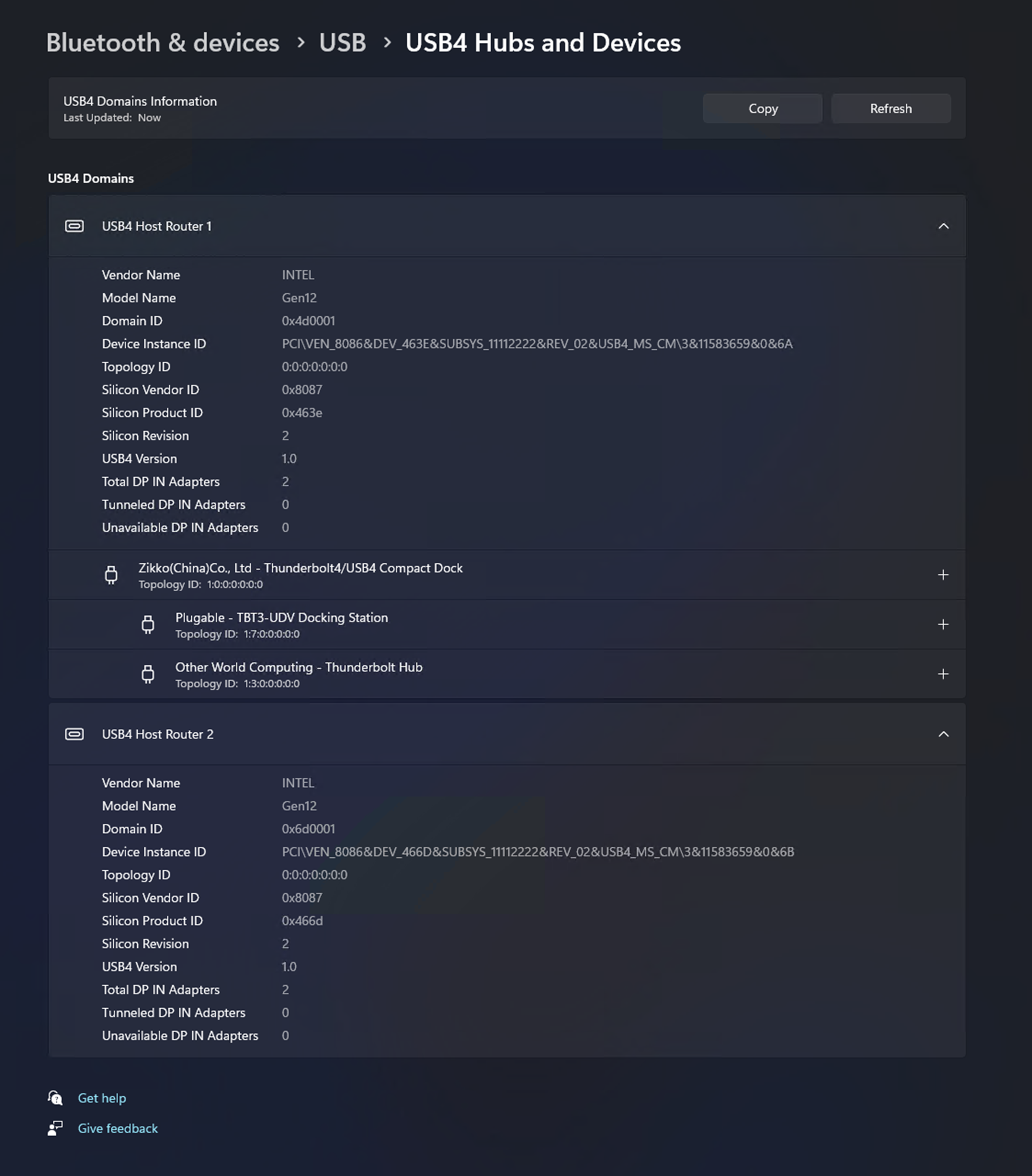
Note
If a system is not USB4-capable, the USB4 Hubs and Devices page will not appear.
If the USB4 host router is statically or always enumerated, then the USB4 settings page will appear automatically. This is true for most PCI enumerated USB4 host routers. If the USB4 host router is dynamically enumerated only when a USB4 hub or device is attached, Microsoft recommends that OEMs set the following registry value. If the IsSystemUsb4CapableFromOem registry value is set, the USB4 settings page will be visible even when a USB4 hub or device has not been connected.
[HKEY_LOCAL_MACHINE\SYSTEM\CurrentControlSet\Control\USB]
"IsSystemUsb4CapableFromOem"=dword:00000001