Note
Access to this page requires authorization. You can try signing in or changing directories.
Access to this page requires authorization. You can try changing directories.
Overview
The ESP32 is a microcontroller with integrated Wi-Fi and dual-mode Bluetooth designed for use in IoT devices. The Model 2433 ESP32 is a custom ESP32 board with a 12-pin adapter fit for the Traduci that exercises Wi-Fi connections for BTP. More information can be found via the ESP32 page from Espressif. The Model 2433 ESP32 allows the ESP32 to be utilized as a Traduci sled device. More information can be found via the Model 2433 ESP32 page from MCCI or Digilent.
| Device Name | Parameter | Usage Example |
|---|---|---|
| ESP32 Wi-Fi | esp32wifi | RunWiFiCoexScenarioTests.bat esp32wifi rn52 |

Supported Tests
- Wi-Fi coexistence tests (as a Wi-Fi Access Point device)
ESP32 Device on BTP-compatible sled
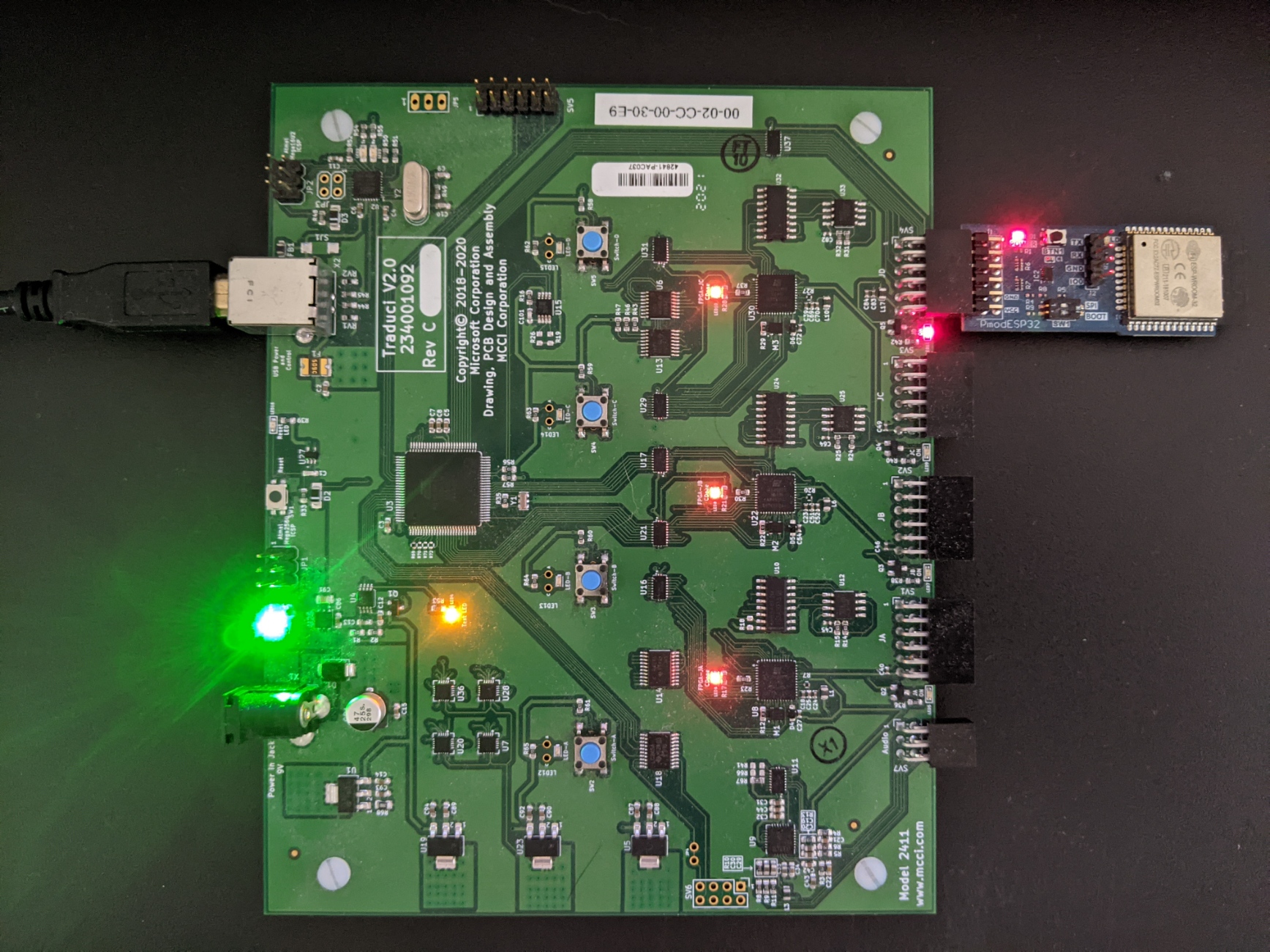
Hardware
The ESP32 can be purchased via MCCI
The ESP32 can also be purchased via Digilent.
USB serial to UART breakout board equivalent to Sparkfun FT232RL needed for first time Firmware Update.
Getting Started
If the ESP32 has already been updated, skip to Updating ESP32 Firmware via Traduci.cmd
Note
The ESP32 device can only be plugged into the Traduci board 12-pin port labeled 'JD'.
Updating ESP32 firmware manually
Updating ESP32 firmware manually is required for first time setup of an ESP32 radio for use with the BTP Wi-Fi Coexistence tests. After first time setup, firmware updates to the device sled can be done via Traduci.cmd.
Acquire and set up the Arduino command line interface.
Download the latest version of the arduino-cli.
If not done already, add the arduino-cli to your PATH variable.
To acquire the ESP32 board packages, run these commands from a cmd prompt:
arduino-cli config init arduino-cli core update-index arduino-cli core update-index --additional-urls https://dl.espressif.com/dl/package_esp32_index.json arduino-cli core install esp32:esp32 --additional-urls https://dl.espressif.com/dl/package_esp32_index.json
Connect the hardware using a USB serial to UART board and jumper wires
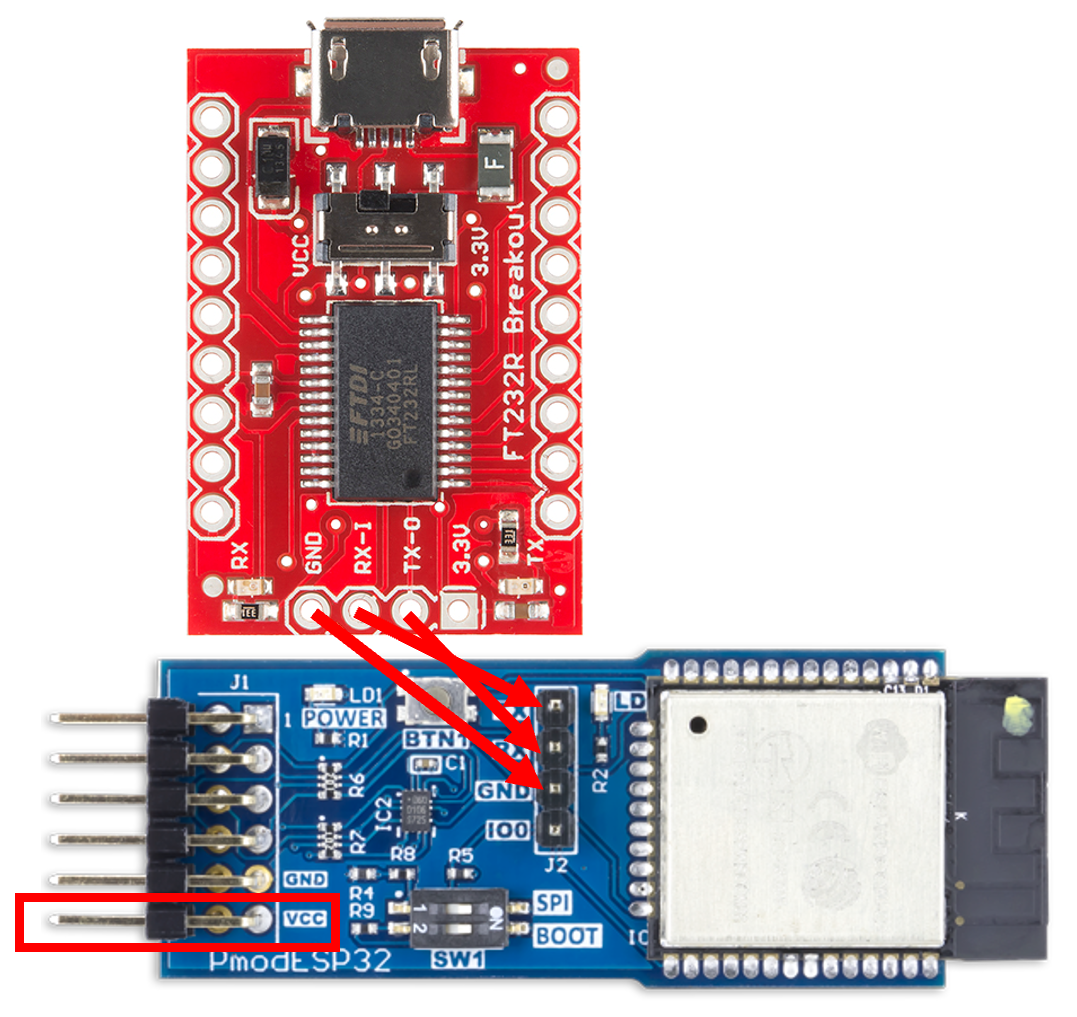
- Connect the GND of the serial board to the GND of the ESP32
- Connect the RX of the serial board to the TX of the ESP32
- Connect the TX of the serial board to the RX of the ESP32
- Connect the ESP32 device to Port JD on the Traduci for power delivery.
- Move SW1 to the ON position to switch the ESP32 into boot mode.
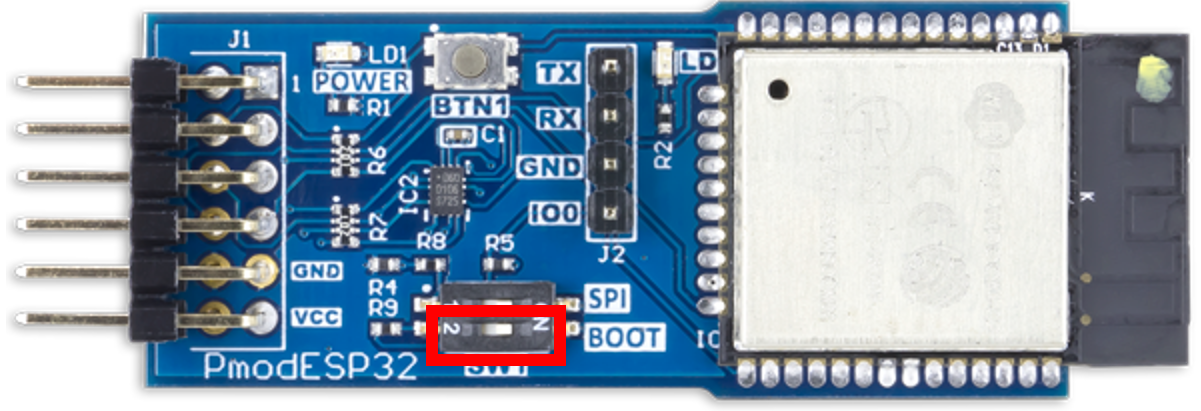
- Power on the ESP32 via the Traduci using TraduciCMD.exe:
TraduciCmd.exe -power 4 3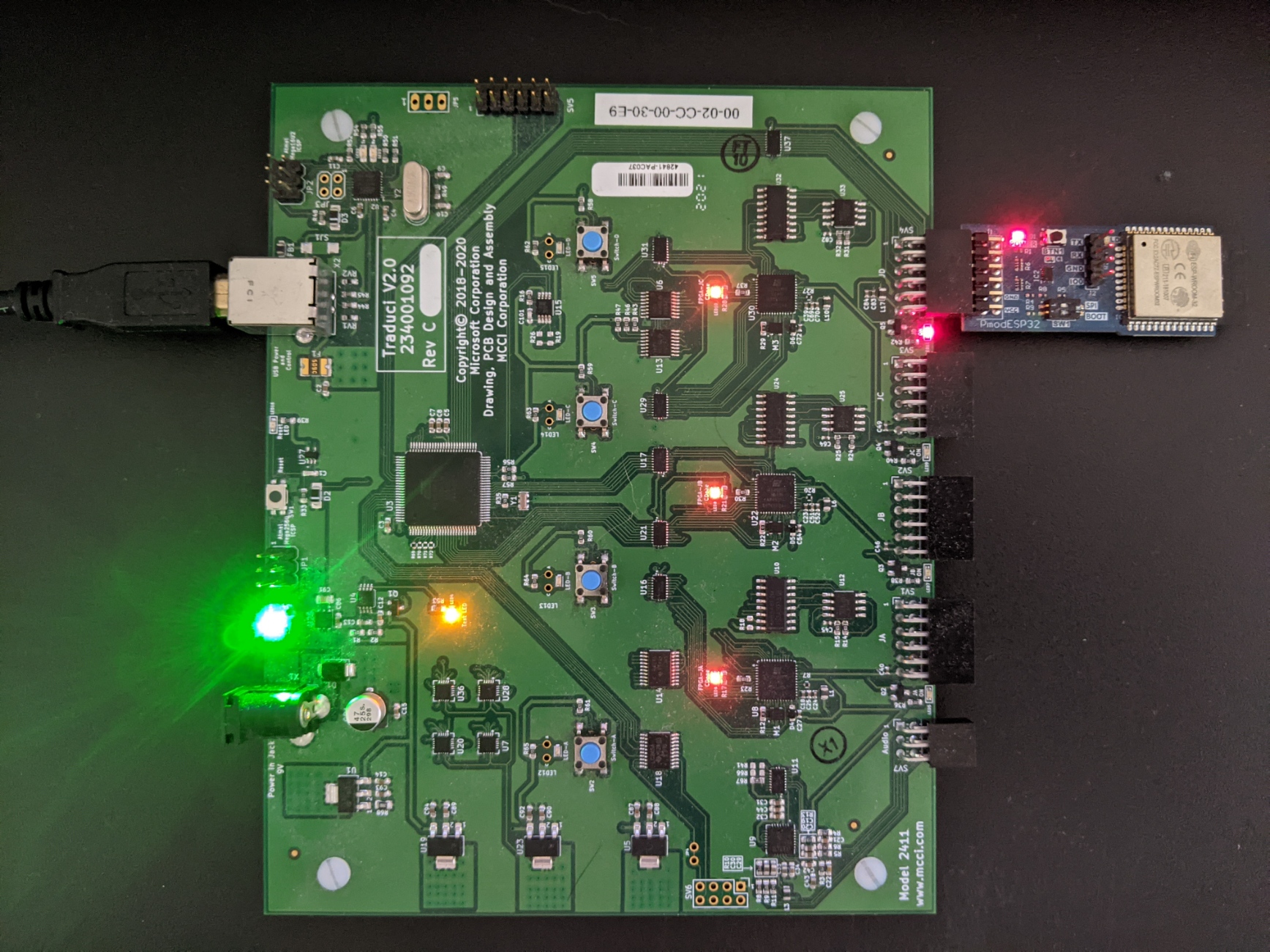
- Run
arduino-cli board listto identify the existing COM ports prior to connecting the USB serial to UART board. - Connect the USB serial to UART board to the PC you installed the Arduino CLI to.
- Run
arduino-cli board listto identify the new COM port associated with the UART to USB serial board. It's the COM port listed that wasn't present in the previously queried board list.
Upload the firmware to the ESP32 by running the following commands from a cmd prompt. Replace the 'X' in "COMX" to the COM port number identified in the previous step.
arduino-cli upload -p COMX --fqbn esp32:esp32:esp32 --input-file C:\BTP\<version>\DeviceFirmware\WiFi-ESP32.ino.bin- Wait for "Hard resetting via RTS pin..." to show on the terminal and indicate the process is done.
- Power off the ESP32 via the Traduci using TraduciCMD.exe:
TraduciCmd.exe -power 4 0 - Move the SW1 to the OFF position to exit boot mode.
Updating ESP32 Firmware via Traduci.cmd
If the ESP32 already has BTP compatible firmware installed, future updates can be installed via the Traduci. Plug the ESP32 into port JD and run the following command from an elevated cmd prompt:
TraduciCmd.exe -updateesp32firmware
Wait for "ESP32 firmware is up to date" to show on the terminal and indicate the process is done.
The flashing process doesn't require the use of a UART to USB serial board. The process fails if the ESP32 hasn't previously been provisioned with BTP compatible firmware via the manual instructions
Features
- Wi-Fi, Bluetooth LE, and Bluetooth communication available
- 20.5-dBm output power at the antenna
- Custom firmware to enable updates delivered through the Traduci
- 12-pin Pmod connector with SPI and UART interfaces
- Supports creation of Wi-Fi soft access points
- Supports HTTP web server capabilities