Note
Access to this page requires authorization. You can try signing in or changing directories.
Access to this page requires authorization. You can try changing directories.
When a Windows device attempts to install a new driver, diagnostic telemetry is reported back to Microsoft to help improve the health of the Windows ecosystem. This is true for all drivers regardless of distribution method.
Location of the Report
Access to this aggregated summary is available inside a customer's Partner Center account under the Hardware module.
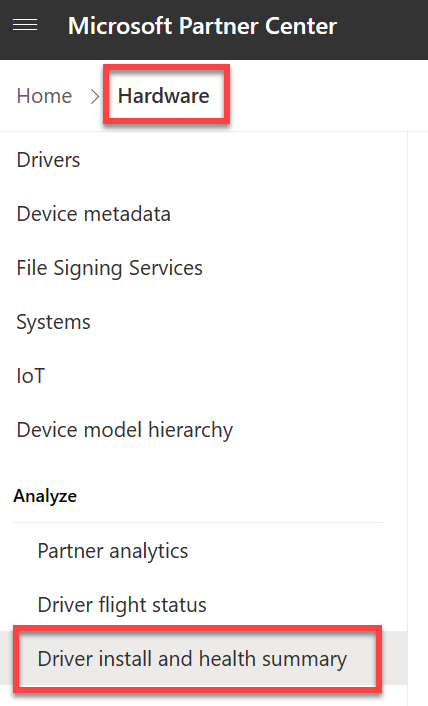
Figure 1: Screenshot of the Partner Center navigation showing the Driver Summary Install Report
How to Read the Report
The report contains the following summaries aggregated from ProductID, Submission ID, & Driver Version over the last 30 days:
- Successful Installs: Total number or success events
- Unsuccessful Installs: Total number of unsuccessful events
- BSOD Hits: Total number of Blue Screen Of Death (BSOD) hits, where the machine cannot recover without crashing.
- LKD Hits: Total number of Live Kernel Dump (LKD) hits, where the machine can recover without crashing.
Note
Since this report is limited to activities reported in the last 30 days, the ratio of successful/unsuccessful installs relative to BSOD or LKD Hits may be disproportionately low. This is due to the majority of install activities happening within the first 30 days of a driver's release, where BSOD & LKD hits can continue to occur as long as a driver is in market.