D3D11_1DDI_VIDEO_PROCESSOR_STEREO_FORMAT enumeration (d3d10umddi.h)
Specifies the layout in memory of a stereo 3-D video frame.
Syntax
typedef enum D3D11_1DDI_VIDEO_PROCESSOR_STEREO_FORMAT {
D3D11_1DDI_VIDEO_PROCESSOR_STEREO_FORMAT_MONO,
D3D11_1DDI_VIDEO_PROCESSOR_STEREO_FORMAT_HORIZONTAL,
D3D11_1DDI_VIDEO_PROCESSOR_STEREO_FORMAT_VERTICAL,
D3D11_1DDI_VIDEO_PROCESSOR_STEREO_FORMAT_SEPARATE,
D3D11_1DDI_VIDEO_PROCESSOR_STEREO_FORMAT_MONO_OFFSET,
D3D11_1DDI_VIDEO_PROCESSOR_STEREO_FORMAT_ROW_INTERLEAVED,
D3D11_1DDI_VIDEO_PROCESSOR_STEREO_FORMAT_COLUMN_INTERLEAVED,
D3D11_1DDI_VIDEO_PROCESSOR_STEREO_FORMAT_CHECKERBOARD
} ;
Constants
D3D11_1DDI_VIDEO_PROCESSOR_STEREO_FORMAT_MONOThe sample does not contain stereo data. If the stereo format is not specified, this value is the default. |
D3D11_1DDI_VIDEO_PROCESSOR_STEREO_FORMAT_HORIZONTALFrame 0 and frame 1 are packed side-by-side, as shown in the following diagram. 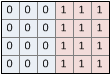 All drivers that support stereo video must support this format. |
D3D11_1DDI_VIDEO_PROCESSOR_STEREO_FORMAT_VERTICALFrame 0 and frame 1 are packed top-to-bottom, as shown in the following diagram. 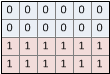 All drivers that support stereo video must support this format. |
D3D11_1DDI_VIDEO_PROCESSOR_STEREO_FORMAT_SEPARATEFrame 0 and frame 1 are placed in separate resources or in separate texture array elements within the same resource. All drivers that support stereo video must support this format. |
D3D11_1DDI_VIDEO_PROCESSOR_STEREO_FORMAT_MONO_OFFSETThe sample contains non-stereo data. However, the driver should create a left/right output of this sample using a specified offset. The offset is specified in the MonoOffset parameter of the VideoProcessorSetStreamStereoFormat function. This format is primarily intended for subtitles and other subpicture data, where the entire sample is presented on the same plane. Support for this stereo format is optional. |
D3D11_1DDI_VIDEO_PROCESSOR_STEREO_FORMAT_ROW_INTERLEAVEDFrame 0 and frame 1 are packed into interleaved rows, as shown in the following diagram. 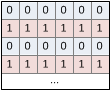 Support for this stereo format is optional. |
D3D11_1DDI_VIDEO_PROCESSOR_STEREO_FORMAT_COLUMN_INTERLEAVEDFrame 0 and frame 1 are packed into interleaved columns, as shown in the following diagram.  Support for this stereo format is optional. |
D3D11_1DDI_VIDEO_PROCESSOR_STEREO_FORMAT_CHECKERBOARDFrame 0 and frame 1 are packed in a checkerboard format, as shown in the following diagram. 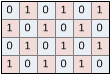 Support for this stereo format is optional. |
Remarks
This enumeration designates the two stereo views as "frame 0" and "frame 1". The LeftViewFrame0 parameter of the VideoProcessorSetStreamStereoFormat method specifies which view is the left view, and which is the right view.
For packed formats, if the source rectangle clips part of the surface, the driver interprets the rectangle in logical coordinates relative to the stereo view, rather than absolute pixel coordinates. The result is that frame 0 and frame 1 are clipped proportionately.
To query whether the device supports stereo 3-D video, call GetVideoProcessorCaps and check for the D3D11_VIDEO_PROCESSOR_FEATURE_CAPS_STEREO flag in the FeatureCaps member of the D3D11_1DDI_VIDEO_PROCESSOR_CAPS structure. If this capability flag is present, it means that the driver supports all of the stereo formats that are not listed as optional. To find out which optional formats are supported, call GetVideoProcessorCaps and check the StereoCaps member of the structure.
Requirements
| Requirement | Value |
|---|---|
| Minimum supported client | Windows 8 |
| Minimum supported server | Windows Server 2012 |
| Header | d3d10umddi.h (include D3d10umddi.h) |