Note
Access to this page requires authorization. You can try signing in or changing directories.
Access to this page requires authorization. You can try changing directories.
Important
Device metadata is deprecated and will be removed in a future release of Windows. For information about the replacement for this functionality, see Driver Package Container Metadata.
This article introduces the printer extension library, a library that helps device manufacturers write UWP device apps for their printer. The printer extension library is included with the Print settings and print notifications sample, and also the Job management and printer maintenance sample.
Overview
A high level design goal for the v4 printer driver architecture was to provide built-in support for the Microsoft Store app user interface. To provide access to the printer, the v4 print driver exposes COM-based Printer Extension Interfaces.
To access those interfaces from your UWP device app, you can use the printer extension library that is included with the Microsoft Store device app printer samples. The printer extension library wraps the COM implementation of the COM interface PrinterExtensionLib. This enables code sharing between printer extensions and your UWP device app.
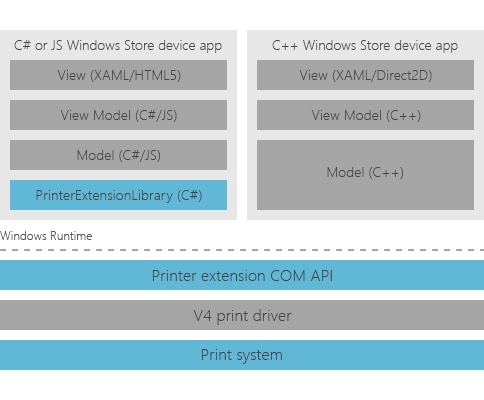
PrinterExtensionLibrary
Within the PrinterExtensionLibrary project that is included with the printer samples, there are two C# files. These files wrap the contents of PrinterExtensionLib. But more classes could be added at this layer in order to enable code sharing between printer extensions and UWP device apps.
PrinterExtensionTypes.cs specifies many helpful enumerations, constants, and interfaces that wrap the COM PrinterExtensionLib APIs.
PrinterExtensionAdapters.cs specifies all of the constructible classes used to wrap the COM PrinterExtensionLib APIs.
You can augment this project with any necessary C# files that describe common model layer code necessary to build your printer extension and/or UWP device app. However, we don't recommend updating the existing classes, as these updates make it more difficult to incorporate bug fixes made available through updates to the samples.
DeviceAppForPrintersLibrary
Another project named DeviceAppForPrintersLibrary provides helper classes and methods for C# apps that you can use to access printers from your UWP device app.
PrinterExtensionHelperLibrary
In order to convert the C# interfaces, classes, and methods to something supported in JavaScript, this project creates a WinMD file. WinMD files specify Windows Runtime APIs. Additionally, this library can be used to expose convenience objects that are specific to the Microsoft Store device apps, such as parsing out different activation contexts, or creating toast UI for notifications.
PrintHelperClass.cs includes the PrinterExtensionLibrary namespaces in order to expose them to JavaScript layers in the app. It also includes some convenience methods for PrintTicket and Bidi.
PrinterNotificationHelper.cs demonstrates how to show toast UI for notifications.
The Output type for the PrinterExtensionHelperLibrary assembly is specified on Application page of the project properties window.
Related articles
- Developing v4 print drivers
- Printer Extension Interfaces (v4 Print Driver)
- Job Management (v4 Printer Driver)
- Device Maintenance (v4 Printer Driver)
- Bidirectional Communications
- Getting started with UWP apps
- Create a UWP device app (step-by-step guide)
- Create device metadata for a UWP device app (step-by-step guide)