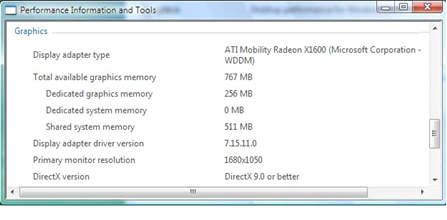Note
Access to this page requires authorization. You can try signing in or changing directories.
Access to this page requires authorization. You can try changing directories.
The following examples compare numbers that are reported for different adapters and memory configurations on various versions of Windows. For information on how VidMm calculates these numbers, see Calculating Graphics Memory.
These reports of available memory can be found through the Display application.
Example 1: 128-MB dedicated on-board graphics memory on a laptop computer
The following screen shot shows the calculated graphics memory numbers for a Surface laptop computer running Windows 11 with an Intel Iris discrete graphics adapter. The adapter has 16424 MB of total available memory for graphics purposes, broken down as follows:
- 128 MB of dedicated on-board graphics memory.
- 16296 MB of shared system memory for graphics purposes.
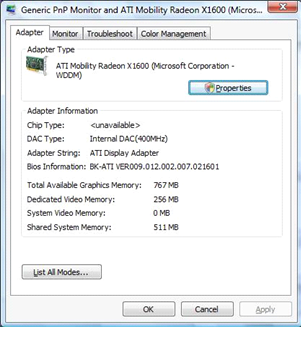
Example 2: 8192-MB dedicated on-board graphics memory on a desktop computer
The following screen shot shows the calculated graphics memory numbers for a desktop computer running Windows 10 with an NVIDIA GeForce GTX 1070 discrete graphics adapter. The adapter has 32724 MB of total available memory for graphics purposes, broken down as follows:
- 8192 MB of dedicated on-board graphics memory.
- 24532 MB of shared system memory for graphics purposes.