Note
Access to this page requires authorization. You can try signing in or changing directories.
Access to this page requires authorization. You can try changing directories.
Some OEM systems have internal displays that are connected using external connectors such as HDMI. For those configurations, Windows has the ability to designate exactly one display panel to support the system software brightness control.
This feature only allows OEMs to indicate to Windows that an external connector display supports brightness control. OEMs must still implement the hardware brightness control and integrate that with the graphics driver as they would for an integrated connector display. This feature also doesn't support the ability to control the individual panel brightness on multiple display panels.
For information about brightness control support for integrated display panels, see Supporting brightness controls on integrated display panels.
General requirements
Use the "BrightnessControl" DWORD registry value. The Registry path is HKLM\SYSTEM\CurrentControlSet\Control\Class{4D36E96E-E325-11CE-BFC1-08002BE10318}\XXXX, where XXXX is for the targeted individual display. The following figure shows the layout for this value.
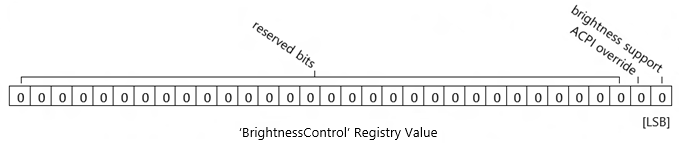
- The first bit in this registry value defines the noninternal monitor brightness control support.
- The second bit defines an ACPI override that forces ACPI brightness to be used.
- The remaining 30 bits are reserved and must be zero.
OEMs that would like to enable brightness control on a noninternal panel must ship their own monitor.inf (see the sample inf in this article) and set this registry value appropriately.
OEMs should only define the “BrightnessControl” registry value when it's required.
The brightness support control override (the first bit) should only be used on a system that doesn't have an internal display on an internal connector type on any display adapter. If a system does have an internal display on an internal connector type, then the first enumerated display receives the brightness control.
ACPI brightness override
The ACPI brightness override isn't the preferred mechanism to use for brightness control, but is included for completeness, in situations where there's no other option for brightness control.
The ACPI override (the second bit) is valid on both internal and external displays but must only be applied to exactly one display on the system.
The ACPI override is intended to be used with the brightness target override, and only when the display driver doesn't already provide brightness support. This allows OEMs to implement their own display backlight control via ACPI.
A secondary use for the ACPI override is during OS/driver development when brightness support fails on mobile systems, which can happen for several common reasons. In this case, the ACPI override is intended only as an interim solution; the driver brightness control should be used for the finished product.
In the case where this registry value is set for external connectors, the OS limits the system to one exposed brightness control.
Sample MONITOR.INF file fragment
The following incomplete sample INF outlines the preceding information:
[Manufacturer]
%MONOEM%=MONOEM,NTx86,NTAMD64
[MONOEM]
%AIOHDMI_1% = AIO_HDMI_1, Monitor\OEM1001
%AIOHDMI_2% = AIO_HDMI_2, Monitor\OEM1002
%Laptop% = Laptop_1, Monitor\OEM2001
[MONOEM.NTx86]
%AIOHDMI_1% = AIO_HDMI_1, Monitor\OEM1001
%AIOHDMI_2% = AIO_HDMI_2, Monitor\OEM1002
%Laptop% = Laptop_1, Monitor\OEM2001
[MONOEM.NTAMD64]
%AIOHDMI_1% = AIO_HDMI_1, Monitor\OEM1001
%AIOHDMI_2% = AIO_HDMI_2, Monitor\OEM1002
%Laptop% = Laptop_1, Monitor\OEM2001
[ControlFlags]
ExcludeFromSelect = *
[AIO_HDMI_1]
AddReg= AIO_HDMI_1_Driver_Brightness
[AIO_HDMI_2]
AddReg= AIO_HDMI_2_ACPI_Brightness
[Laptop_1]
AddReg=Laptop_ACPI_Driver_Brightness
; Override brightness to control the HDMI built into the all-in-one system under graphics driver control
[AIO_HDMI_1_Driver_Brightness]
HKR,,BrightnessControl,%REG_DWORD%,%OVERRIDE_BRIGHTNESS_TARGET%
; Override brightness to control the HDMI built into the all-in-one system under ACPI firmware control
[AIO_HDMI_2_ACPI_Brightness]
HKR,,BrightnessControl,%REG_DWORD%,%OVERRIDE_BRIGHTNESS_TARGET_AND_CONTROL_TO_ACPI%
; Override brightness to control the internal panel under ACPI firmware control instead of the driver
[Laptop_ACPI_Driver_Brightness]
HKR,,BrightnessControl,%REG_DWORD%,%OVERRIDE_BRIGHTNESS_CONTROL_TO_ACPI%
[Strings]
; Non-localizable
REG_DWORD = 0x00010001
OVERRIDE_BRIGHTNESS_TARGET = 1
OVERRIDE_BRIGHTNESS_CONTROL_TO_ACPI = 2
OVERRIDE_BRIGHTNESS_TARGET_AND_CONTROL_TO_ACPI = 3
; Localizable
MONOEM = “Manufacturer name”
AIOHDMI_1 = “AIO monitor name one”
AIOHDMI_2 = “AIO monitor name two”
Laptop = “Laptop monitor name”
Note
OEMs need to provide a monitor.inf file that has the proper hardware ID in order to ensure that the generic Microsoft monitor.inf is not used.