Indicator testing
This topic describes common indicator step procedures and examples.
Touch keyboard deployment steps
The following steps test whether the touch keyboard opens automatically (as opposed to the user opening it from the Taskbar). Apply the following steps each time the test instructs you to “Perform touch keyboard deployment steps”.
- Press the Windows button to navigate to Start.
- Slide to bring up the Charms menu and select Search.
- Tap into the edit field.
Slate/laptop mode conversion steps
Convert to slate (or laptop) as indicated by the test.
Note If the system can convert to the slate mode by using more than one method, please repeat the test steps for each method.
Various form factors allow for different methods of conversion, such as the following:
- Attach or detach keyboard
- Flip the screen
- Swivel the screen
- Slide the screen to cover or uncover the keyboard
Conversion examples:
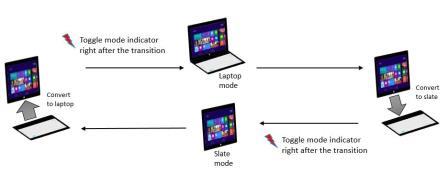
Figure 1 Keyboard Attach and Detach Conversion
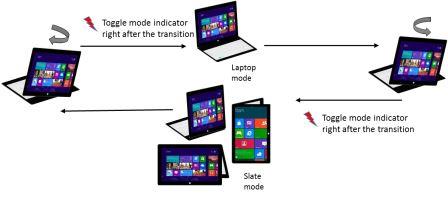
Figure 2 Screen Swivel Conversion
Slate examples:
- Keyboard detached
- Keyboard present but not accessible for typing comfortably
- Keyboard flapped underneath
- Slide underneath
- Swivelled
Laptop mode:
Keyboard is present and accessible for typing comfortably.
Laptop/slate mode indicator scenarios
It is important to perform end-to-end indicator testing for convertibles to expose any potential issues in the following areas:
- Various timings when converting the system from one mode to another mode.
- Mechanical specifics of the convertible.
Feedback
Coming soon: Throughout 2024 we will be phasing out GitHub Issues as the feedback mechanism for content and replacing it with a new feedback system. For more information see: https://aka.ms/ContentUserFeedback.
Submit and view feedback for