Note
Access to this page requires authorization. You can try signing in or changing directories.
Access to this page requires authorization. You can try changing directories.
About BypassIO
The BypassIO feature offers an optimized I/O path for reading from files. The goal of this path is to reduce the CPU overhead of doing reads, which helps to meet the I/O demands of loading and running next-generation games on Windows. BypassIO is a part of the infrastructure to support DirectStorage on Windows. It's available starting in Windows 11.
It's important that minifilters implement support for BypassIO, and that you keep BypassIO enabled as much as possible. Without filter support, game performance is degraded, resulting in a poor gaming experience for end users.
There will be broader application uses beyond gaming in future Windows releases.
BypassIO is a per handle concept. When BypassIO is requested, it's for an explicit file handle. BypassIO has no effect on other handles for that file.
FSCTL_MANAGE_BYPASS_IO and an equivalent IOCTL_STORAGE_MANAGE_BYPASS_IO were added as a part of this infrastructure. Minifilters process FSCTL_MANAGE_BYPASS_IO, while IOCTL_STORAGE_MANAGE_BYPASS_IO is sent by file systems to the volume/storage stacks. These control codes are designed to be diagnosable: they both return the identity of the driver that failed the BypassIO request, and the reason for vetoing it.
This page provides architectural details across the file system filter and storage stacks, and information on how to implement BypassIO in a minifilter driver. See BypassIO for storage drivers for BypassIO information that is specific to storage drivers.
Scope of BypassIO support
Starting in Windows 11, BypassIO is supported as follows:
On Windows client systems only. Server system support will be added in a future release.
On NVMe storage devices only. Support for other storage technologies will be added in a future release.
On the NTFS file system only. Support for other file systems will be added in a future release.
Only noncached reads are supported. Support for noncached writes will be added in a future release.
Only supported on files (not supported on directory or volume handles).
How BypassIO works
When NtReadFile is called on a BypassIO-enabled FileHandle, the operation typically doesn't flow through the traditional I/O stack, which traverses the entire file system stack, volume stack, and storage stack. Instead, the operation flows directly from the I/O manager to the (NTFS) file system, then to the disk (classpnp) driver, and then to the StorNVMe driver. With a fully BypassIO-enabled FileHandle:
- All file system filters are skipped.
- All volume stack filters are skipped.
- All storage stack filters and drivers above the disk driver, and between the disk and StorNVMe drivers, are skipped.
In scenarios where the filesystem filter stack supports BypassIO but the volume and/or storage stack don't:
- Read IOs bypass the filter stack.
- Read IOs are still sent through the volume and/or storage stack.
This level of support is known as partial BypassIO.
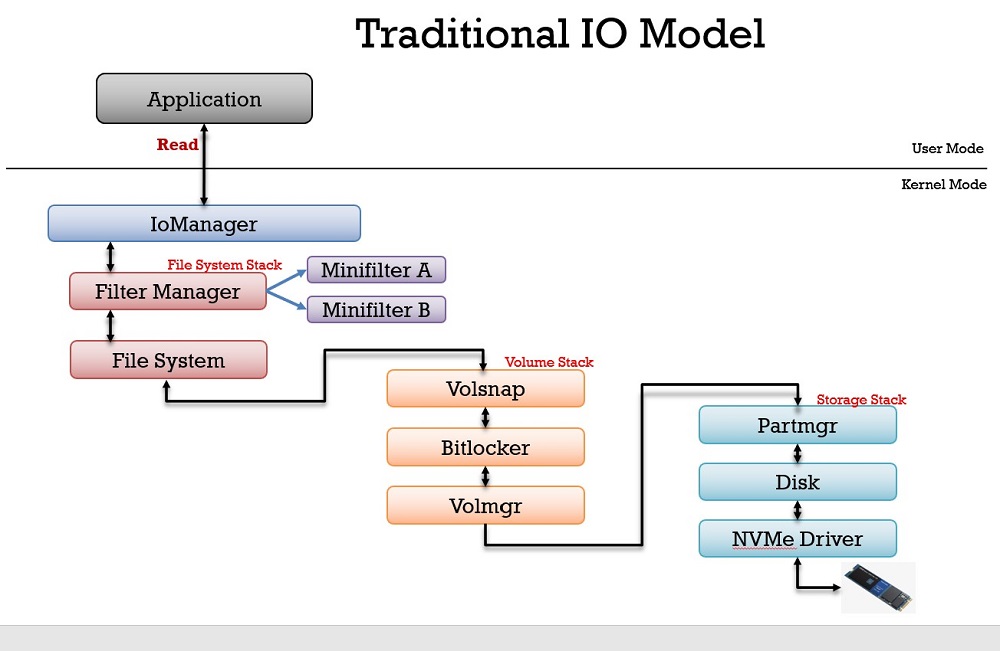
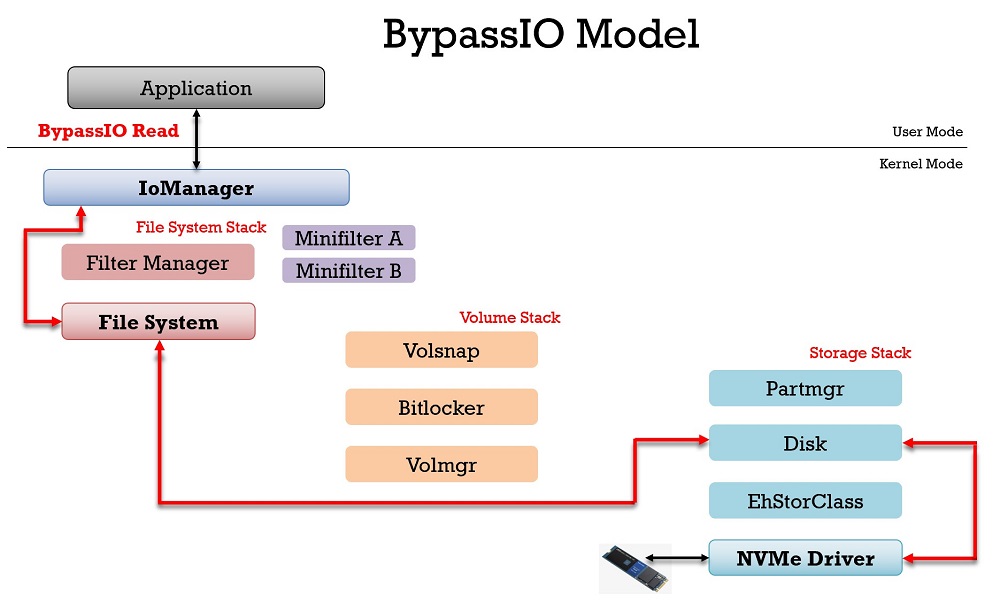
DDI changes and additions for BypassIO
The following DDIs relevant to filter drivers were added to provide BypassIO support:
- FltVetoBypassIo function
- FS_BPIO_INFLAGS enumerator
- FS_BPIO_INFO structure
- FS_BPIO_INPUT structure
- FS_BPIO_OPERATIONS enumerator
- FS_BPIO_OUTFLAGS enumerator
- FS_BPIO_OUTPUT structure
- FS_BPIO_RESULTS structure
- FSCTL_MANAGE_BYPASS_IO control code
- FsRtlGetBypassIoOpenCount function
Additionally, the following DDIs were changed to support BypassIO:
- A BypassIoOpenCount field was added to the FSRTL_ADVANCED_FCB_HEADER structure. The file system uses this field to maintain a count of unique FileObjects on a stream that currently has BypassIO enabled. The addition of this field increases the structure size. The structure version to use starting in Windows 11 is FSRTL_FCB_HEADER_V4.
Effect of other operations on BypassIO-enabled handles
Enabling BypassIO on a handle doesn't affect other handles. However, other operations on a BypassIO-enabled handle do affect the use of BypassIO, such as in the following scenarios:
If you have Handle A open to a file on which BypassIO is enabled and functioning, and someone (for example, another thread or process) opens Handle B to perform cached or memory mapped IO, then BypassIO is temporarily suspended on Handle A until Handle B is closed. The system instead uses the traditional I/O path to guarantee that stale data doesn't occur. The system continues to use the traditional I/O path on that handle until all data sections and cache maps are torn down. As a result, filters must close the handle’s file before BypassIO can resume.
If a BypassIO-enabled file is marked sparse, all BypassIO operations start using the traditional I/O path.
Defragging a BypassIO-enabled file causes all BypassIO operations to use the traditional I/O path. Once the defragging is completed, the system switches back to the BypassIO path on that handle.
Implementing BypassIO support in minifilters
Update your INF or MANIFEST files
Starting in Windows 11, filter developers should add SUPPORTED_FS_FEATURES_BYPASS_IO to SupportedFeatures in your driver's INF or MANIFEST files. (You can type fltmc instances in an elevated command prompt to see "SprtFtrs" values for all active filters.)
Note
A filter that can never support BypassIO should still add SUPPORTED_FS_FEATURES_BYPASS_IO to its SupportedFeatures state, and then veto appropriately inside the filter, specifying the reason.
Minifilters are encouraged to minimize vetoing BypassIO as much as possible.
If a minifilter attaches to a volume on which BypassIO is enabled, but that minifilter hasn't updated its SupportedFeatures setting to include SUPPORTED_FS_FEATURES_BYPASS_IO, all BypassIO operations on that volume are immediately blocked, falling back to the traditional I/O path, resulting in degraded game performance.
Minifilters that don't filter IRP_MJ_READ or IRP_MJ_WRITE are automatically opted in to BypassIO support, as if they had added SUPPORTED_FS_FEATURES_BYPASS_IO in SupportedFeatures.
The FS_BPIO_OP_ENABLE and FS_BPIO_OP_QUERY operations fail on a stack if there's an attached minifilter that doesn't opt in.
Implement support for BypassIO requests
Minifilters should add support for BypassIO requests, which are sent through the FSCTL_MANAGE_BYPASS_IO control code. See Supporting BypassIO operations for details.
Determining whether BypassIO is working
An added fsutil command issues an FSCTL_MANAGE_BYPASS_IO specifying the FS_BPIO_OP_QUERY operation. The displayed results identify the first driver that is preventing BypassIO and the reason why.
> fsutil bypassIo state /v <path>
Where <path> can be a volume, a directory, or a specific filename, and /v is an optional verbose flag.
In this first example, say the WOF minifilter hasn't opted in to BypassIO. Executing the command fsutil bypassIo state c:\ results in the following output:
BypassIo on "c:\" is not currently supported.
Status: 506 (At least one minifilter does not support bypass IO)
Driver: wof.sys
Reason: The specified minifilter does not support bypass IO.
In this second example, executing fsutil bypassIO state /v c:\ on a system where BitLocker is enabled results in the following output:
BypassIo on "c:\" is partially supported
Volume stack bypass is disabled (fvevol.sys)
Status: 495 (The specified operation is not supported while encryption is enabled on the target object)
Reason: BitLocker Drive Encryption is enabled.
Storage Type: NVMe
Storage Driver: BypassIo compatible
Driver Name: stornvme.sys
NTFS-specific behavior
BypassIO can be enabled on an NTFS resident file; however, the file takes the traditional I/O path as long as it's resident. If a write occurs to the file such that it goes nonresident, the system switches to use the BypassIO path.
NTFS compression can't be enabled on a BypassIO active file.
NTFS encryption can be enabled on a BypassIO active file. BypassIO is paused.
BypassIO doesn't affect offload read/write operations.