Note
Access to this page requires authorization. You can try signing in or changing directories.
Access to this page requires authorization. You can try changing directories.
The integrated power management features supported by Microsoft Windows operating systems are available on computers that have an Advanced Configuration and Power Interface (ACPI) BIOS. All modern Windows operating systems require and support ACPI BIOS.
Device Manager shows whether an individual computer supports ACPI. Check the driver information for the Computer device category. For example, the following screenshot shows the Driver properties of an ACPI x64-based PC on a Windows 11 system.
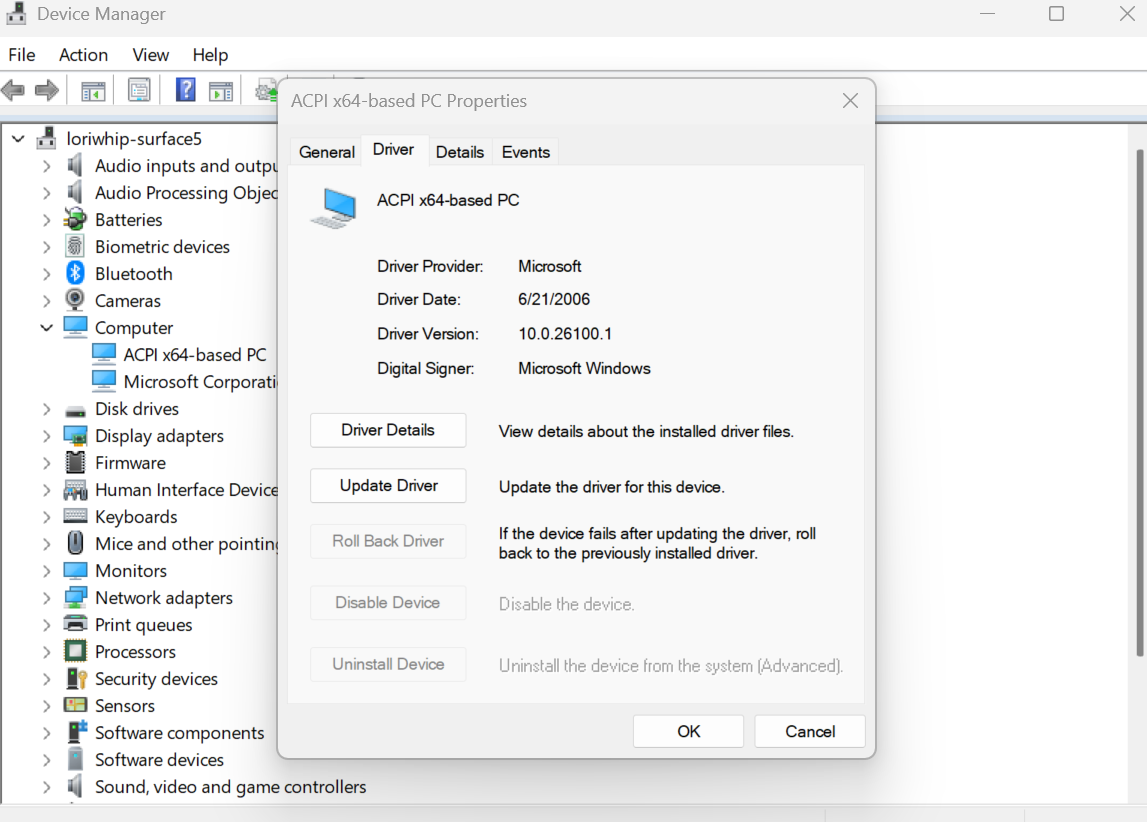
For more information about ACPI, see the ACPI 5.0 specification.